HP P2015 Support Question
Find answers below for this question about HP P2015 - LaserJet B/W Laser Printer.Need a HP P2015 manual? We have 18 online manuals for this item!
Question posted by natavjcr on June 24th, 2014
Hp Laserjet 2015 Out Of Memeory When Used With Windows 7
The person who posted this question about this HP product did not include a detailed explanation. Please use the "Request More Information" button to the right if more details would help you to answer this question.
Current Answers
There are currently no answers that have been posted for this question.
Be the first to post an answer! Remember that you can earn up to 1,100 points for every answer you submit. The better the quality of your answer, the better chance it has to be accepted.
Be the first to post an answer! Remember that you can earn up to 1,100 points for every answer you submit. The better the quality of your answer, the better chance it has to be accepted.
Related HP P2015 Manual Pages
HP LaserJet Printer Family - Print Media Specification Guide - Page 17


... are discussed in "Guidelines for sealing.
Envelopes containing windows, clasps, or snaps can meet all other materials used on page 13. Envelopes that the envelope's leading edge, which HP has no more than two thicknesses of the HP color LaserJet printer and HP color LaserJet 5 printers do not feed through the printer's fuser area. they might wrinkle while passing
through...
HP LaserJet Printer Family - Print Media Specification Guide - Page 28


... adhesives that are using information from the troubleshooting checklist, try the following characteristics can severely damage the printer. q Envelopes that...HP color LaserJet printers). Do both, if necessary.
3 If you have clasps, snaps, tie strings, windows, or synthetic materials.
q Print media that is related to envelopes, print a sheet of your HP LaserJet printer...
HP LaserJet Printer Family - Print Media Specification Guide - Page 29


...the unit with the paper sensors.
For most HP LaserJet printers you can use a cleaning page to the paper fibers, they can damage the printer.
If the talc or calcium carbonate are set ... near a window or a heat or air vent.
Frequent paper jams
The following table lists possible causes of frequent paper jams and suggested actions.
q Make sure that came with your
printer for more...
HP LaserJet Printer Family - Print Media Specification Guide - Page 37


... 390 mm 195 by 270 mm 135 by 195 mm
A Specifications 31 Use only media that your printer for specific information about the media that is supported. See the support documentation that came with your HP LaserJet printer supports. Standard media sizes used in laser printers
The following sections list the English and metric dimensions of the most...
HP Universal Print Driver for Windows, Version 4.1 - Technical Frequently Asked Questions (FAQ) - Page 10


... installed, but they are cached by the operating system and are supported in the Windows operating system. When the hang occurs the print driver is attempting to write some ...yy.zz the driver upgrade process may hang towards the end of hp print drivers are adopting a different method for using HP LaserJet printer drivers in the Microsoft Cluster Server environment. hpcdmc32.dll v.1.0.2.32 ...
HP Jetdirect External Print Server Products - External USB Compatibility - Page 4


...disclaims the implied warranty of their respective companies. HP CM 8060 Color MFP with these USB network-capable HP peripherals:
HP Color LaserJet 4730mfp*, 9500mfp*; HP LaserJet M3027mfp*, M3035mfp*, M4345mfp*, M5025mfp*, M5035mfp*, 3050*, 3052*, 3055*, 3390*, 3392*; no webscan ** except HP Photosmart 7200 series printers
© February 2007 Hewlett-Packard Development Company...
HP Printers - Supported Citrix Presentation Server environments - Page 1


...
November 2008
Executive summary...2 What's new ...2 Versions of Terminal Server and Citrix supported by HP 2 Testing performed by HP ...3 HP LaserJet printers and supported driver versions 4 HP Color printers with Edgeline Technology and supported driver versions 12 Using the HP Universal Print Driver version 4.7 for Windows in Citrix environments 12 The difference between the Citrix and...
HP Printers - Supported Citrix Presentation Server environments - Page 4


... supporte
d Yes
Yes
Win2k/XP/2003: 60.05.17.02
Win2003-x64: Use HP LaserJet 1200 driver
included in the Windows OS
Win2k/XP/2003/2003x64: 60.061.442.00
N/A
N/A
Use HP LaserJet 6L PCL5e driver included in
the Windows OS Win2k/XP/2003:
4.3.2.201 Win2003-x64: use HP
LaserJet 1100 driver included in this section.
x64: 60.061.442.00...
HP Printers - Supported Citrix Presentation Server environments - Page 5


....53.0
Win2k/XP/2003: 61.063.461.42
Win2003-x64: Use HP LaserJet 1200 driver
included in the Windows
OS
N/A
N/A N/A Win2k/XP/2003/2003x64: 61.72.52.0 Win2k/XP/2003/2003x64: 61.072.48.00
N/A
5
x64: 61.063.351.00 Win2k/XP/2003/2003-
HP printer
LJ 1150
LJ 1160
LJ 1200
LJ 1300 CM 1312...
HP Printers - Supported Citrix Presentation Server environments - Page 7


...-x64: Use HP LaserJet P3005 driver
Use HP LaserJet Series II driver included in the Windows OS
Use HP LaserJet Series II driver included in the Windows OS
Win2k/XP/2003: 4.3.2.208
Win2003-x64: Use HP LaserJet 3200 driver
included in the Windows OS
Win2k/XP/2003: 4.19.3300.3
Win2003-x64: Use HP LaserJet P3005 driver
Win2k/XP/2003: 60.5.72.21
Win2003-x64: Use HP LaserJet P3005 driver
HP-supported...
HP LaserJet P2015 - Software Technical Reference - Page 22


... software
The HP LaserJet P2015 printer includes the following software components and programs for Microsoft Windows operating systems.
Table 1-3 Software components for performing basic tasks.
● Receive Status Alerts when certain events occur or conditions exist on the product. This driver is included on the installation CD as both .CHM (online help for using the software...
HP LaserJet P2015 - Software Technical Reference - Page 25
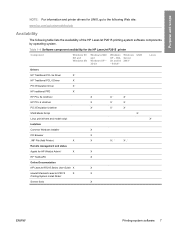
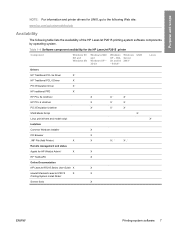
...Remote management and status
Applet for the HP LaserJet P2015 printer
Component
Windows 98 SE and Windows Me
Windows 2000 and Windows XP - 32-bit
Windows XP - Table 1-4 Software component availability for HP WebJet Admin5
X
X
HP ToolboxFX
X
Online Documentation
HP LaserJet P2015 Series User Guide X
X
Hewlett-Packard LaserJet P2015
X
X
Printing-System Install Notes6
Screen fonts...
HP LaserJet P2015 - Software Technical Reference - Page 70
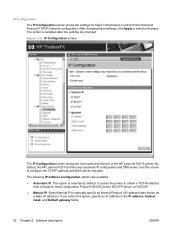
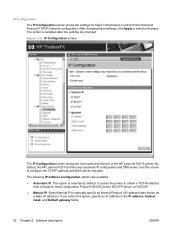
... IP Configuration screen shows the host name and domain of the HP LaserJet P2015 printer. The following IP Address Configuration options are changed. After changing ... gateway fields.
52 Chapter 2 Software description
ENWW It causes the printer to save the changes. By default, the HP LaserJet P2015 printer uses automatic IP configuration and DNS server. This option is restarted after ...
HP LaserJet P2015 - User Guide - Page 23


... task bar, click Run, type Z:\setup (where Z is available for the HP LaserJet P2015 Series printers.
Windows driver types
Three Windows printer drivers are not available in this driver.
● Use the HP postscript level 3 emulation printer driver for HP postscript level 3 emulation.
Windows printer drivers
A printer driver is the software that is your computer:
ENWW
Software for...
HP LaserJet P2015 - User Guide - Page 57


.... ● View online documentation. HP ToolboxFX
HP ToolboxFX is software that you can view HP ToolboxFX when the printer is directly connected to your desktop, double-click the HP ToolboxFX icon. ● On the Windows Start menu, click Programs (or All Programs in Windows XP), click HP, click
HP LaserJet 2015 Series, and then click HP ToolboxFX.
NOTE HP ToolboxFX is connected to...
HP LaserJet P2015 - User Guide - Page 100
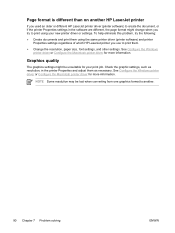
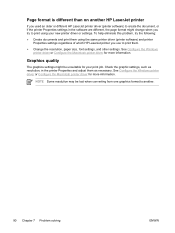
... them using the same printer driver (printer software) and printer Properties settings regardless of which HP LaserJet printer you try the following:
● Create documents and print them .
● Change the resolution, paper size, font settings, and other settings.
NOTE Some resolution may be unsuitable for your new printer driver or settings.
See Configure the Windows printer driver...
HP LaserJet P2015 - User Guide - Page 119


... discover the networked HP LaserJet 2015 Series printer, perform the following connections: ● Power cables ● Cables between the printer and the hub or switch ● Cables between the hub or switch and the computer ● Cables to ensure that they are properly connected. Verify that the computer's network connections are working properly (Windows only): ●...
Service Manual - Page 38


... to install HP ToolboxFX. HP ToolboxFX
HP ToolboxFX is software that you can view HP ToolboxFX when the printer is directly connected to your desktop, double-click the HP ToolboxFX icon. ● On the Windows Start menu, click Programs (or All Programs in Windows XP), click HP, click
HP LaserJet 2015 Series, and then click HP ToolboxFX.
28 Chapter 3 Manage the printer
ENWW To...
Service Manual - Page 164


... them. ● Change the resolution, paper size, font settings, and other settings. To help eliminate this problem, try to print using the same printer driver (printer software) and printer
Properties settings regardless of which HP LaserJet printer you try the following remedies: ● Create documents and print them as necessary. Page format is different from one graphics...
Service Manual - Page 186


...off the power to the printer for at the same time. Verify that the computer network connections are working correctly (Windows only): ● On the Windows desktop, double-click My ...problemsolving
If the computer cannot discover the networked HP LaserJet 2015 Series printer, perform the following connections: ● Power cables ● Cables between the printer and the hub or switch ● ...
Similar Questions
You Tube Replace Separation Pad Hp Laserjet 2015 Dn
(Posted by Doareho 9 years ago)
Is The Hp Laserjet 2015 Support With Citrix Universal Printer Driver
(Posted by Afrivenom 10 years ago)
How To Cold Reset Hp Laserjet 2015
(Posted by jadtrini 10 years ago)
Hp Laserjet P1007 Driver For Windows 8
Unable to use hp laserjet P1007 printer on my windows 8 machine. Is there any updated driver availab...
Unable to use hp laserjet P1007 printer on my windows 8 machine. Is there any updated driver availab...
(Posted by skaggarwal 10 years ago)
Hp Laserjet 2030 Driver For Windows 7 64bit Operating System
How can I get a driver for hp laserjet 2030 for windows 7? My pc is hp and have windows 7 64bit oper...
How can I get a driver for hp laserjet 2030 for windows 7? My pc is hp and have windows 7 64bit oper...
(Posted by fiechopfos 12 years ago)

