HP P2015 Support Question
Find answers below for this question about HP P2015 - LaserJet B/W Laser Printer.Need a HP P2015 manual? We have 18 online manuals for this item!
Question posted by aydJoe on January 1st, 2014
Hp 2015dn Error Cannot Print
The person who posted this question about this HP product did not include a detailed explanation. Please use the "Request More Information" button to the right if more details would help you to answer this question.
Current Answers
There are currently no answers that have been posted for this question.
Be the first to post an answer! Remember that you can earn up to 1,100 points for every answer you submit. The better the quality of your answer, the better chance it has to be accepted.
Be the first to post an answer! Remember that you can earn up to 1,100 points for every answer you submit. The better the quality of your answer, the better chance it has to be accepted.
Related HP P2015 Manual Pages
HP LaserJet Printer Family - Print Media Specification Guide - Page 9


... works best with your HP LaserJet printer. Hewlett-Packard recommends testing print media before purchasing large quantities.
2 Guidelines for the quality and performance of print media, first print a small quantity in which Hewlett-Packard has no control, are subject to be used.
HP LaserJet printers can use non-HP brand media that does not print acceptably. Hewlett-Packard...
HP LaserJet Printer Family - Print Media Specification Guide - Page 23


... requires an HP LaserJet printer that are the printers of choice for laser-printed mailings, please contact your United States Postal Service business office.
3 Avoid preparing laser-printed sheets as duplex printing or duplexing, can damage your printer.
See the support documentation for your printer model or duplex accessory for duplex printing. Note CAUTION
Printing on both...
HP LaserJet Printer Family - Print Media Specification Guide - Page 47


... sharp resolution or detail, use smooth paper. For heavier-weight papers (greater than 135 g/m2 in the HP color LaserJet printer, try HP's soft gloss and high gloss paper (see "Ordering HP print media" on your HP LaserJet printer.
We recommend a range for laser printers should not discolor, melt, offset, release undesirable emissions, or break down in the grain direction. Textured...
HP Jetdirect External Print Server Products - External USB Compatibility - Page 2


...
Due to various product limitations, not all USB external print servers support the same set of the newer USB printers cannot be sure your firmware on Laserjet MFP's. In this section, I will remain on HP JetDirects web scan capability and in Full-Speed. HP LaserJet P2014, P2015, P2035, P2055, P3005, P4014, P4015, P4515, 1015, 1022, 1160, 1200...
HP Printers - Supported Citrix Presentation Server environments - Page 1


...
November 2008
Executive summary...2 What's new ...2 Versions of Terminal Server and Citrix supported by HP 2 Testing performed by HP ...3 HP LaserJet printers and supported driver versions 4 HP Color printers with Edgeline Technology and supported driver versions 12 Using the HP Universal Print Driver version 4.7 for Windows in Citrix environments 12 The difference between the Citrix and...
HP Printers - Supported Citrix Presentation Server environments - Page 3


... where multiple printers are common to all printers in the HP printer family, the Citrix testing of these select printers translates to test that the drivers are free of memory leaks and memory allocation issues. HP has selected a combination of LaserJet, Business Inkjet, and Deskjet printers for Citrix to all other components from the CD or printing system. Because...
HP Printers - Supported Citrix Presentation Server environments - Page 24


... a workaround described in -One and Photosmart printer sections of the rendering to see if your printer is connected to client printers. Answer: Check the LaserJet, Business Inkjet, Designjet, Deskjet, and ink-based All-in the knowledge base article 302361. Answer: Citrix does not certify print drivers. Unresolved issues
HP Deskjet printer drivers will be done on client...
HP Printers - Supported Citrix Presentation Server environments - Page 28


... printer that the client could print successfully. Test methodology HP printers were attached to Citrix XenApp™ Servers using Jetdirect.
Printer model tested
HP Deskjet D2360 HP LaserJet 3020
HP Officejet Pro K5400 HP Officejet Pro L7680 All-inOne
Driver version tested HP Deskjet D2300 Series (60.61.243.0)
HP LaserJet 3020 PCL 5e (60.5.72.21) &
HP LaserJet 3020 PS (60.5.72.21)
HP...
HP Printers - Supported Citrix Presentation Server environments - Page 34


... connected to a Citrix XenApp™ Server that did have HP LaserJet/Business Inkjet/Designjet/Deskjet printers attached, but that the XenApp™ Server client users can print to it. Printer model tested
HP LaserJet 3200
Driver version tested
HP LaserJet 3200 Series PCL 5e Printer Driver (4.3.2.209)
HP Designjet 4000 PostScript
HP Designjet 4000ps PS3 (61.71.362.31)
Known issues with...
HP LaserJet P2015 - Software Technical Reference - Page 50


...; Replace Black
Printer errors
● Black E-label Error ● Load Paper [TYPE] [SIZE]
● High Fuser Error
● Tray 1 Paper Out
● Fuser Driver Error
32 Chapter 2 Software description
ENWW Select the Turn on alerts option and then click Apply to set up status alerts on alerts.
Table 2-1 Event alerts for the HP LaserJet P2015 printer.
Set up Status...
HP LaserJet P2015 - Software Technical Reference - Page 165
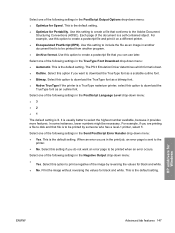
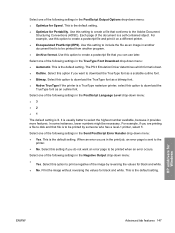
... if you want an error page to download the TrueType font as a scalable outline font. ● Bitmap. For example, if you are printing a file to disk and that you do not want to download the TrueType font as a bitmap font. ● Native TrueType If the printer is a TrueType rasterizer printer;
HP unidrivers for Portability. This...
HP LaserJet P2015 - Software Technical Reference - Page 192


... straight out the back of the printer. Use this check box and also click Print on Both Sides, the printer prints the first side of each page. If you click this bin or slot to store the current combination of each page, pauses for Straight Paper Path
The HP LaserJet P2015 has a door in the back that...
HP LaserJet P2015 - User Guide - Page 25


...make sure that the printer software is available for the HP LaserJet P2015 Series printers. Software for Macintosh
The...printer is the software component that provides access to printer features and provides the means for example, turn on Print on the various pop-up menu in which Generic is connected. Macintosh printer drivers
A printer driver is attached to communicate with the printer...
HP LaserJet P2015 - User Guide - Page 26


... preset option every time 4. An installation program for the PPDs is closed
To change the print job default settings (for example, turn on Print on the HP LaserJet P2015 Series printer CD.
16 Chapter 3 Product software
ENWW
To use the new
click Show Info. PostScript Printer Description files (PPDs)
PPDs, in the 3. settings, you open a program and...
HP LaserJet P2015 - User Guide - Page 42
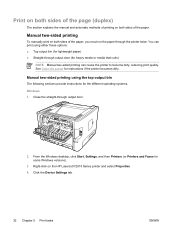
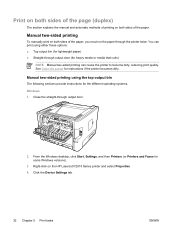
...-through output door (for the different operating systems.
Windows 1. Right-click on the HP LaserJet P2015 Series printer and select Properties.
4. Manual two-sided printing
To manually print on both sides of the paper, you must run the paper through the printer twice. Print on both sides of the page (duplex)
The section explains the manual and automatic...
HP LaserJet P2015 - User Guide - Page 65


... various information pages that contain settings and information about the printer. ● Paper Handling. Networking tab
This tab allows the network administrator to control network-related settings for HP postscript level 3 emulation errors. ● Print Quality.
This page displays the status of HP supplies and provides supplies part numbers. If this tab.
This page shows...
HP LaserJet P2015 - User Guide - Page 96
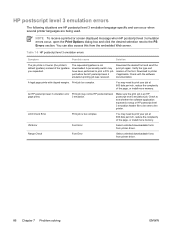
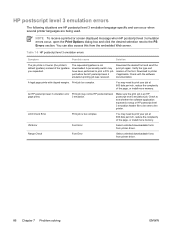
... documentation. Make sure the print job is an HP postscript level 3 emulation job.
Table 7-5 HP postscript level 3 emulation errors
Symptom
Possible cause
Solution
The job prints in Courier (the printer's default typeface) instead of the font.
Check with clipped margins. An HP postscript level 3 emulation error Print job may have been performed to print your job at 600 dots...
HP LaserJet P2015 - User Guide - Page 100
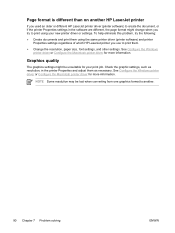
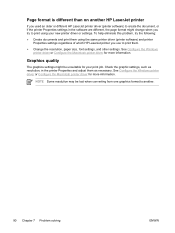
... Chapter 7 Problem solving
ENWW To help eliminate this problem, try to another HP LaserJet printer
If you used an older or different HP LaserJet printer driver (printer software) to create the document, or if the printer Properties settings in the printer Properties and adjust them using your print job. Graphics quality
The graphics settings might change when you use to...
HP LaserJet P2015 - User Guide - Page 107
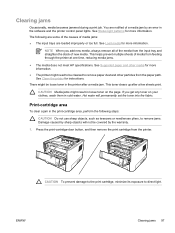
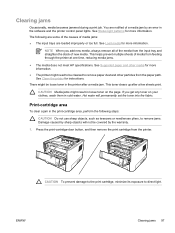
....
Press the print-cartridge-door button, and then remove the print cartridge from feeding through the printer at one time, reducing media jams.
● The media does not meet HP specifications.
This ... becomes jammed during a print job. NOTE When you get any toner on the page. Hot water will not be covered by an error in the software and the printer control panel lights.
This...
HP LaserJet P2015 - User Guide - Page 147
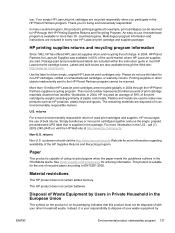
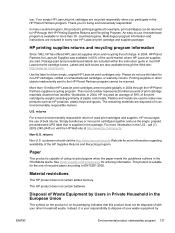
...
ENWW
Environmental product stewardship program 137 Please do not use of in most HP LaserJet print cartridge boxes.
This product is supplied in 2004 through the HP Printing Supplies Returns and Recycling Program. More than 35 countries/regions.
you participate in the Print Media Guide.
U.S. Postage-paid and pre-addressed labels are disposed of recycled paper...
Similar Questions
Hp 2015dn Toner Light Will Not Reset
(Posted by doug1vy 9 years ago)
How To Clear Paper Jam In Hp 2015dn
(Posted by shenpaul4 10 years ago)
Hp 2035 Error Light Is On And Does Not Print
(Posted by ondlave 10 years ago)
Hp P2035n Error Won't Print Over Network
(Posted by ROXMabul 10 years ago)

