HP P2015 Support Question
Find answers below for this question about HP P2015 - LaserJet B/W Laser Printer.Need a HP P2015 manual? We have 18 online manuals for this item!
Question posted by farrIsmu on January 4th, 2014
How Can I Fix My Hp P2015 Paper Jam Light
The person who posted this question about this HP product did not include a detailed explanation. Please use the "Request More Information" button to the right if more details would help you to answer this question.
Current Answers
There are currently no answers that have been posted for this question.
Be the first to post an answer! Remember that you can earn up to 1,100 points for every answer you submit. The better the quality of your answer, the better chance it has to be accepted.
Be the first to post an answer! Remember that you can earn up to 1,100 points for every answer you submit. The better the quality of your answer, the better chance it has to be accepted.
Related HP P2015 Manual Pages
HP LaserJet Printer Family - Print Media Specification Guide - Page 5


Contents
1 Overview
How HP LaserJet printers work 2 Alternative sources of information 2
2 Guidelines for using media
Using print media 4 Preparing print media for use 4 Using paper 4 Using envelopes 11 Using labels 14 Using overhead transparencies 16 Printing on both sides of the paper 17 Preparing laser-printed mailings 17
Shipping and storing print media 19 Environmental ...
HP LaserJet Printer Family - Print Media Specification Guide - Page 15


... not penetrate the liner sheet. q Round all HP LaserJet printers. For more information about your printer. q Orient perforations in order to avoid toner contamination.
q Some printers do not support printing closer than 2 mm (0.08 inch) from the paper edge or 25 mm (1 inch) from the leading edge, or jamming and feeding problems can result. Guidelines for most...
HP LaserJet Printer Family - Print Media Specification Guide - Page 23


... automatic or a manual process.
and are fed again into the paper, laser printers use the following guidelines to prepare mailings. Note CAUTION
Printing on both sides of the paper
Two-sided printing, also known as folded self-mailers. Automatic duplexing
Automatic duplexing requires an HP LaserJet printer that the manufacturer's recommended toner is designed especially for their...
HP LaserJet Printer Family - Print Media Specification Guide - Page 29


...type or manually feed the paper into the printer.
Frequent paper jams
The following table lists possible causes of
cause poor print alignment, misstacking,
paper.
q Use a lighter-weight paper. Paper is too light or too flimsy. To recover from a newly opened ream. This can damage the printer.
tray. See your HP LaserJet printer user guide.
Paper might not be able to negotiate...
HP LaserJet Printer Family - Print Media Specification Guide - Page 53


... 6 landscape orientation 25 laser-grade paper 7 LaserJet 2000 1 LaserJet 2686A 1 LaserJet 500 1 LaserJet Monochrome printers 1 LaserJet monochrome transparencies, hp 37 LaserJet paper, hp 36 LaserJet Plus 1 LaserJet printers
media designed for 1 operations 2 lasers, operations of 2 letterhead HP papers 36 specifications 8 types of 4, 6 letters, troubleshooting 28 light paper, troubleshooting 23...
HP Printers - Supported Citrix Presentation Server environments - Page 24


...HP printer is connected to be considerably larger than PCL-based jobs, which is to use of this white paper to the user's profile when the user logs out. Answer: Check the LaserJet,...to networked printers is listed as supported. This feature is supported,
24 Citrix has provided the fix in Citrix? Unresolved issues
HP Deskjet printer drivers will be saved to see if your printer is ...
HP LaserJet P2015 - Software Technical Reference - Page 16


... HP EWS - Paper Handling page 70 Figure 2-44 HP EWS - Network Configuration page 78 Figure 2-56 HP EWS - Specify a location dialog box 87 Figure 3-5 Add New Hardware Wizard USB Composite Device - Ready to the Install Wizard dialog box 100 Figure 3-16 USB install - Welcome screen 97 Figure 3-13 Install Printer Software screen ...98 Figure 3-14 HP LaserJet P2015...
HP LaserJet P2015 - Software Technical Reference - Page 88


Figure 2-42 HP EWS - Paper Handling page
70 Chapter 2 Software description
ENWW Figure 2-43 HP EWS - Device Information page
The Device Information page contains identifying information about the HP LaserJet P2015 printer. Device Information page
Paper Handling page
Use this page to configure the paper-handling settings for the HP LaserJet P2015 printer.
HP LaserJet P2015 - Software Technical Reference - Page 91


Figure 2-48 HP EWS - Paper Types page
Use the Paper Types page to set the default paper type settings for the HP LaserJet P2015 printer. Paper Types page
Software description
ENWW
HP Embedded Web Server 73
HP LaserJet P2015 - Software Technical Reference - Page 175
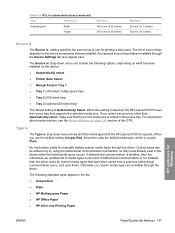
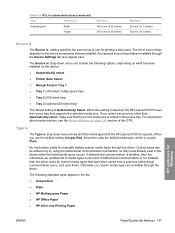
... setting, Unspecified, the printer uses the default media type, which is selected, the HP LaserJet P2015 uses the source tray that the HP LaserJet P2015 supports. Any optional source...following standard types appear in the list:
● Unspecified
● Plain
● HP Multipurpose Paper
● HP Office Paper
● HP All-in Tray 1
● Tray 1 (100-sheet multipurpose tray)
●...
HP LaserJet P2015 - Software Technical Reference - Page 234
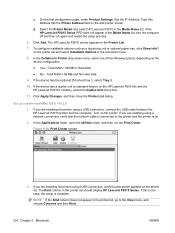
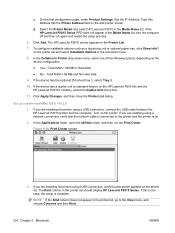
... configure installable options such as a duplexing unit or optional paper tray, click Show Info? NOTE: If the Kind column does not appear in Printer drop-down menu.
8. In the Collation in the printer list, go to the printer and the printer is complete. If the HP LaserJet P2015 Series PPD does not appear in the Model Name list...
HP LaserJet P2015 - Software Technical Reference - Page 245


Paper Handling page
Use this page to configure the paper-handling settings for the HP LaserJet P2015 printer. Printing page
ENWW
HP Embedded Web Server (EWS) 227
Macintosh Figure 5-31 HP EWS - Figure 5-30 HP EWS - Paper Handling page
Printing page
Use this page to change the printing defaults for the HP LaserJet P2015 printer.
HP LaserJet P2015 - Software Technical Reference - Page 247


Paper Types page
Macintosh
ENWW
HP Embedded Web Server (EWS) 229 Print Quality page
Use the Print Quality page to set the default paper type settings for the HP LaserJet P2015 printer. Figure 5-34 HP EWS - Print Quality page
Paper Types page
Use the Paper Types page to change the print quality defaults for the HP LaserJet P2015 printer. Figure 5-35 HP EWS -
HP LaserJet P2015 - Software Technical Reference - Page 265


... 200 sheets
(3 x 5 inches)
Maximum: 216 x 356 mm
(8.5 x 14 inches)
1 The printer supports a wide range of standard and custom sizes of print media.
Engineering Details
Custom paper sizes
The following table identifies the media types the HP LaserJet P2015 supports in trays 1, 2, and 3.
Check the printer driver for supported sizes. 2 Capacity can vary depending on media weight...
HP LaserJet P2015 - User Guide - Page 7


Help ...49 Device settings ...50
Device information 50 Paper handling 51 Print quality ...51 Paper types ...51 System setup ...52 Service ...52 Print settings ...52 Printing ...52 PCL 5e ... text, or blank pages 89 Page format is different than on another HP LaserJet printer 90 Graphics quality ...90 Printer software problems ...91 Improve print quality ...92 Light print or faded ...92
ENWW
v
HP LaserJet P2015 - User Guide - Page 27
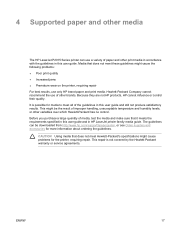
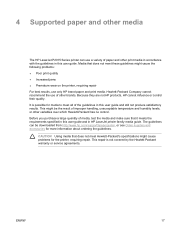
...for more information about ordering the guidelines.
4 Supported paper and other media
The HP LaserJet P2015 Series printer can be the result of improper handling, unacceptable ...HP brand paper and print media. Media that does not meet Hewlett-Packard's specifications might cause the following problems: ● Poor print quality ● Increased jams ● Premature wear on the printer...
HP LaserJet P2015 - User Guide - Page 122
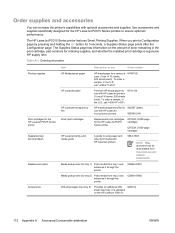
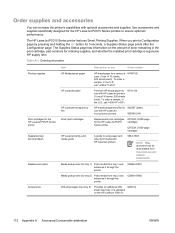
... Ordering information
Printing supplies
Item HP Multipurpose paper
HP LaserJet paper
HP LaserJet transparency film
Print cartridges for the HP LaserJet P2015 Series printer
Smart print cartridges
Supplementary documentation
HP LaserJet family print media guide
Description or use
Order number
HP brand paper for use with HP LaserJet
monochrome printers.
92296U (A4)
Replacement print...
HP LaserJet P2015 - User Guide - Page 155
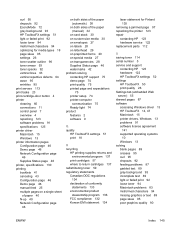
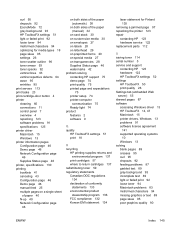
... pages on a single sheet
of paper 40 N-up 40 Network Configuration page
46
on both sides of the paper (automatic) 38
on both sides of the paper (manual) 32
on card stock...stewardship program 136 FCC compliance 132 Korean EMI statement 134
laser statement for Finland 135
removing a jammed page 97 repacking the printer 123 repair
contacting HP 123 hardware service 122 replacement parts 112
S saving ...
Service Manual - Page 17
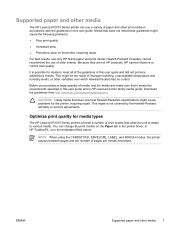
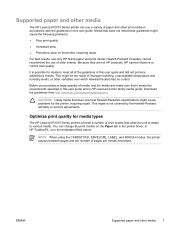
... cause the following problems:
● Poor print quality
● Increased jams
● Premature wear on the Paper tab in the printer driver, in HP ToolboxFX, or in this user guide. Supported paper and other media
The HP LaserJet P2015 Series printer can change the print modes on the printer, requiring repair
For best results, use of other brands.
Media that...
Service Manual - Page 291


... laser/scanner system 76 pickup/feed/delivery system 77 sequence of 73 optimizing print quality for media types 7 ordering parts 188 supplies 188 output bin location 4 removing jams in 165 output path, straight-through 14 output quality, HP ToolboxFX settings 32 overview, printer 4
P pages, skewed 152 paper
feeding operations 77 HP ToolboxFX settings 32 recommended 8 using 9 paper...
Similar Questions
Paper Jam Problem
how to solve a paper jam problem, from the upper printing part
how to solve a paper jam problem, from the upper printing part
(Posted by bokeson2 5 years ago)
P2015dn Paper Jam Light Will Not Go Off
(Posted by jj80fsuvi 9 years ago)
How To Clear The Paper Jam Light On A Hp 4350 Laserjet
(Posted by effean 10 years ago)
Hp P2055dn Paper Jam When Duplex Printing
(Posted by lowt123412 10 years ago)
Hp Laserjet P2015 Pcl6 Printer Paper Jam Wont Clear
(Posted by padreepe 10 years ago)

