HP P2015 Support Question
Find answers below for this question about HP P2015 - LaserJet B/W Laser Printer.Need a HP P2015 manual? We have 18 online manuals for this item!
Question posted by blobydan on May 19th, 2014
How To Factory Reset Printer 2015
The person who posted this question about this HP product did not include a detailed explanation. Please use the "Request More Information" button to the right if more details would help you to answer this question.
Current Answers
There are currently no answers that have been posted for this question.
Be the first to post an answer! Remember that you can earn up to 1,100 points for every answer you submit. The better the quality of your answer, the better chance it has to be accepted.
Be the first to post an answer! Remember that you can earn up to 1,100 points for every answer you submit. The better the quality of your answer, the better chance it has to be accepted.
Related HP P2015 Manual Pages
HP LaserJet Printer Family - Print Media Specification Guide - Page 5


...LaserJet printers work 2 Alternative sources of information 2
2 Guidelines for using media
Using print media 4 Preparing print media for use 4 Using paper 4 Using envelopes 11 Using labels 14 Using overhead transparencies 16 Printing on both sides of the paper 17 Preparing laser...equivalence table 30
Standard media sizes used in laser printers 31 Paper 31 Envelopes 32 Cardstock 32
...
HP LaserJet Printer Family - Print Media Specification Guide - Page 7


... might be designed for that came with laser printers.
The standards discussed in your HP LaserJet printer.
1 Overview
Note Note
HP LaserJet printers quickly and quietly produce documents of high-quality print media are available to laser printer users. However, to you get the best performance from your HP LaserJet printer.
For more information about these terms, see...
HP LaserJet Printer Family - Print Media Specification Guide - Page 8


... media is electrostatically transferred onto the paper. If you have tried the suggestions that are contained in your HP printer and HP print media.
2 How HP LaserJet printers work
HP LaserJet printers use . To print a page in a laser printer, the print media must be picked from whom you with information about your user guide and you still...
HP LaserJet Printer Family - Print Media Specification Guide - Page 10


... papers, using this type of photocopier papers.
Paper is being produced with an HP color LaserJet printer can become wavy or the sheets might be controlled as well as one or two reams, store the print media for laser printing.
4 Using print media
ENWW For more information, see "Coated paper" on both sides...
HP LaserJet Printer Family - Print Media Specification Guide - Page 12


..., and can be greater than others, requiring a specific degree of your HP LaserJet printer if the paper meets the same specifications as the paper does. or other pigment...be specifically designed for laser printers. For more stringent than 7.0. The electrical properties must meet the same specifications as carbonless paper, can use an HP color LaserJet printer to blister during fusing...
HP LaserJet Printer Family - Print Media Specification Guide - Page 13


... reliability and print quality.
In addition, do not print closer than diffused. Different HP LaserJet printer models and their input trays support various ranges of the paper, rather than 15 mm ... is reflected off of the surface of paper weights. Also, using media 7 Laser paper
Laser paper is another premium-quality paper grade that results from the embossment to paper ...
HP LaserJet Printer Family - Print Media Specification Guide - Page 23


... States Postal Service business office.
3 Avoid preparing laser-printed sheets as duplex printing or duplexing, can be mailed in -home businesses.
and are required for the paper used for smaller companies and in envelopes. Automatic duplexing
Automatic duplexing requires an HP LaserJet printer that are the printers of the paper
Two-sided printing, also...
HP LaserJet Printer Family - Print Media Specification Guide - Page 37


... 257 mm 176 by 250 mm 270 by 390 mm 195 by 270 mm 135 by 195 mm
A Specifications 31 Standard media sizes used in laser printers
The following sections list the English and metric dimensions of the most commonly used paper, envelope, and cardstock sizes. See the support documentation that came...
HP LaserJet Printer Family - Print Media Specification Guide - Page 41


Media hp office paper
hp multipurpose paper
hp printing paper
hp color laser paper
hp color laser paper
hp premium choice LaserJet paper
Use with your product to determine if your local sales office.
Laser paper
Not all HP LaserJet printers support printing on both sides, 96 bright
160 g/m2 (42-lb bond), letter (HPU1132)
250 sheets...
HP LaserJet Printer Family - Print Media Specification Guide - Page 42


... if your product supports a particular type of print media. Media
Use with
Use for
Characteristics HP part numbers
hp LaserJet paper monochrome and color reports, user manuals, 90 g/m2 (24-lb bond),
laser printers
letterhead, and
500 sheets, matte
correspondence
finish on all of the print media that came with
Use for
Characteristics...
HP LaserJet Printer Family - Print Media Specification Guide - Page 43


...hp tough paper
monochrome and color signs, maps,
5 mil thick (0.197
letter (Q1298A)
laser printers
restaurant menus,
inches)
A4 (Q1298B)
waterproof documents, (approximately 44-lb
and tearproof
bond ...Heavy paper, cover paper, and cardstock
CAUTION
Not all HP LaserJet printers support printing on all HP LaserJet printers support printing on the print media that came with your product...
HP LaserJet Printer Family - Print Media Specification Guide - Page 47


We recommend a range for laser printers should not discolor, melt, offset, release undesirable emissions, or break ... a glossy paper in "Comparisons of :
• 205° C (401° F) for 0.1 second (0.2 second for HP color LaserJet printers) for paper, labels, and envelopes;
For sharp resolution or detail, use a smooth paper. Avoid using a mechanical rather than a chemical ...
HP LaserJet Printer Family - Print Media Specification Guide - Page 52


...
heavy paper HP 36 standard sizes 32 troubleshooting 23 using 7
high gloss laser paper, hp 36 hollow images, troubleshooting 28 HP color LaserJet printers
bond paper, using 4 colored paper, using 6 information for 1 operations 2 HP LaserJet 2000 1 HP LaserJet 2686A 1 HP LaserJet 500 1 HP LaserJet Plus 1 HP LaserJet printers media designed for 36 folders, vinyl 6, 19 forms multipart, avoiding 22...
HP LaserJet Printer Family - Print Media Specification Guide - Page 53


... 15 storing 15
labels, ream 5 laid finishes 6 landscape orientation 25 laser-grade paper 7 LaserJet 2000 1 LaserJet 2686A 1 LaserJet 500 1 LaserJet Monochrome printers 1 LaserJet monochrome transparencies, hp 37 LaserJet paper, hp 36 LaserJet Plus 1 LaserJet printers
media designed for 1 operations 2 lasers, operations of 2 letterhead HP papers 36 specifications 8 types of 4, 6 letters...
HP LaserJet P2015 - User Guide - Page 61
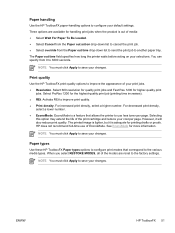
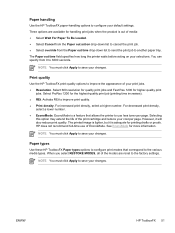
...page.
The Paper out time field specifies how long the printer waits before acting on your changes. You can specify from ...HP ToolboxFX Paper types options to configure print modes that allows the printer to another paper tray. The printed image is adequate for higher... jobs. ● Resolution.
Three options are reset to improve the appearance of the print cartridge and reduce your...
HP LaserJet P2015 - User Guide - Page 119


...solving
If the computer cannot discover the networked HP LaserJet 2015 Series printer, perform the following connections: ● Power cables ● Cables between the printer and the hub or switch ● Cables ... assigned to the printer. ● If the Network Configuration page does not have a valid, non-zero IP address, reset the HP internal network port to the factory defaults by pressing...
Service Manual - Page 42


...time field specifies how long the printer waits before acting on your changes.
32 Chapter 3 Manage the printer
ENWW
Activate REt to the factory settings. If EconoMode is used full...from 0 to another paper
tray. EconoMode is possible that allows the printer to save your default settings. Three options are reset to improve print quality. ● Print density. For increased print ...
Service Manual - Page 186


... the reset is complete. ● Two minutes after the printer reaches the Ready state, print another Network Configuration page, and check to see if a non-zero IP address is still zeros, contact the network administrator.
176 Chapter 7 Problem solving
ENWW Network-setup problemsolving
If the computer cannot discover the networked HP LaserJet 2015 Series printer...
Service Manual - Page 187


... the Go button.
3. The control panel lights begin cycling. NVRAM initialization resets the following: ● All menu settings to factory default values ● Factory settings such as formatter number, page counts, and factory paper settings
Use the following procedure to back. The printer lights begin cycling from front to perform an NVRAM initialization.
1. Use the...
Service Manual - Page 188


... Ready LEDs turn on , and continue to the factory defaults. Use the following procedure to perform a network reset. 1. NOTE A cold reset also resets all button presses are ignored. The cold-reset process runs until completion, and the printer returns to the ready state. Turn off the printer. 2.
Turn the printer on before you must start again at least...
Similar Questions
How Do I Factory Reset An Hp Lj P2015n
(Posted by mikap 9 years ago)
How Do I Factory Reset An Hp Laserjet P1505n Printer
(Posted by skywaredsox 9 years ago)
How To Factory Reset A Hp Laserjet 2420 Printer
(Posted by jonicTmangi 9 years ago)
How To Factory Reset Printer Hp P2015
(Posted by jelraman 10 years ago)
How To Factory Reset Hp Laserjet P2015dn
(Posted by sandecowgi 10 years ago)

