HP P2015 Support Question
Find answers below for this question about HP P2015 - LaserJet B/W Laser Printer.Need a HP P2015 manual? We have 18 online manuals for this item!
Question posted by mlinwhi on June 1st, 2014
How To Configure 2nd Paper Tray For Letterhead On Hp Laserjet P2015d
The person who posted this question about this HP product did not include a detailed explanation. Please use the "Request More Information" button to the right if more details would help you to answer this question.
Current Answers
There are currently no answers that have been posted for this question.
Be the first to post an answer! Remember that you can earn up to 1,100 points for every answer you submit. The better the quality of your answer, the better chance it has to be accepted.
Be the first to post an answer! Remember that you can earn up to 1,100 points for every answer you submit. The better the quality of your answer, the better chance it has to be accepted.
Related HP P2015 Manual Pages
HP LaserJet Printer Family - Print Media Specification Guide - Page 10


... properly prepared, the edges in a new environment. High-quality laser and copier papers are usually made from 100 percent chemical wood pulp and are usually called laser- Some print jobs require a paper that has a more might curl soon after the package is opened. Although your HP LaserJet printer will be used for the fillers (such as calcium...
HP LaserJet Printer Family - Print Media Specification Guide - Page 12


... should be specifically designed for laser printers.
Some chemically coated papers, such as carbonless paper, can cause swelling of rollers, damage to the paper path, or buildup on colored media, the shade or color of the media will vary the shades of alkalinity and chemical stability.
This is because HP color LaserJet printers create colors by petroleum-based...
HP LaserJet Printer Family - Print Media Specification Guide - Page 41


... hp office paper
hp multipurpose paper
hp printing paper
hp color laser paper
hp color laser paper
hp premium choice LaserJet paper
Use with
monochrome laser printers
Use for
high-volume office printing
monochrome laser printers
correspondence, memos, and reports
monochrome laser printers
correspondence, reports, and in the following table. Laser paper
Not all HP LaserJet printers support...
HP LaserJet Printer Family - Print Media Specification Guide - Page 48


..., and dimensional size. packaging Packaging is to aid in a low humidity environment.
perforations A hole or series of a cut sheet.
print media Paper, envelopes, cardstock, overhead transparencies, and labels that are used in HP LaserJet printers must meet the guidelines and specifications listed in the air around it has been manufactured. Print media used with...
HP LaserJet P2015 - Software Technical Reference - Page 21


...9679; A high-speed universal serial bus (USB) port
● 10/100Base-T network Jetdirect port (HP LaserJet P2015n, HP LaserJet P2015dn. Purpose and scope
Table 1-2 Features of the HP LaserJet P2015 printer
Feature
HP LaserJet P2015 printer
HP product number
Q7821A
Memory
Speed Connectivity Paper handling
Print
● 32 megabytes (MB) of synchronous random access memory (SDRAM)
● To...
HP LaserJet P2015 - Software Technical Reference - Page 101


... that has access to a local area network (LAN) to the computer until the software prompt appears. In this configuration, access is not shared. Then share the HP LaserJet P2015 printer with the HP LaserJet P2015 printer in this configuration, the printer is available to all open programs.
2.
NOTE: Set up and turn on the network by using onboard networking.
Install...
HP LaserJet P2015 - Software Technical Reference - Page 192


... paper from the multipurpose tray for Straight Paper Path ● Print on Both Sides option is off (not selected). Use this feature to order the pages correctly for Straight Paper Path
The HP LaserJet P2015 ...and avoid jams with heavier paper, such as cardstock. Other documents cannot be opened to make the paper go straight out the back of the printer. Document options
The Document Options...
HP LaserJet P2015 - Software Technical Reference - Page 203


... each input tray. This constraint prevents (or reduces the likelihood of media. ENWW
Device Settings tab features 185 The HP LaserJet P2015 printer supports more than one source of ) tying up the printer with media-mount messages that occur when users request sizes or types that are available in the media-size list on the Paper/Quality...
HP LaserJet P2015 - Software Technical Reference - Page 238


...
Use any one of devices. In the Applications folder, open the HP EWS Device Configuration folder. In the Print & Fax screen, select the HP LaserJet P2015 printer, click the Print Queue... Type this address into a web browser such as Safari. Select the HP LaserJet P2015 from the Apple menu, choose System Preferences..., then choose Print & Fax).
2. Figure 5-22 Device...
HP LaserJet P2015 - Software Technical Reference - Page 266


...optional Tray 3
1 The printer supports a wide range of standard and custom sizes of print media. Table 6-5 Specifications for automatic 2-sided printing
Tray 1, Tray 2, and optional Dimensions1 Tray 3
Weight
Capacity2
Paper
Letter, A4, legal, 8.5 x 13 inches
60 to 105 g/m2 (16 to 28 lb)
Single sheet for Tray 1
Up to 250 sheets for Tray 2 and optional Tray 3
HP LaserJet glossy paper
Letter...
HP LaserJet P2015 - User Guide - Page 5


Table of contents
1 Product information Product features ...2 HP LaserJet P2015 printer 2 HP LaserJet P2015d printer 2 HP LaserJet P2015n printer 3 HP LaserJet P2015dn printer 3 HP LaserJet P2015x printer 3 Identify product parts ...4
2 Control panel
3 Product software Supported operating systems ...10 Printer connections ...11 USB connections ...11 Network connections ...11 Connect the ...
HP LaserJet P2015 - User Guide - Page 12


...600 dpi output with Resolution Enhancement Technology (REt) for the HP LaserJet P2015 Series printers. HP LaserJet P2015 printer
● 27 ppm (Letter-size), 26 ppm (A4-size) ● First page out in 16 languages ● 46 HP fonts ● 35 HP postscript emulation level 3 fonts
HP LaserJet P2015d printer
The HP LaserJet P2015d printer includes all of the features of the document ● 32...
HP LaserJet P2015 - User Guide - Page 48
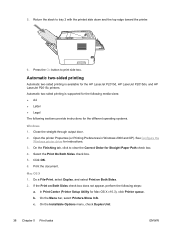
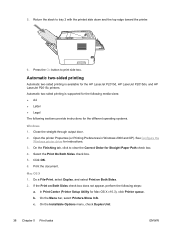
...: ● A4 ● Letter ● Legal The following steps:
a. Mac OS X 1. On the Menu bar, select Printers-Show Info. Close the straight-through output door. 2. On the Finishing tab, click to clear the Correct Order for the HP LaserJet P2015d, HP LaserJet P2015dn, and HP LaserJet P2015x printers. Automatic two-sided printing is available for Straight Paper Path check box. 4. 5.
HP LaserJet P2015 - User Guide - Page 153


... 136 envelopes guidelines for using 20 printing on 30 cleaning media path 61 pickup roller (tray 1) 63 pickup roller (tray 2) 66 printer 60 clearing jams 97 configuration HP LaserJet P2015 printer 2 HP LaserJet P2015d printer 2 HP LaserJet P2015dn printer
3 HP LaserJet P2015n printer 3 HP LaserJet P2015x printer 3 Configuration page 46 connecting to the network 11 conserving toner 114
contacting...
Service Manual - Page 5


... contents
1 Product information Product features ...2 HP LaserJet P2015 printer 2 HP LaserJet P2015d printer 2 HP LaserJet P2015n printer 3 HP LaserJet P2015dn printer 3 HP LaserJet P2015x printer 3 Identify product parts ...4 Control panel ...6 Supported paper and other media ...7 Optimize print quality for media types 7 Guidelines for using media 8 HP media ...8 Media to avoid ...8 Media...
Service Manual - Page 12


...
(printer driver only), XP 32-bit, XP 64-bit (printer driver only) ● Supported by Macintosh OS X V10.2.8, V10.3.9, V10.4.3 ● On/off switch ● HP ToolboxFX (provides printer status information, troubleshooting information, and printer
configuration information) ● Embedded Web server (EWS) with Resolution Enhancement Technology [REt] for the HP LaserJet P2015 Series printers...
Service Manual - Page 209
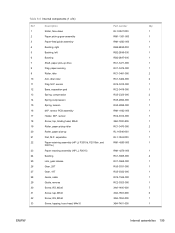
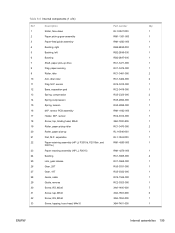
sensor PCB assembly
RM1-4162-000
1
17
Holder, M.P. separation
RL1-1524-000
1
22
Paper-retaining assembly (HP LJ P2015d, P2015dn, and
RM1-4265-000
1
P2015x)
23
Paper retaining assembly (HP LJ P2015)
RM1-4276-000
1
24
Bushing
RC1-3665-000
2
25
Link, gear release
RC1-3668-000
1
26
Gear, 29T
RU5-0331-000
1
27
Gear, 19T
RU5...
Service Manual - Page 243
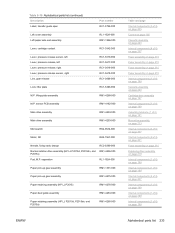
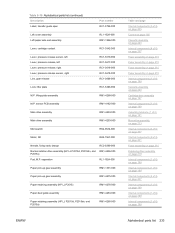
...
Paper pick-up gear assembly
RM1-1301-000
Paper pick-up gear assembly
RM1-4275-000
Paper retaining assembly (HP LJ P2015)
RM1-4276-000
Paper-feed guide assembly
RM1-4263-000
Paper-retaining assembly (HP LJ P2015d... Description Label, transfer guide open
Part number RC1-3796-000
Left cover assembly Left paper side-end assembly
RL1-1529-000 RM1-1296-000
Lever, cartridge contact
RC1-3542-...
Service Manual - Page 256
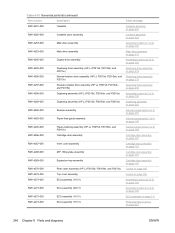
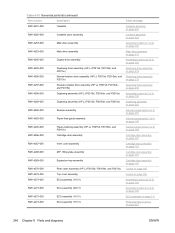
... (2 of 4) on page 201
RM1-4263-000
Paper-feed guide assembly
Internal components (1 of 4) on page 199
RM1-4265-000
Paper-retaining assembly (HP LJ P2015d, P2015dn, and P2015x)
Internal components (1 of 2)...assembly on page 197
RM1-4269-000
Expansion-tray assembly
Cartridge-door assembly on page 197
RM1-4270-000
Rear cover assembly (HP LJ P2015d, P2015dn, and P2015x) Covers on page...
Service Manual - Page 289


... points 175 high-voltage contacts 174 media path 44 pickup roller (tray 1) 46 pickup roller (tray 2) 55 printer 43
clearing jams 160 cold reset 178 configuration
HP LaserJet P2015 printer 2 HP LaserJet P2015d printer 2 HP LaserJet P2015dn printer 3 HP LaserJet P2015n printer 3 HP LaserJet P2015x printer 3 Configuration page 25 Connections Macintosh 23 Microsoft Windows 22 conserving toner 253...
Similar Questions
How To Set Default Paper Tray On Hp Laserjet P3015
(Posted by niMaryB 9 years ago)
What Are The Lights Ontop Of The Hp Laserjet P2015d
(Posted by calRams 10 years ago)
How To Remove Side Covers Hp Laserjet P2015d
(Posted by trapc 10 years ago)
My Hp Laserjet P2015d Printer Does Not Appear On My List Of Printers
(Posted by Mgrebeno 10 years ago)
How To Add Second Paper Tray To Hp Laserjet P2055dn
(Posted by Fakinfa 10 years ago)

