HP P2015 Support Question
Find answers below for this question about HP P2015 - LaserJet B/W Laser Printer.Need a HP P2015 manual? We have 18 online manuals for this item!
Question posted by calRams on March 2nd, 2014
What Are The Lights Ontop Of The Hp Laserjet P2015d
The person who posted this question about this HP product did not include a detailed explanation. Please use the "Request More Information" button to the right if more details would help you to answer this question.
Current Answers
There are currently no answers that have been posted for this question.
Be the first to post an answer! Remember that you can earn up to 1,100 points for every answer you submit. The better the quality of your answer, the better chance it has to be accepted.
Be the first to post an answer! Remember that you can earn up to 1,100 points for every answer you submit. The better the quality of your answer, the better chance it has to be accepted.
Related HP P2015 Manual Pages
HP LaserJet P2015 - User Guide - Page 5


Table of contents
1 Product information Product features ...2 HP LaserJet P2015 printer 2 HP LaserJet P2015d printer 2 HP LaserJet P2015n printer 3 HP LaserJet P2015dn printer 3 HP LaserJet P2015x printer 3 Identify product parts ...4
2 Control panel
3 Product software Supported operating systems ...10 Printer connections ...11 USB connections ...11 Network connections ...11 Connect the ...
HP LaserJet P2015 - User Guide - Page 12


...server (EWS) with Resolution Enhancement Technology (REt) for the HP LaserJet P2015 Series printers. Product features
The following are localized in 16 languages ● 46 HP fonts ● 35 HP postscript emulation level 3 fonts
HP LaserJet P2015d printer
The HP LaserJet P2015d printer includes all of the features of the HP LaserJet P2015 plus automatic two-sided (duplex) printing.
2 Chapter...
HP LaserJet P2015 - User Guide - Page 13


... of the HP LaserJet P2015 plus an HP internal network port.
HP LaserJet P2015n printer
The HP LaserJet P2015n printer includes all of the features of the HP LaserJet P2015dn plus an additional 250-sheet input tray (tray 3).
ENWW
Product features 3 HP LaserJet P2015dn printer
The HP LaserJet P2015dn printer includes all of the features of the HP LaserJet P2015d plus an HP internal network...
HP LaserJet P2015 - User Guide - Page 21


... is required to add networking to any HP LaserJet P2015 Series printer.
Network connections
The HP LaserJet P2015n, HP LaserJet P2015dn, and HP LaserJet P2015x printers can connect to networks through the HP internal networking port.
External network print servers are available for the HP LaserJet P2015 and HP LaserJet P2015d printers.
Printer connections
This section shows you need...
HP LaserJet P2015 - User Guide - Page 48
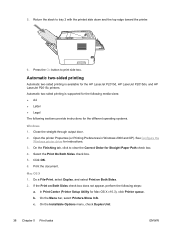
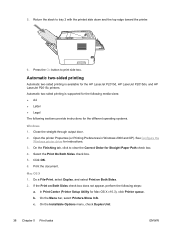
... Utility for Straight Paper Path check box. 4. b.
Automatic two-sided printing is available for the HP LaserJet P2015d, HP LaserJet P2015dn, and HP LaserJet P2015x printers. Select the Print On Both Sides check box. 5. Print the document. On the Menu bar, select Printers-Show Info. On the Installable Options menu, check Duplex Unit.
38 Chapter 5 Print tasks
ENWW Click...
HP LaserJet P2015 - User Guide - Page 77


Pull the white tabs outward, and rotate the tabs up .
6. Open the automatic two-sided path door on the work surface with the front of the printer (HP LaserJet P2015d, HP LaserJet P2015dn, and HP LaserJet P2015x printers only).
5. ENWW
Clean the pickup roller (tray 2) 67 4. Place the printer on the front of the printer facing up .
HP LaserJet P2015 - User Guide - Page 137


...Power requirements are based on fuser technology ● Off: Electrical specifications
WARNING! Table C-2 HP LaserJet P2015 printer
Power requirements (110) Power requirements (220) Power consumption
Rated current
110-127v (+/-10...During Ready (Standby) and Sleep*: 7 Watts
* Instant-on the country/region where the printer is sold. Do not convert operating voltages.
Doing so might damage the...
HP LaserJet P2015 - User Guide - Page 153


... 63 pickup roller (tray 2) 66 printer 60 clearing jams 97 configuration HP LaserJet P2015 printer 2 HP LaserJet P2015d printer 2 HP LaserJet P2015dn printer
3 HP LaserJet P2015n printer 3 HP LaserJet P2015x printer 3 Configuration page 46 connecting to the network 11 conserving toner 114
contacting HP 123 control panel
HP ToolboxFX settings 52 status-light patterns 76 crooked pages 87 custom-size...
Service Manual - Page 5


... contents
1 Product information Product features ...2 HP LaserJet P2015 printer 2 HP LaserJet P2015d printer 2 HP LaserJet P2015n printer 3 HP LaserJet P2015dn printer 3 HP LaserJet P2015x printer 3 Identify product parts ...4 Control panel ...6 Supported paper and other media ...7 Optimize print quality for media types 7 Guidelines for using media 8 HP media ...8 Media to avoid ...8 Media...
Service Manual - Page 7


... cover ...90 Control panel ...95 Formatter ...97 Laser/scanner ...98 Memory-tag-reader assembly ...99 Duplex-drive PCA (HP LaserJet P2015d, P2015dn, and P2015x printers only 101 Fuser ...103 Fan ...103 Duplex-drive gears (HP LaserJet P2015d, P2015dn, and P2015x printers only 104 Duplex solenoid (HP LaserJet P2015d, P2015dn, and P2015x printers only 106 Fuser ...107 Interlock assembly ...118 ECU...
Service Manual - Page 12


HP LaserJet P2015 printer
● 27 ppm (Letter-size), 26 ppm (A4-size) ● First page out in 16 languages ● 45 HP fonts ● 35 HP postscript emulation level 3 fonts
HP LaserJet P2015d printer
The HP LaserJet P2015d printer includes all of the features of the document ● 32 MB RAM ● Memory can be upgraded to 288 MB ● 3,000-page or 7,000...
Service Manual - Page 13


... HP LaserJet P2015dn printer includes all of the features of the HP LaserJet P2015dn plus an additional 250-sheet input tray (tray 3).
HP LaserJet P2015x printer
The HP LaserJet P2015x printer includes all of the features of the HP LaserJet P2015d plus an HP internal network port. HP LaserJet P2015n printer
The HP LaserJet P2015n printer includes all of the features of the HP LaserJet P2015...
Service Manual - Page 66
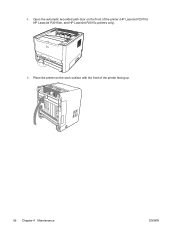
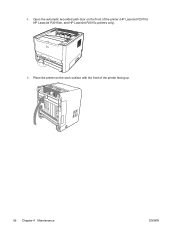
4. Place the printer on the front of the printer facing up.
56 Chapter 4 Maintenance
ENWW Open the automatic two-sided path door on the work surface with the front of the printer (HP LaserJet P2015d, HP LaserJet P2015dn, and HP LaserJet P2015x printers only).
5.
Service Manual - Page 73


Open the automatic two-sided path door on the work surface with the front of the printer (HP LaserJet P2015d, HP LaserJet P2015dn, and HP LaserJet P2015x printers only).
5. 4. Place the printer on the front of the printer facing up. ENWW
Replace the pickup roller (tray 2) 63
Service Manual - Page 93


6 Removal and replacement
● Introduction ● Before performing service ● Covers ● Control panel ● Formatter ● Laser/scanner ● Memory-tag-reader assembly ● Duplex-drive PCA (HP LaserJet P2015d, P2015dn, and P2015x printers only) ● Fuser ● Interlock assembly ● ECU ● Main motor ● Pickup and feed assemblies ● Main gear ...
Service Manual - Page 99


Lift the cover straight up and away from the printer.
ENWW
Covers 89 Slide the cover toward the right side of 2) 8. Figure 6-4 Removing the back cover (2 of the printer to clear the tab (1) on the duplexer tray (duplex models only). Duplexer tray (HP LaserJet P2015d, P2015dn, and P2015x printers only)
1.
Remove the left-side cover, the right-side cover, and the back cover. 7.
Service Manual - Page 111


Disconnect one cable (1) from the duplex-drive PCA. ENWW
Duplex-drive PCA (HP LaserJet P2015d, P2015dn, and P2015x printers only) 101 Remove all covers. 2. Duplex-drive PCA (HP LaserJet P2015d, P2015dn, and P2015x printers only)
1.
Disconnect the duplex-drive cable (1) at the ECU, and then route the cable through the hole in
the chassis. Figure 6-16 Removing the duplex...
Service Manual - Page 114


Remove the fan.
104 Chapter 6 Removal and replacement
ENWW Remove all covers. 2. Figure 6-19 Removing the fan (2 of 2)
Duplex-drive gears (HP LaserJet P2015d, P2015dn, and P2015x printers only)
1.
Unhook the fan clip (2) and then lift the fan off the printer. 5.
Service Manual - Page 116


... plate and the gears together to the gear plate. 4. Figure 6-21 Removing the duplex-drive gears (2 of the assembly. Remove the fan. 3. Duplex solenoid (HP LaserJet P2015d, P2015dn, and P2015x printers only)
1. Remove all covers. 2.
Lift the assembly away from falling out of 2)
NOTE The gears are not attached to prevent them from the...
Service Manual - Page 289


... 160 cold reset 178 configuration
HP LaserJet P2015 printer 2 HP LaserJet P2015d printer 2 HP LaserJet P2015dn printer 3 HP LaserJet P2015n printer 3 HP LaserJet P2015x printer 3 Configuration page 25 Connections Macintosh 23 Microsoft Windows 22 conserving toner 253 consumables ordering 188 contacting HP 261 control panel HP ToolboxFX settings 33 removing 95 status-light patterns 140 covers back...
Similar Questions
What Does The Flashing Exclamation Point Light On Hp Laserjet P2035n Series
printer mean
printer mean
(Posted by Bbredin 9 years ago)
What Is Triangle Light On Hp Laserjet P2035
(Posted by johnDgdv 10 years ago)
My Hp Laserjet P2015d Printer Does Not Appear On My List Of Printers
(Posted by Mgrebeno 10 years ago)
Hp Laserjet P2015d Printer Driver Won't Install On Windows 7
(Posted by rakbiwal 10 years ago)
What Do The Symbols Mean On My Hp Laserjet P2015d
(Posted by ststevi 10 years ago)

