HP P2015 Support Question
Find answers below for this question about HP P2015 - LaserJet B/W Laser Printer.Need a HP P2015 manual? We have 18 online manuals for this item!
Question posted by dedyjsandb on July 15th, 2014
How Do I Do A Cold Reset On A Hp P2015 Laserjet Printer
The person who posted this question about this HP product did not include a detailed explanation. Please use the "Request More Information" button to the right if more details would help you to answer this question.
Current Answers
There are currently no answers that have been posted for this question.
Be the first to post an answer! Remember that you can earn up to 1,100 points for every answer you submit. The better the quality of your answer, the better chance it has to be accepted.
Be the first to post an answer! Remember that you can earn up to 1,100 points for every answer you submit. The better the quality of your answer, the better chance it has to be accepted.
Related HP P2015 Manual Pages
HP LaserJet Printer Family - Print Media Specification Guide - Page 7


...that came with laser printers. It also contains information to help you . The standards discussed in this manual do not apply to paper that information. Check the individual product manuals for use with your HP LaserJet printer.
This document does not support HP LaserJet 2686A, HP LaserJet Plus, HP LaserJet 500, or HP LaserJet 2000 printers. When HP LaserJet printers are discussed...
HP LaserJet Printer Family - Print Media Specification Guide - Page 8


... transfer, the print media passes through the fuser, where heat and pressure are contained in a laser printer, the print media must be picked from whom you purchased your HP printer and HP print media.
2 How HP LaserJet printers work
HP LaserJet printers use .
Alternative sources of HP Sales and Service Offices. (See the sales and service listings that are outlined in this...
HP LaserJet Printer Family - Print Media Specification Guide - Page 10


...for the electrophotographic process that is being produced with an HP color LaserJet printer can become wavy or the sheets might be needed.
...laser-grade bond papers, which it for use. All papers are designed and manufactured for a specific use are characterized by a smooth surface, controlled electrical properties, heat stability, and cleanliness. Although your HP LaserJet printer...
HP LaserJet Printer Family - Print Media Specification Guide - Page 12


... , it cannot adjust the output colors for colored paper. Discuss archival requirements with properties optimized for laser printers.
Colored paper
You can use colored paper in your HP LaserJet printer if the paper meets the same specifications as laser compatible or laser guaranteed. Coated paper
Clay-
Paper types
This section describes the following paper types:
q Archival paper...
HP LaserJet Printer Family - Print Media Specification Guide - Page 14


... dark specks or appear gray or dirty.
Choose recycled paper that has a suitable appearance for your laser printer must be properly designed and manufactured to avoid feed or contamination problems and to avoid wear on HP LaserJet printers and has found that the media will not melt, vaporize, or release undesirable emissions when heated to...
HP LaserJet Printer Family - Print Media Specification Guide - Page 16


short grain for HP color LaserJet printers).
Caliper
0.09 mm to 0.17 mm (3.5 mil to 1014 ohms -
Landscape feeding: long grain. 109... ±0.80 mm (±0.03 inch) of nominal.
Surface roughness
100 to 28 lb). recycled paper with your printer for specific information.
Property Basis weight
Specifications 64 g/m2 to 105 g/m2 (17 lb to 190 Sheffield optimal; ...
HP LaserJet Printer Family - Print Media Specification Guide - Page 17


... exceed 90-g/m2 (24-lb) basis weight can print on envelopes can cause severe damage to ensure good toner adhesion.
2 Guidelines for HP color LaserJet printers). See the support documentation for your HP LaserJet printer.
q Make sure that have encapsulated adhesives that do not require moistening but instead use , envelopes should meet the general specifications listed...
HP LaserJet Printer Family - Print Media Specification Guide - Page 19


... materials that are used in this section generally apply to all HP LaserJet printers. All folds must be sharply creased and construction must be compatible...using media 13
Dimensional accuracy and construction quality
Envelopes must lie flat, with your printer for HP color LaserJet printers). Curl
Envelopes must be stuck together from excess seam adhesive. Property Basis weight
...
HP LaserJet Printer Family - Print Media Specification Guide - Page 20


... for product-specific information.
14 Using print media
ENWW Not all HP LaserJet printers. Labels should meet the specifications for HP color LaserJet printers). The specifications listed in your printer. Guidelines for laser printers.
Please see the support documentation that came with your product to be used , a significant risk exists for labels peeling or for adhesive...
HP LaserJet Printer Family - Print Media Specification Guide - Page 21


... must prevent labels from a knowledgeable converter who is the carrier sheet for HP color LaserJet printers). Generally, acrylic-based adhesives are lifting or that individual shapes can be removed...minimize adhesive contamination, such as zone coating or stripped matrix. It is common for laser printing because they can be applied in the label construction must be compatible with these...
HP LaserJet Printer Family - Print Media Specification Guide - Page 22


... second for color overhead transparency film is 0.10 to 0.11 mm (4.0 to determine if your HP LaserJet printer user guide for information about using monochrome transparencies with HP LaserJet monochrome printers and color transparencies with laser printers. Guidelines for using overhead transparencies
The following table summarizes the overhead transparency specifications that came with...
HP LaserJet Printer Family - Print Media Specification Guide - Page 28


... that is related to envelopes, print a sheet of paper to determine if the problem is caused by using is specifically designed to work with your HP LaserJet printer:
q Print media, media coatings, dyes, or inks that contain materials that melt, vaporize, offset, discolor, or release undesirable emissions when exposed to see further troubleshooting...
HP LaserJet Printer Family - Print Media Specification Guide - Page 31


...(See "Preparing print media for use" on page 19.)
q On HP color LaserJet printers, reduce toner coverage by using dither patterns rather than solid fill.
q You might need to... acclimate the paper to your printer. Cause
Action(s)
Paper is called post-image curl. Reducing post-image curl
When an HP LaserJet printer prints a sheet of paper, the sheet can develop a...
HP LaserJet Printer Family - Print Media Specification Guide - Page 44


... to determine if your product supports transparencies. Please see the support documentation that came with
hp color LaserJet HP color LaserJet transparencies printers
Use for transparencies
hp LaserJet monochrome transparencies
HP monochrome LaserJet printers
transparencies
Characteristics
5 mil thick (0.197 inches), 50 sheets, premium coated on transparencies. Transparencies
CAUTION
Not...
HP LaserJet Printer Family - Print Media Specification Guide - Page 47


... (that has embossed areas in the HP color LaserJet printer, try HP's soft gloss and high gloss paper (see "Ordering HP print media" on your HP LaserJet printer.
C Glossary 41 Glossy-smooth paper tends... the sheet). We recommend a range for laser printers should not discolor, melt, offset, release undesirable emissions, or break down in the printer and how it can be handled properly. ...
HP LaserJet Printer Family - Print Media Specification Guide - Page 52


... troubleshooting 27
groundwood, defined 41 Gurley units 33
H
heat, fuser operations of 2 temperature specifications 10
heavy paper HP 36 standard sizes 32 troubleshooting 23 using 7
high gloss laser paper, hp 36 hollow images, troubleshooting 28 HP color LaserJet printers
bond paper, using 4 colored paper, using 8 furnish defined 41 specifications 10 fuser buildup on 6 operations of 2 temperature...
HP Universal Print Driver for Windows, Version 4.1 - Technical Frequently Asked Questions (FAQ) - Page 11


... Print Driver Managed Printer List definitions. SNMP
Does Universal Print Driver support SNMPv3?
Managed Printer Lists issues
• Web Jetadmin 10.0 printer list xml definitions ...storage/secure printing issues
• The HP Color LaserJet 5550 does not use the client's username as default. • Navigating to Printing Shortcuts resets the Job Storage options.
The default ...
Service Manual - Page 8
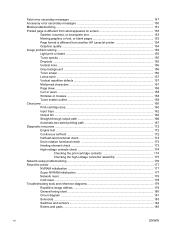
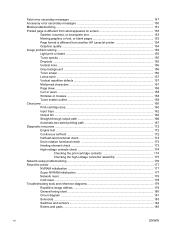
...Missing graphics or text, or blank pages 153 Page format is different from another HP LaserJet printer 154 Graphics quality ...154 Image problem solving ...155 Light print or faded ...155...assembly 175 Network-setup problemsolving ...176 Reset the printer ...177 NVRAM initialization ...177 Super NVRAM initialization 177 Network reset ...178 Cold reset ...178 Troubleshooting tools and reference ...
Service Manual - Page 12


... detail at 1200 x 1200 dpi) ● FastRes 1200 600x600x2 ● 600 dpi (provides 600 x 600 dpi output with Resolution Enhancement Technology [REt] for the HP LaserJet P2015 Series printers.
Product features
The following are the standard configurations for
improved text) ● 50-sheet multipurpose tray (tray 1) ● 250-sheet enclosed input tray (tray 2) ●...
Service Manual - Page 289


...-voltage contacts 174 media path 44 pickup roller (tray 1) 46 pickup roller (tray 2) 55 printer 43
clearing jams 160 cold reset 178 configuration
HP LaserJet P2015 printer 2 HP LaserJet P2015d printer 2 HP LaserJet P2015dn printer 3 HP LaserJet P2015n printer 3 HP LaserJet P2015x printer 3 Configuration page 25 Connections Macintosh 23 Microsoft Windows 22 conserving toner 253 consumables ordering...
Similar Questions
How To Cold Reset Hp Laserjet 2015
(Posted by jadtrini 10 years ago)
How To Cold Reset Hp Color Laserjet 4700
(Posted by rmkwoo 10 years ago)
How To Cold Reset Hp Laserjet P2015
(Posted by dvsDDeVee 10 years ago)
How To Cold Reset Hp Laserjet P2015dn
(Posted by jcvh4eb199 10 years ago)

