HP P2015 Support Question
Find answers below for this question about HP P2015 - LaserJet B/W Laser Printer.Need a HP P2015 manual? We have 18 online manuals for this item!
Question posted by jcvh4eb199 on August 23rd, 2013
How To Cold Reset Hp Laserjet P2015dn
The person who posted this question about this HP product did not include a detailed explanation. Please use the "Request More Information" button to the right if more details would help you to answer this question.
Current Answers
There are currently no answers that have been posted for this question.
Be the first to post an answer! Remember that you can earn up to 1,100 points for every answer you submit. The better the quality of your answer, the better chance it has to be accepted.
Be the first to post an answer! Remember that you can earn up to 1,100 points for every answer you submit. The better the quality of your answer, the better chance it has to be accepted.
Related HP P2015 Manual Pages
HP LaserJet P2015 - Software Technical Reference - Page 21


...Energy savings
The HP LaserJet P2015 printer automatically conserves electricity by substantially reducing power consumption when it is a U.S. registered service mark of memory)
● Prints 26 pages per minute (ppm) on A4/letter sized media ● A high-speed universal serial bus (USB) port
● 10/100Base-T network Jetdirect port (HP LaserJet P2015n, HP LaserJet P2015dn. ENERGY STAR...
HP LaserJet P2015 - Software Technical Reference - Page 69


...; Password
CAUTION: Changing network settings can cause print-quality problems such as toner specks or smearing. Over time, this buildup can cause communication problems between HP ToolboxFX and the product. ENWW
HP ToolboxFX 51 Network Settings folder
The HP LaserJet P2015n, HP LaserJet P2015dn, and HP LaserJet P2015x printers contain onboard networking support.
HP LaserJet P2015 - Software Technical Reference - Page 101


MS Windows install
Installation options
The HP LaserJet P2015 printing-system software can use the HP ToolboxFX. Install the HP LaserJet P2015 printing-system software on a computer that is directly connected to a LAN through a 10/100Base-T (RJ-45) port. The HP LaserJet P2015n, the HP LaserJet P2015dn, and the HP LaserJet P2015x printers have onboard networking that is directly ...
HP LaserJet P2015 - Software Technical Reference - Page 102


...prompts to configure the driver:
1. 3. Right-click the printer icon for the embedded Web server)
If your computer is running any of these printer models after the HP LaserJet P2015 printing-system software is nearly complete, the Finish dialog box appears and you have an HP LaserJet P2015n, HP LaserJet P2015dn, or HP LaserJet P2015x printer, configure the driver to include the advanced...
HP LaserJet P2015 - Software Technical Reference - Page 112


... for sharing a printer through on the HP LaserJet P2015n, HP LaserJet P2015dn, and HP LaserJet P2015x printers. In Windows-sharing, the person who uses the computer that asks whether or not you to select how the printer will be connected, select Through the network, and then click Next.
Click Yes.
6. If prompted to -peer networking). To install the HP LaserJet P2015 printing-system...
HP LaserJet P2015 - Software Technical Reference - Page 193


...models:
● HP LaserJet P2015dn
● HP LaserJet P2015x
To achieve the best print quality when printing on the second side of the page, the printer needs to make adjustments...HP LaserJet P2015 printer models for the HP LaserJet P2015 and HP LaserJet P2015n printer models, which do not have a duplexing unit installed. HP unidrivers for media types that are not available when using the HP...
HP LaserJet P2015 - Software Technical Reference - Page 209
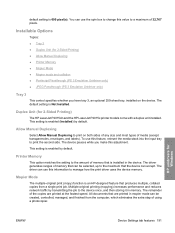
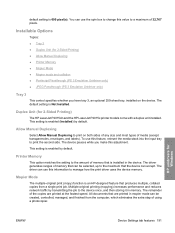
...Printer Memory
This option matches the setting to the device once, and then storing it in memory. HP unidrivers for 2-Sided Printing)
The HP LaserJet P2015dn and the HP LaserJet P2015x printer... Tray 3 ● Duplex Unit (for 2-Sided Printing) ● Allow Manual Duplexing ● Printer Memory ● Mopier Mode ● Mopier mode and collation ● Postscript Passthrough (PS 3 ...
HP LaserJet P2015 - Software Technical Reference - Page 221


... port (on the computer in the Macintosh OS Help Center. Use the HP EWS to install the software. The computer user must also have administrative rights on HP LaserJet P2015n, HP LaserJet P2015dn, or HP LaserJet P2015x printers only). The HP EWS can be viewed through the HP Device Configuration utility. Online help
The help system is in English only, and...
HP LaserJet P2015 - Software Technical Reference - Page 231
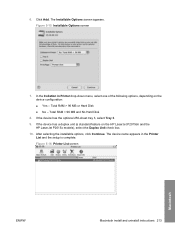
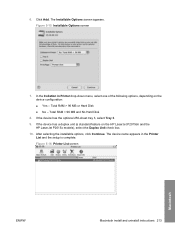
The Installable Options screen appears. Total RAM > 96 MB or Hard Disk ● No - The device name appears in Printer drop-down menu, select one of the following options, depending on the HP LaserJet P2015dn and the
HP LaserJet P2015x models), select the Duplex Unit check box. 10. Click Add. If the device has the optional 250...
HP LaserJet P2015 - Software Technical Reference - Page 234
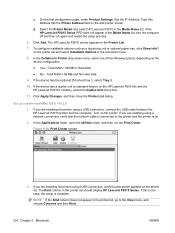
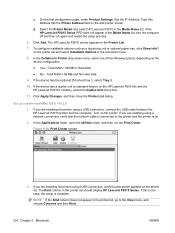
... Chapter 5 Macintosh
ENWW Figure 5-20 Print Center screen
3. The Kind column in the Printer List.
7. d. If the HP LaserJet P2015 Series PPD does not appear in the pull-down menu, select one of the following options, depending on the HP LaserJet P2015dn and the HP LaserJet P2015x models), select the Duplex Unit check box.
11. Click Add.
Turn on...
HP LaserJet P2015 - Software Technical Reference - Page 236


... the following options, depending on the HP LaserJet P2015dn and the HP LaserJet P2015x models), select the Duplex Unit check box.
12. If the device has the optional 250-sheet tray 3, select Tray 3.
11. Troubleshooting the printer setup If the printer does not appear in the Model Name list.
6. b.
Select the HP LaserJet P2015 printer, go to blink. c. If you see...
HP LaserJet P2015 - Software Technical Reference - Page 267


The HP LaserJet P2015n, HP LaserJet P2015dn, and HP LaserJet P2015x models can also connect to access printer configuration features. Supported operating systems
The printer software runs on the following operating systems: ● Windows 98 (printer driver only) ● Windows Me (printer driver only) ● Windows 2000 ● Windows Server 2003 (printer driver only) ● Windows XP (...
HP LaserJet P2015 - User Guide - Page 5


Table of contents
1 Product information Product features ...2 HP LaserJet P2015 printer 2 HP LaserJet P2015d printer 2 HP LaserJet P2015n printer 3 HP LaserJet P2015dn printer 3 HP LaserJet P2015x printer 3 Identify product parts ...4
2 Control panel
3 Product software Supported operating systems ...10 Printer connections ...11 USB connections ...11 Network connections ...11 Connect the ...
HP LaserJet P2015 - User Guide - Page 13


... the features of the HP LaserJet P2015d plus an HP internal network port.
HP LaserJet P2015dn printer
The HP LaserJet P2015dn printer includes all of the features of the HP LaserJet P2015dn plus an HP internal network port.
ENWW
Product features 3
HP LaserJet P2015n printer
The HP LaserJet P2015n printer includes all of the features of the HP LaserJet P2015 plus an additional 250-sheet...
HP LaserJet P2015 - User Guide - Page 14


... 5 Tray 2 (250-sheet enclosed input tray) 6 On/off switch 7 Print-cartridge-door button 8 Control panel
Figure 1-2 HP LaserJet P2015dn, back view
1 Straight-through output door 2 Power receptacle
4 Chapter 1 Product information
ENWW
The HP LaserJet P2015dn model is shown. Identify product parts
The following illustrations identify the components of the HP LaserJet P2015 Series printers.
HP LaserJet P2015 - User Guide - Page 21


... items: ● Functional wired network ● CAT-5 Ethernet cable To connect the printer to your computer or network by a USB or network connection. Network connections
The HP LaserJet P2015n, HP LaserJet P2015dn, and HP LaserJet P2015x printers can connect to any HP LaserJet P2015 Series printer.
Insert the software installation CD into the computer CD-ROM drive. 2.
Connect the...
HP LaserJet P2015 - User Guide - Page 77


4. ENWW
Clean the pickup roller (tray 2) 67
Open the automatic two-sided path door on the work surface with the front of the printer (HP LaserJet P2015d, HP LaserJet P2015dn, and HP LaserJet P2015x printers only).
5. Place the printer on the front of the printer facing up . Pull the white tabs outward, and rotate the tabs up .
6.
HP LaserJet P2015 - User Guide - Page 137


Table C-2 HP LaserJet P2015 printer
Power requirements (110) Power requirements (220) Power consumption
Rated current
110-127v (+/-10%), 50/60 Hz (+/-2) 220v-240v (+/-10%), 50/60 Hz (+/-2 Hz) ● During printing (27 ppm): 325 watts (average) ● During Ready (Standby) and Sleep*: 7 Watts
* Instant-on the country/region where the printer is sold.
Doing so might...
Service Manual - Page 8
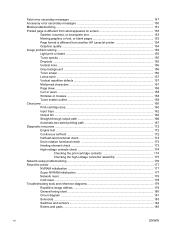
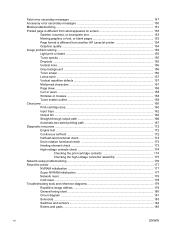
...Missing graphics or text, or blank pages 153 Page format is different from another HP LaserJet printer 154 Graphics quality ...154 Image problem solving ...155 Light print or faded ...155...assembly 175 Network-setup problemsolving ...176 Reset the printer ...177 NVRAM initialization ...177 Super NVRAM initialization 177 Network reset ...178 Cold reset ...178 Troubleshooting tools and reference ...
Service Manual - Page 289


...-voltage contacts 174 media path 44 pickup roller (tray 1) 46 pickup roller (tray 2) 55 printer 43
clearing jams 160 cold reset 178 configuration
HP LaserJet P2015 printer 2 HP LaserJet P2015d printer 2 HP LaserJet P2015dn printer 3 HP LaserJet P2015n printer 3 HP LaserJet P2015x printer 3 Configuration page 25 Connections Macintosh 23 Microsoft Windows 22 conserving toner 253 consumables ordering...
Similar Questions
How To Cold Reset Hp Laserjet 4014n
(Posted by Quariguidot 9 years ago)
How To Perfor Cold Reset Hp Laserjet P2015dn
(Posted by rsch8sag 10 years ago)
How To Cold Reset Hp Laserjet 2015
(Posted by jadtrini 10 years ago)
How To Cold Reset Hp Laserjet P2015
(Posted by dvsDDeVee 10 years ago)

