HP P1505n Support Question
Find answers below for this question about HP P1505n - LaserJet B/W Laser Printer.Need a HP P1505n manual? We have 19 online manuals for this item!
Question posted by mhabl on December 5th, 2013
How Can I Get The Ip Address Of A Laserjet P1505n Printer On A Network
The person who posted this question about this HP product did not include a detailed explanation. Please use the "Request More Information" button to the right if more details would help you to answer this question.
Current Answers
There are currently no answers that have been posted for this question.
Be the first to post an answer! Remember that you can earn up to 1,100 points for every answer you submit. The better the quality of your answer, the better chance it has to be accepted.
Be the first to post an answer! Remember that you can earn up to 1,100 points for every answer you submit. The better the quality of your answer, the better chance it has to be accepted.
Related HP P1505n Manual Pages
HP LaserJet P1000 and P1500 Series - Software Technical Reference - Page 6


... Windows XP 63 Setting up client computers running Windows 2000 63 Setting up client computers running Windows XP 64 Installation instructions for networked computers 64 Installing the software on networked computers (HP LaserJet P1505n only) ...64 Installing the printer driver only 65 Printer-driver installation for Windows 2000 or Windows XP 65 Plug-n-Play ...66 Add...
HP LaserJet P1000 and P1500 Series - Software Technical Reference - Page 34


... HP LaserJet P1505n printer through the USB port, you do not have access to the HP EWS.
The Information tab contains the following tabs are available in the HP EWS: ● Information tab ● Settings tab ● Networking tab
Information tab
Use the Information tab to the network, open a Web browser, and type the IP address for...
HP LaserJet P1000 and P1500 Series - Software Technical Reference - Page 45


Internal Fonts
The following section lists the fonts that are internal to the HP LaserJet P1505n. ● Albertus Extra Bold ● Albertus Medium ● CG Times ● CG Times Bold ● CG Times Bold Italic ● CG Times Italic ● Courier &#...
HP LaserJet P1000 and P1500 Series - Software Technical Reference - Page 53


... 7).
NOTE: Steps 7-16 are only available if you to the End User License Agreement dialog box (Step 5).
Figure 3-7 Driver Installation -
ENWW
Windows installation instructions 39 Printer Connections screen
STEP 7 Back returns you select the HP LaserJet P1505n. if you to the Select the Printer dialog box (Step 6). STEP 6 Back returns you select the HP...
HP LaserJet P1000 and P1500 Series - Software Technical Reference - Page 58


... printing-system components
ENWW Figure 3-12 Driver Installation - Cancel takes you to the Printer Found dialog box (Step 11) if a valid Hardware Address, IP Address, or IP Hostname is inserted and the computer can communicate with the printer, or to either the Identify Printer dialog box (Step 8) or the Firewall Detected dialog box (Step 9) depending on the...
HP LaserJet P1000 and P1500 Series - Software Technical Reference - Page 76


... already connected to the computer, you install the software before the printer is running Windows 2000 or Windows XP.
For more information about peer-to-peer networking procedures, contact Microsoft at the following Web site: http://www.microsoft.com. The HP LaserJet P1505n printer can connect to a LAN through a USB port. Windows installation for direct...
HP LaserJet P1000 and P1500 Series - Software Technical Reference - Page 78


... Yes or No option button when asked if you want to complete the installation and close the Add Printer wizard. To install the HP LaserJet P1505n printing-system software on the HP LaserJet P1505n models. Click the A network printer or a printer attached to start the wizard. 4. Click Finish to connect.
6. Click Next to another computer option button, and...
HP LaserJet P1000 and P1500 Series - Software Technical Reference - Page 79


...not available, the Add Printer Wizard dialog box appears. If the printer driver is a local or network printer, click Network Printer, and then click Next.
4. Insert the HP LaserJet P1000 and P1500 Series ...-click Add Printer, and then click Next.
3. NOTE: You must be connected, select Connected via the network, and then click Next. Close all of printers or type an IP address. Click Next...
HP LaserJet P1000 and P1500 Series - Software Technical Reference - Page 123


... 109 For a 10/100 Base-T network, connect a twisted-pair network cable between the device and an active network port.
2. Mac OS v10.3.9 referred to the printer network port (network-ready models only).
1. 4. In the Printer Setup Utility, click Add.
6. In the Printer Model box, click either HP LaserJet P1000 printer or HP LaserJet P1500 printer, and then click Make Default.
9. Some...
HP LaserJet P1000 and P1500 Series - Software Technical Reference - Page 133


... the IP Address. Run the HP Device Configuration application.
2. button, then click Utility.
● Using a Web browser:
NOTE: This method can also access the HP EWS using a network connection.
1.
Figure 5-12 Device Status screen
The following methods to gain access to the HP EWS: ● Using the Mac OS Print Center, Printer Setup Utility...
HP LaserJet Printer Family - Print Media Specification Guide - Page 7


...be designed for selecting and using print media to help troubleshoot HP LaserJet printer problems that might encounter some terms that came with laser printers. When HP LaserJet printers are discussed in Appendix C on an HP LaserJet MFP (multifunction peripheral). 1 Overview
Note Note
HP LaserJet printers quickly and quietly produce documents of high-quality print media are unfamiliar...
HP LaserJet Printer Family - Print Media Specification Guide - Page 17


... on page 13. q Use of the specifications that have woven or smooth finishes is straight, with the specifications listed in "Guidelines for HP color LaserJet printers). Most HP LaserJet printers can cause severe damage to 205° C (401° F) for 0.1 second (0.2 second for using envelopes" on envelopes will not feed reliably. See the support...
HP LaserJet Printer Family - Print Media Specification Guide - Page 22


... transparency film is made of incompatible material or that came with laser printers because of higher temperature and stiffness requirements. See your printer for information about using monochrome transparencies with HP LaserJet monochrome printers and color transparencies with HP color LaserJet printers.
A transparency that is 0.12 to 0.13 mm (4.8 to all HP color...
HP LaserJet P1000 and P1500 Series - User Guide - Page 53


... Web server works when the device is on the computer.
ENWW
Embedded Web server (HP LaserJet P1500 network models only) 43
The embedded Web server does not support IPX-based connections or direct USB connections. To find the IP address, print a Configuration page at the device by pressing the Go button when the Ready...
HP LaserJet P1000 and P1500 Series - User Guide - Page 87
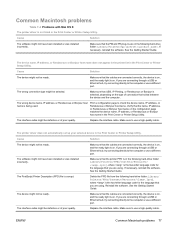
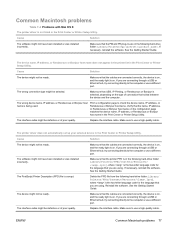
... defective or of poor quality.
Common Macintosh problems
Table 7-4 Problems with Mac OS X The printer driver is not listed in the following hard-drive folder: Library/Printers/hp/laserjet/. If necessary, reinstall the software. Cause
Solution
The device might be ready. The wrong device name, IP address, or Rendezvous or Bonjour host name is corrupt.
HP LaserJet P1000 and P1500 Series - User Guide - Page 88


...USB port on the configuration page matches the device name, IP address, or Rendezvous or Bonjour host name in the Print Center or Printer Setup Utility after the driver is connected correctly.
●... troubleshooting
● Check that your Macintosh supports USB.
● Verify that the name, IP address, or Rendezvous or Bonjour host name on the host computer.
The most current version of ...
HP LaserJet P1000 and P1500 Series - User Guide - Page 89
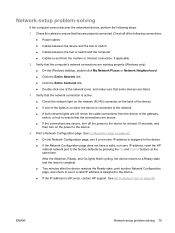
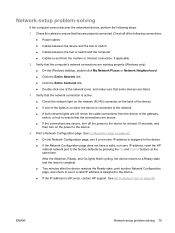
... secure, turn on page 42. ● On the Network Configuration page, see if a valid IP address is assigned to the device. ● If the IP address is assigned to the device. ● If the Network Configuration page does not have a valid, non-zero IP address, reset the HP internal network port to the factory defaults by pressing the Go...
HP LaserJet P1000 and P1500 Series - User Guide - Page 116


...features 3
interface ports types included 3
IP address 77
J jams, clearing 66
L ...Networking tab (embedded Web
server) 44 non-HP print cartridges 46
O online customer support 88 online help, printer properties 16 operating systems, supported 12 ordering supplies and
accessories 82 output bin
features 3 overhead transparencies
specifications 25 overview, printer 4
P pages, skewed 73 paper
HP LaserJet...
HP LaserJet Printers - USB Walk Up Printing - Page 5


...applications. It does not disable the USB ports or any networking read /write files to USB storage devices by configuring the printer using EWS: To get to the Settings tab and ... the printer will notice that the printer stores folders and files on , it will perform a boot-up sequence, the printer detects all installed USB storage devices and configures them in the printers IP address (192....
HP LaserJet P1505N and P2010 Printer Series - Windows 98/ME Support and FAQs - Page 1


... on the Windows 98 computer system via USB on the computer system.
We do not have a solution for the Windows 98 printer drivers. There will be no further support of 3 drawer statement
HP LaserJet P1505N and P2010 Printer Series - There will be no support for defect resolution for customers that have never installed a HP...
Similar Questions
How To Get A Ip Address On A Printer Laserjet P1505
(Posted by mealimo 9 years ago)
How To Statically Assitgn An Ip Address To P1505n
(Posted by kickdmille 10 years ago)
Changing To Automatic Ip Address Hp P1505n Will Not Get An Automatic Ip
(Posted by maxsDpaq 10 years ago)
How To Change Ip Address Of P2035n Printer In Windows 7
(Posted by aeavme 10 years ago)
How To Change Ip Address For Hp Printer P2035n?
how to change IP address for HP printer p2035n
how to change IP address for HP printer p2035n
(Posted by klam3988 12 years ago)

