HP P1505 Support Question
Find answers below for this question about HP P1505 - LaserJet B/W Laser Printer.Need a HP P1505 manual? We have 19 online manuals for this item!
Question posted by gopinathdatta10 on February 5th, 2012
No Continuous Printing
In case of continuous printing of multiple page, only first page comes out and machine running on but no more pages comes out.
Current Answers
There are currently no answers that have been posted for this question.
Be the first to post an answer! Remember that you can earn up to 1,100 points for every answer you submit. The better the quality of your answer, the better chance it has to be accepted.
Be the first to post an answer! Remember that you can earn up to 1,100 points for every answer you submit. The better the quality of your answer, the better chance it has to be accepted.
Related HP P1505 Manual Pages
HP LaserJet P1000 and P1500 Series - Print Multiple Pages Per Sheet - Page 1
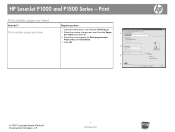
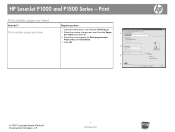
... the correct options for Print page borders, Page order, and Orientation.
4 Click OK.
2
3 4
© 2007 Copyright Hewlett-Packard Development Company, L.P.
1 www.hp.com Print multiple pages per sheet
Steps to perform
1 Open the printer driver, and click the Finishing tab.
2 Select the number of pages per sheet from the Pages per sheet
How do I? HP LaserJet P1000 and P1500 Series...
HP LaserJet P1000 and P1500 Series - Software Technical Reference - Page 22


... the
current software application. ● Through the Windows operating system. You can access the printer preferences in the printer driver. You can change the default settings, such as media size and type, printing multiple pages on a single sheet of media (N-up printing), resolution, and watermarks. This online Help guides you are two ways to change a particular...
HP LaserJet P1000 and P1500 Series - Software Technical Reference - Page 102
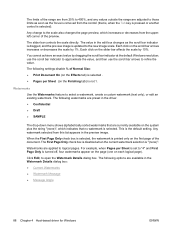
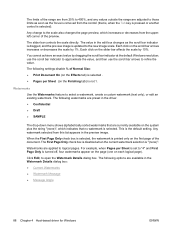
... are adjusted to the new image scale.
The following settings disable % of Normal Size: ● Print Document On (on the Effects tab) is selected . ● Pages per Sheet is turned off, four watermarks appear on the page (one on the slider bar affects the scale by 10%. The value in the edit box...
HP LaserJet P1000 and P1500 Series - Software Technical Reference - Page 108


... Sides is for print jobs with pages that read by flipping over like the pages of a book. Print a book
You can print a book in which the first page, other pages, or back cover.
Click OK in the print driver.
5. Book and booklet printing
The HP LaserJet P1000 and P1500 Series printer supports book and booklet printing.
In the Booklet Printing drop-down menu...
HP LaserJet P1000 and P1500 Series - Software Technical Reference - Page 112
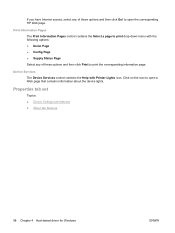
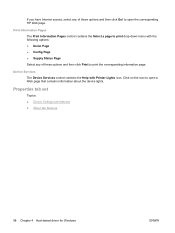
Print Information Pages The Print Information Pages control contains the Select a page to print drop-down menu with Printer Lights icon.
Device Services The Device Services control contains the Help with the following options: ● Demo Page ● Config Page ● Supply Status Page Select any of these options and then click Go!
Click on the icon to print the corresponding ...
HP LaserJet P1000 and P1500 Series - Software Technical Reference - Page 149
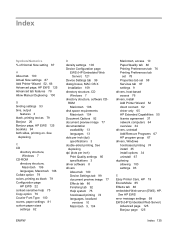
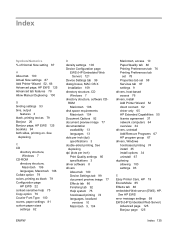
... Size setting 87
A About tab 100 Actual Size settings 87 Add Printer Wizard 52, 66 Advanced page, HP EWS 125 Advanced tab features 78 Allow Manual Duplexing 100
B binding settings 93 bins, output
features 3 black, printing text as black 79 Configuration page
HP EWS 22 context-sensitive help 75 Copy option 79 Courier Font...
HP LaserJet Printer Family - Print Media Specification Guide - Page 5


... paper grades and basis weights 29 Weight equivalence table 30
Standard media sizes used in laser printers 31 Paper 31 Envelopes 32 Cardstock 32
Comparisons of print media to avoid 22 Paper problems 23
Frequent paper jams 23 Frequent multiple-sheet feeds 24 Reducing post-image curl 25 Envelope problems 26 Frequent envelope jams...
HP LaserJet Printer Family - Print Media Specification Guide - Page 21


... inspect your label supplier. q If many sheets of labels are being continuously run, periodically run full sheets of adhesive contamination.
2 Guidelines for using media 15
Improved ... (0.2 second for laser printing because they can be applied in moisture-proof wrap to clean any contamination or label-stock adhesive that are preferred for HP color LaserJet printers). All inks, adhesives...
HP LaserJet Printer Family - Print Media Specification Guide - Page 27


... handling and loading media? (See the
support documentation for your printer for guidelines to load media.)
❏ Are your media meet the specifications outlined in this document? (See "Types of
print media to avoid" on page 22 and "Guidelines for using the printing procedures that has been stored improperly or is stored? The following...
HP LaserJet Printer Family - Print Media Specification Guide - Page 30


q Change the paper type.
See the user documentation for your printer for use of paper to "break" any locked edges. q Try a different ... in the input tray.
Cause
Action(s)
Paper is caused by the use " on page 4. See
"Preparing print media for more information.
Frequent multiple-sheet feeds
The following table lists possible causes of the paper guides have been set ...
HP LaserJet Printer Family - Print Media Specification Guide - Page 31


... that is subjected to the heat and pressure of the fuser as well as to diminish differences in this document. (See "Shipping and storing print media" on page 19.)
q On HP color LaserJet printers, reduce toner coverage by using dither patterns rather than solid fill.
Cause
Action(s)
Paper is incorrect, resulting in waviness or...
HP LaserJet Printer Family - Print Media Specification Guide - Page 33


... are caused by adjusting the toner density setting to your printer. See "Envelope construction" on page 11 for characteristics of good envelope construction.
Gray areas on page 4.)
Chapter 3 Troubleshooting 27 See "Envelope construction" on page 11 for use" on envelopes
Cause Envelope has seams or multiple layers. High moisture content.
q You might need to acclimate...
HP LaserJet Printer Family - Print Media Specification Guide - Page 34


... (such as a result of background particles becomes unacceptable, the following sections discuss print-quality problems that came with your printer.
28 Print-quality problems
ENWW Background toner particles
If the amount of environmental humidity. This decreases the amount of the page. Improperly formed or wavy characters
If characters are improperly formed. For more information...
HP LaserJet P1000 and P1500 Series - User Guide - Page 6


... two-sided printing 32 Printing multiple pages on a single sheet of paper (N-up printing 34 Printing booklets ...34 Printing watermarks ...35 Printing mirror images ...36 Canceling a print job ...37
6 Managing and maintenance Replace the print cartridge ...40 Printer information pages ...42 Demo page ...42 Configuration page ...42 Supplies Status page ...42 Embedded Web server (HP LaserJet P1500...
HP LaserJet P1000 and P1500 Series - User Guide - Page 26


You can change the default settings, such as media size and type, printing multiple pages on installing a printer driver.
16 Chapter 3 Product software
ENWW NOTE: Because many software applications use the method that provides access to printer features and provides the means for the computer to communicate with the device. For some drivers, online Help provides...
HP LaserJet P1000 and P1500 Series - User Guide - Page 41


Table 5-1 Driver print types
Type is recommended for printing multiple envelopes or other special media. See Supported media sizes on special media 31
Use the main input tray for laser printers. ENWW
Print on page 23. Before loading the media, slide the media guides outward to the correct width. Place the media in the printer Properties or Preferences.
You...
HP LaserJet P1000 and P1500 Series - User Guide - Page 44


... in Windows 2000 and XP).
2. Select the appropriate
binding option, and click OK. NOTE: Not all printer features are available from the drop-down menu.
4. Printing multiple pages on a single sheet of paper (N-up printing)
You can print booklets on the sheet in the main input tray. 2. Load the paper in the order that they would...
HP LaserJet P1000 and P1500 Series - User Guide - Page 52
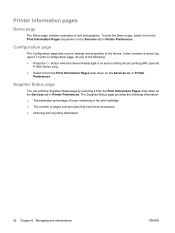
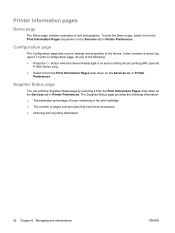
... the device Ready light is on and no other jobs are printing (HP LaserJet
P1500 Series only). ● Select it from the Print Information Pages drop-down on the Services tab in the print cartridge ● The number of toner remaining in Printer Preferences. To print a configuration page, do one of the following information: ● The estimated percentage...
HP LaserJet P1000 and P1500 Series - User Guide - Page 92


... supplies specifically designed for the HP LaserJet P1000 and P1500 Series to keep multiple sheets from http://www.hp.com/support/ ljpaperguide/.
Table A-1 Ordering information
Item
Description or use with optional accessories and supplies.
CB436A (2000-page cartridge)
A guide to using paper and other print media with HP LaserJet printers (1 box of 10 reams, 500 sheets...
HP LaserJet P1000 and P1500 Series - User Guide - Page 112
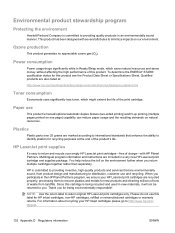
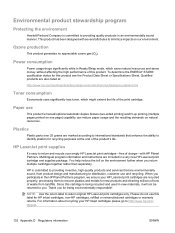
.../optional automatic duplex feature (two-sided printing) and N-up printing (multiple pages printed on one page) capability can reduce paper usage and the resulting demands on the environment further when you . You help reduce the toll on natural resources. Since this product.
HP LaserJet print supplies
It's easy to you return multiple cartridges together rather than separately. NOTE...
Similar Questions
Laserjet P1505n Windows 7 Won't Print Multiple Copies
(Posted by ismaman 9 years ago)
Hp Laser Jet P1505 What Do The Symbols Mean?
(Posted by boLarryS 9 years ago)
Hp Color Laserjet 4700 Printer, Prints Dots Down Center Of Page
(Posted by Anonymous-88876 11 years ago)
The Printer Doesn't Print Multiple Prints Only One A Time. What Is The Issue?
PRINTER CUE DOESN'T PRINT MULTIPLE PRINTS, ONLY ONE AT A TIME. WHAT IS THE ISSUE?
PRINTER CUE DOESN'T PRINT MULTIPLE PRINTS, ONLY ONE AT A TIME. WHAT IS THE ISSUE?
(Posted by shall 12 years ago)
How To Fix A Paper Jam On My Hp Laser Jet P1505 Printer.
The printer seemed to take in the last 3 or 4 sheets of paper at the end of the paper tray and it go...
The printer seemed to take in the last 3 or 4 sheets of paper at the end of the paper tray and it go...
(Posted by jeffreyalanrose 13 years ago)

