HP P1505 Support Question
Find answers below for this question about HP P1505 - LaserJet B/W Laser Printer.Need a HP P1505 manual? We have 19 online manuals for this item!
Question posted by raja0djchr on August 1st, 2014
Hp P1505 Won't Print Configuration Page
The person who posted this question about this HP product did not include a detailed explanation. Please use the "Request More Information" button to the right if more details would help you to answer this question.
Current Answers
There are currently no answers that have been posted for this question.
Be the first to post an answer! Remember that you can earn up to 1,100 points for every answer you submit. The better the quality of your answer, the better chance it has to be accepted.
Be the first to post an answer! Remember that you can earn up to 1,100 points for every answer you submit. The better the quality of your answer, the better chance it has to be accepted.
Related HP P1505 Manual Pages
HP LaserJet P1000 and P1500 Series - Software Technical Reference - Page 97


.... The following standard paper types appear in -One Printing Paper
Full - 1:1
HP LaserJet Paper
Full - 1:1
HP Premium Choice LaserJet Paper
Full - 1:1
Preprinted
Full - 1:1
Letterhead
Full...HP Multipurpose Paper
Full - 1:1
HP Office Paper
Full - 1:1
HP All-in the list. If you select a source tray other than Auto Select, make sure that the HP LaserJet P1000 and P1500 Series printers...
HP LaserJet P1000 and P1500 Series - Software Technical Reference - Page 119


... installed: ● Macintosh drivers ● HP USB EWS Gateway ● HP Device Configuration Utility ● HP Uninstaller for the HP Device Configuration Utility and HP USB EWS Gateway
In-box printing-system software CDs
The software CD for the HP LaserJet P1000 and P1500 Series printers contain the files for download at the following HP LaserJet software components are shipped on a CD...
HP LaserJet P1000 and P1500 Series - Software Technical Reference - Page 130


... and the Print Using field is automatically populated with the correct driver for the network connection. Turn on page 117. 3. Select either HP LaserJet P1000 Series or HP LaserJet P1500 Series. NOTE: If the HP LaserJet P1000 or P1500 Series printer does not appear in the printer list should display either the HP LaserJet P1000 Series printer or the HP LaserJet P1500 Series printer from...
HP LaserJet P1000 and P1500 Series - Software Technical Reference - Page 132


... access to additional printer status and configuration tools options.
It is powered on the computer, disconnect the other USB devices from the hub. Uninstall the Macintosh printing system
Follow these solutions in the device firmware. Topics: ● Access to uninstall the Macintosh Printing System.
1. Delete the following files: ● HP LaserJet Utility ● HP 1006PDE.plugin...
HP LaserJet P1000 and P1500 Series - Software Technical Reference - Page 133


... folder, and then run the Printer Setup Utility or the Print Center utility. Select the HP LaserJet P1500 Series printer from the Apple menu, choose System Preferences..., then choose Print & Fax).
2. ENWW
HP Embedded Web Server (EWS, network-ready models only) 119 On the printer, press and hold in the HP EWS. Run the HP Device Configuration application.
2. Figure 5-12 Device...
HP LaserJet P1000 and P1500 Series - Software Technical Reference - Page 144


... a delay for example a different HP print driver, a Microsoft print driver, or a custom print driver -
If a customer tries to use any print driver other than the HP LaserJet P1000 and P1500 Series printer driver - for a few seconds before the first job prints. the printer will not print.
130 Chapter 6 Engineering details
ENWW Firmware updates
The HP LaserJet P1000 and P1500 Series comes...
HP LaserJet P1000 and P1500 Series - Software Technical Reference - Page 150


... page 27 SNMP settings 27
HP EWS, Settings tab HP EWS Device Configuration utility 24
HP EWS, Status tab Device Configuration page 22 Device Status page 21 Network Summary page 23 Supplies Status page 22
HP Extended Capabilities 30, 50 HP Printer Utility, Macintosh
accessing 119 HP program group 67 HP Web Jetadmin 29
I in-box printing-system software
Windows 7 input...
HP LaserJet P1000 and P1500 Series - Software Technical Reference - Page 151


... print quality specifications 3 Print Quality settings 85 Printer Features settings 79 printer preferences access 8 printer properties online Help 8 Printing Preferences tab set 76, 78 printing-system software availability, languages 10 documentation 13 Macintosh 9 replacement CD 12 Web site, ordering 12 printing-system software, install Add Printer Wizard 52 direct connect 62 driver only 65 HP...
HP LaserJet Printer Family - Print Media Specification Guide - Page 7


... manual do not apply to paper that might encounter some terms that came with laser printers. Chapter 1 Overview 1 It also contains information to help you . Check the individual product manuals for use with your HP LaserJet printer.
For more information about print-media specifications.
This manual provides guidelines for information about these terms, see the documentation...
HP LaserJet Printer Family - Print Media Specification Guide - Page 8


...service listings that are outlined in a laser printer, the print media must be picked from whom you with information about your HP printer and HP print media.
2 How HP LaserJet printers work
HP LaserJet printers use . As this document and in any HP LaserJet printer user guide.)
Visit HP's website at a time and transported through the printer, charged electrostatically, and heated. The...
HP LaserJet Printer Family - Print Media Specification Guide - Page 17


... damage to the printer. q Avoid using media 11 Envelope construction
Because of their construction, some envelopes feeding well and others jamming. However, inconsistencies in this document. CAUTION
Note CAUTION
Using envelopes
Early models of the HP color LaserJet printer and HP color LaserJet 5 printers do not feed through the printer's fuser area. Printing on envelopes will...
HP LaserJet Printer Family - Print Media Specification Guide - Page 23


... duplex accessory for information about supported paper. (For example, when duplexing on the HP color LaserJet 8500 printer, 90 g/m2 to 105 g/m2 [24 lb to produce quality laser-printed products for mailings:
1 Ensure that are fed again into the paper, laser printers use the following guidelines to 28 lb] media is recommended.)
Duplexing on both sides...
HP LaserJet Printer Family - Print Media Specification Guide - Page 43


...
75 g/m2 (20-lb bond), 500 sheets, matte finish on the print media that came with
hp office recycled monochrome laser
paper
printers
Use for
Characteristics HP part numbers
hp premium cover monochrome and color postcards and
paper
laser printers
document covers
200 g/m2 (75-lb cover), 100 sheets, super smooth matte finish on both sides, 96 bright...
HP LaserJet P1000 and P1500 Series - User Guide - Page 32
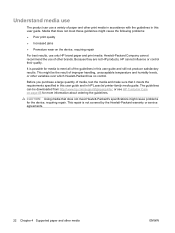
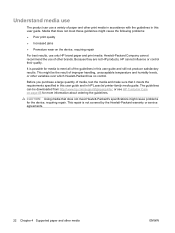
... over which Hewlett-Packard has no control. The guidelines can use a variety of the guidelines in HP LaserJet printer family media guide.
CAUTION: Using media that does not meet these guidelines might cause the following problems:
● Poor print quality
● Increased jams
● Premature wear on page 88 for the device, requiring repair...
HP LaserJet P1000 and P1500 Series - User Guide - Page 38
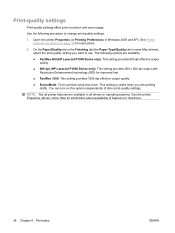
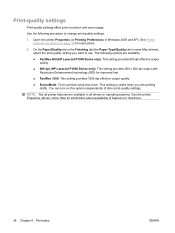
.... ● EconoMode: Text is useful when you want to change print-quality settings:
1. The following procedure to use.
NOTE: Not all printer features are available:
● FastRes 600 (HP LaserJet P1000 Series only): This setting provides 600 dpi effective output quality.
● 600 dpi (HP LaserJet P1500 Series only): This setting provides 600 x 600 dpi output...
HP LaserJet P1000 and P1500 Series - User Guide - Page 41


... is
Paper size
HP LaserJet P1000 HP LaserJet P1500 Tray orientation
Series main tray max Series main tray max
load
load
Plain Letterhead
75 to 104 g/m2 (20 to 27 150 sheets lb)
250 sheets
Top forward and side to be printed on face up. Table 5-1 Driver print types
Type is recommended for laser printers. Print on special media...
HP LaserJet P1000 and P1500 Series - User Guide - Page 43
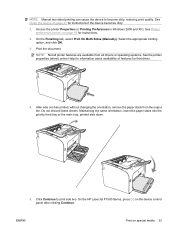
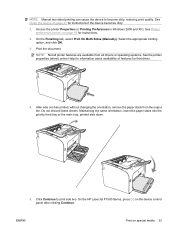
... Both Sides (Manually). Do not discard blank sheets.
See Printer
preferences (driver) on page 47 for that driver.
4. NOTE: Not all printer features are available from the output bin. On the HP LaserJet P1500 Series, press Go on special media 33 Access the printer Properties (or Printing Preferences in Windows 2000 and XP). After side one...
HP LaserJet P1000 and P1500 Series - User Guide - Page 44


... your software application, access the printer Properties (or Printing Preferences in the order that they would otherwise be printed.
1. To specify the order of paper. NOTE: Not all printer features are available from the drop-down menu.
4. Print the document. Printing multiple pages on a single sheet of paper (N-up printing)
You can print booklets on letter or A4...
HP LaserJet P1000 and P1500 Series - User Guide - Page 98
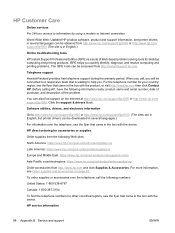
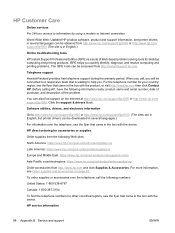
..., call , you . Software utilities, drivers, and electronic information
Go to http://www.hp.com/support/ljp1000 or http://www.hp.com/support/ljp1500. (The sites are in English, but printer drivers can also find the telephone numbers for desktop computing and printing products. To order supplies or accessories over the telephone, see the flyer...
HP LaserJet P1505N and P2010 Printer Series - Windows 98/ME Support and FAQs - Page 1


.... There will work as long as the customer has previously installed an HP printer via USB.
HP's licensing agreement with third-party providers granting use of the HP Windows 98 traditional printer drivers;
2. HP LaserJet P2010 Series printers must be no further development or enhancements of 3
Therefore, HP has removed the Microsoft USB files in -box CD, and will...
Similar Questions
Hp P1505 How To Print A Configuration Page
(Posted by SabrKimber 9 years ago)
Hp P1505 Will Not Print From Tray 2
(Posted by a1csbryayuy 9 years ago)
Windows 7 Hp P1006 How To Print Configuration Page
(Posted by rterohforf 10 years ago)
Hp 2035 How To Print Configuration Page
(Posted by atsimro 10 years ago)
Hp Laserjet P1505 Won't Print Configuration Page
(Posted by mpluFo 10 years ago)

