HP P1505 Support Question
Find answers below for this question about HP P1505 - LaserJet B/W Laser Printer.Need a HP P1505 manual? We have 19 online manuals for this item!
Question posted by gadesh2003 on March 29th, 2012
Hp Laserjet P1505n
Hi, the above printer does not once connected to the network card light does not blink. What may be the problem
Current Answers
There are currently no answers that have been posted for this question.
Be the first to post an answer! Remember that you can earn up to 1,100 points for every answer you submit. The better the quality of your answer, the better chance it has to be accepted.
Be the first to post an answer! Remember that you can earn up to 1,100 points for every answer you submit. The better the quality of your answer, the better chance it has to be accepted.
Related HP P1505 Manual Pages
HP LaserJet P1000 and P1500 Series - Software Technical Reference - Page 6


...printer is connected to the computer 35 Installing the software when the printer is already connected to a computer 52 Installation options ...62 Windows installation for direct connections 62 Setting up Windows sharing (peer-to-peer networking... networked computers 64 Installing the software on networked computers (HP LaserJet P1505n only) ...64 Installing the printer driver only 65 Printer-...
HP LaserJet P1000 and P1500 Series - Software Technical Reference - Page 34


... Status page ● Device Configuration page ● Supplies Status page ● Network Summary page
20 Chapter 2 Software description
ENWW
HP Embedded Web Server (network-ready models only)
The HP Embedded Web Server (HP EWS) is connected to the computer through the USB port, you do not have access to control settings on the HP LaserJet P1505n printer through a Web browser.
HP LaserJet P1000 and P1500 Series - Software Technical Reference - Page 53


... (Step 17) if you select Connect Via the Network. ENWW
Windows installation instructions 39 Next takes you to the Printer Connections dialog box (Step 7). NOTE: Steps 7-16 are only available if you to the Exit Setup dialog box (Step 18).
Figure 3-7 Driver Installation - STEP 6 Back returns you select the HP LaserJet P1505n. Printer Connections screen
STEP 7 Back returns you...
HP LaserJet P1000 and P1500 Series - Software Technical Reference - Page 76


The HP LaserJet P1505n printer can connect to a LAN through a USB port.
Windows installation for sharing a product using the Add Printer Wizard. Do not connect the product to the computer until the installation is already connected to the computer, you can install the software by using the Plug-n-Play method or by using Microsoft Windows Sharing (peer-to the...
HP LaserJet P1000 and P1500 Series - Software Technical Reference - Page 78


...print driver only
Installing the software on networked computers (HP LaserJet P1505n only)
Each computer that comes as your default printer for Windows-based programs, and then click Next.
7. To install the HP LaserJet P1505n printing-system software on the HP LaserJet P1505n models.
On the left-hand column, under Printer Tasks, click Add a printer to connect. Click Start, and then click...
HP LaserJet Printer Family - Print Media Specification Guide - Page 5


Contents
1 Overview
How HP LaserJet printers work 2 Alternative sources of information 2
2 Guidelines for using media
Using print media 4 Preparing print media for use 4 Using paper 4 Using envelopes 11 Using labels 14 Using overhead transparencies 16 Printing on both sides of the paper 17 Preparing laser-printed mailings 17
Shipping and storing print media 19 Environmental...
HP LaserJet Printer Family - Print Media Specification Guide - Page 7


... that came with laser printers. When HP LaserJet printers are available to HP Monochrome LaserJet printers, HP color LaserJet printers, and HP LaserJet MFPs unless otherwise noted.
Many choices of high-quality print media are discussed in your product. The standards discussed in this manual do not apply to help troubleshoot HP LaserJet printer problems that are unfamiliar...
HP LaserJet Printer Family - Print Media Specification Guide - Page 8


... your HP LaserJet printer. To summarize, to the image areas. How HP LaserJet printers work
ENWW After transfer, the print media passes through the paper path, a scanning laser beam writes an electrostatic image onto a rotating photosensitive drum. The print media is attracted to create the printed image the print media must be transported through the worldwide network of...
HP LaserJet Printer Family - Print Media Specification Guide - Page 10


... the sheets might not be properly bound or sealed in the sheet during the paper-making laser-grade bond papers, which it will print black satisfactorily on page 6.
Paper is an inaccurate term. Although your HP LaserJet printer will be used for the fillers (such as calcium carbonate, clay, or talc) must be controlled...
HP LaserJet Printer Family - Print Media Specification Guide - Page 12


... for laser printers. Avoid folding archival documents across printed areas or handling archival documents roughly. This is optimal when printing on colored media, the shade or color of the media will vary the shades of the printed colors. However, colored paper can change the appearance of your printer. Print quality from the HP color LaserJet printers...
HP LaserJet Printer Family - Print Media Specification Guide - Page 13


...problems. If you are available in the printer driver or at the control panel. Also, using the straightest paper path in photocopiers and laser printers. Some models provide optimized settings that came with your printer...Laser paper
Laser paper is another premium-quality paper grade that is used in your HP LaserJet printer...printers...Different HP LaserJet printer ...of problems, ...for "laser paper...
HP LaserJet Printer Family - Print Media Specification Guide - Page 14


...release undesirable emissions when heated to avoid wear on HP LaserJet printers and has found that will be properly designed and manufactured to avoid feed or contamination problems and to 205° C (401° ...nesting, debris, and dusting.
8 Using print media
ENWW Seal the forms in a laser printer. Hewlett-Packard has tested a variety of paper might contain dark specks or appear gray...
HP LaserJet Printer Family - Print Media Specification Guide - Page 20


... in this section when selecting label stock. See the support documentation that came with a release agent).
Not all HP LaserJet printers. Guidelines for paper unless otherwise indicated. If labels other than those compatible with laser printers are a type of multiple-layer media that typically consists of the fusing process, and must not melt or release...
HP LaserJet Printer Family - Print Media Specification Guide - Page 22


...0.1 second (0.4 second for information about using overhead transparencies
The following table summarizes the overhead transparency specifications that used in monochrome printers to 4.4 mils) for HP color LaserJet printers). Color laser printers also require different film from that provide the best performance. Overhead transparency materials must be compatible with the heat and pressure...
HP LaserJet Printer Family - Print Media Specification Guide - Page 23


... sheets as duplex printing or duplexing, can cause jams, misfeeds, and print-quality problems.
Preparing laser-printed mailings
Laser printing technology is designed especially for information about supported paper. (For example, when duplexing on the HP color LaserJet 8500 printer, 90 g/m2 to 105 g/m2 [24 lb to 28 lb] media is recommended.)
Duplexing on both...
HP LaserJet Printer Family - Print Media Specification Guide - Page 37


Standard media sizes used in laser printers
The following sections list the English and metric dimensions of the most commonly used paper, envelope, and cardstock sizes. Use only media that your HP LaserJet printer supports.
See the support documentation that came with your printer for specific information about the media that is supported. Paper
Size Letter Legal...
HP LaserJet Printer Family - Print Media Specification Guide - Page 41


...local sales office. Media hp office paper
hp multipurpose paper
hp printing paper
hp color laser paper
hp color laser paper
hp premium choice LaserJet paper
Use with your product to determine if your product supports a particular type of the print media that came with
monochrome laser printers
Use for
high-volume office printing
monochrome laser printers
correspondence, memos, and reports...
HP LaserJet Printer Family - Print Media Specification Guide - Page 42


Please see the support documentation that is listed in the following table.
Media
Use with
Use for
Characteristics HP part numbers
hp LaserJet paper monochrome and color reports, user manuals, 90 g/m2 (24-lb bond),
laser printers
letterhead, and
500 sheets, matte
correspondence
finish on both sides,
96 bright
letter (HPJ1124) letter, 3-hole prepunched (HPJ113H) legal...
HP LaserJet Printer Family - Print Media Specification Guide - Page 43


...sides, 96 bright
letter (Q2413A) A4 (Q2414A)
hp tough paper
monochrome and color signs, maps,
5 mil thick (0.197
letter (Q1298A)
laser printers
restaurant menus,
inches)
A4 (Q1298B)
waterproof documents, .... Heavy paper, cover paper, and cardstock
CAUTION
Not all HP LaserJet printers support printing on all HP LaserJet printers support printing on the print media that is listed in the...
HP LaserJet P1000 and P1500 Series - User Guide - Page 73
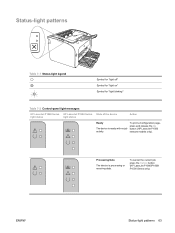
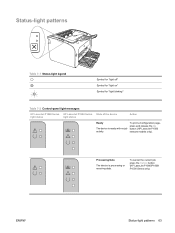
... network models only).
To cancel the current job, press the Cancel button (HP LaserJet P1006/P1009/ P1500 Series only).
ENWW
Status-light patterns 63 Processing Data
The device is ready with no job activity. Status-light patterns
Table 7-1 Status-light legend
Symbol for "light off" Symbol for "light on" Symbol for "light blinking"
Table 7-2 Control-panel light messages
HP LaserJet...
Similar Questions
Hp Laserjet P1505n Won't Print Over Network
(Posted by ptlmuthu9 9 years ago)
Hp Laserjet P1505n How To Change The Fuser
(Posted by shanaara 9 years ago)
Hp Laserjet 8100 79.00fe Error When Network Cable Is Connected
(Posted by lushonjo 10 years ago)
Hp Laserjet 2055 Menu Does Not Show Network Setup
(Posted by ArunS1galri 10 years ago)
Hp Laserjet P1505 Service Manual Required
PRINTER IS TAKING HALF INTIALIZATION
PRINTER IS TAKING HALF INTIALIZATION
(Posted by Manjunath 11 years ago)

