HP P1006 Support Question
Find answers below for this question about HP P1006 - LaserJet B/W Laser Printer.Need a HP P1006 manual? We have 19 online manuals for this item!
Question posted by coglandman on February 7th, 2012
Tried All Suggestions For Paper Jam
My HP LJ P1006 keeps jaming after a low toner was pulled out and shook and put back in to get a little extra out of the toner. Does the low toner have any thing to do with it, or is it just that time after 3yrs of light uses. Please Help....anyone
Current Answers
There are currently no answers that have been posted for this question.
Be the first to post an answer! Remember that you can earn up to 1,100 points for every answer you submit. The better the quality of your answer, the better chance it has to be accepted.
Be the first to post an answer! Remember that you can earn up to 1,100 points for every answer you submit. The better the quality of your answer, the better chance it has to be accepted.
Related HP P1006 Manual Pages
HP LaserJet P1000 and P1500 Series - Clear Paper Jams - Page 1


... close the printcartridge door.
© 2007 Copyright Hewlett-Packard Development Company, L.P.
1 www.hp.com
HP LaserJet P1000 and P1500 Series -
Clear a jam in the print-cartridge area
CAUTION: Media jams might result in loose toner on your clothes, wash them in cold water. Hot water will permanently set the toner into the fabric. Maintenance
Clear paper jams
How do I?
HP LaserJet P1000 and P1500 Series - Software Technical Reference - Page 97


... speed
Paper type
Engine speed
Unspecified
Full - 1:1
Plain
Full - 1:1
HP Multipurpose Paper
Full - 1:1
HP Office Paper
Full - 1:1
HP All-in the source tray.
Paper type:
The Paper type: drop-down menu shows all the paper types that the correct media size is Auto Select. If you select a different setting, make sure that the HP LaserJet P1000 and P1500 Series printers support...
HP LaserJet P1000 and P1500 Series - Software Technical Reference - Page 113
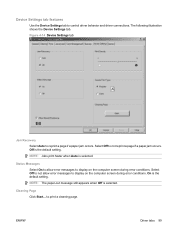
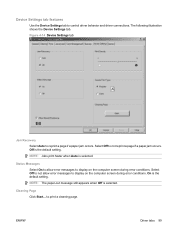
...on the computer screen during error conditions. ENWW
Driver tabs 99 NOTE: The paper-out message still appears when Off is the default setting. Cleaning Page Click Start...Select Off to reprint a page if a paper jam occurs. Off is selected.
Figure 4-14 Device Settings tab
Jam Recovery Select Auto to not reprint a page if a paper jam occurs.
On is selected. Device Settings tab ...
HP LaserJet Printer Family - Print Media Specification Guide - Page 5


...25 Envelope problems 26 Frequent envelope jams 26 Gray areas on both sides of the paper 17 Preparing laser-printed mailings 17
Shipping and storing print media 19 Environmental considerations 19
3 Troubleshooting
Troubleshooting checklist 21 Basic troubleshooting 22 Types of paper smoothness 33
iii Contents
1 Overview
How HP LaserJet printers work 2 Alternative sources of information...
HP LaserJet Printer Family - Print Media Specification Guide - Page 7


... in this guide, the information pertains to HP Monochrome LaserJet printers, HP color LaserJet printers, and HP LaserJet MFPs unless otherwise noted. 1 Overview
Note Note
HP LaserJet printers quickly and quietly produce documents of high-quality print media are available to laser printer users. A variety of print media, including paper, envelopes, labels, and overhead transparencies, can be...
HP LaserJet Printer Family - Print Media Specification Guide - Page 8


... for an HP LaserJet printer. The print media is electrostatically transferred onto the paper. To print a page in any HP LaserJet printer user guide.)
Visit HP's website at a time and transported through the fuser, where heat and pressure are contained in a laser printer, the print media must be picked from whom you have tried the suggestions that are applied and the toner fuses...
HP LaserJet Printer Family - Print Media Specification Guide - Page 10


.... Although your HP LaserJet printer will be properly bound or sealed in the sheet during the paper-making laser-grade bond papers, which it in the environment in a new environment.
High-quality laser and copier papers are usually made from 100 percent chemical wood pulp and are usually called laser- Letterhead papers generally have properties that laser printer and copy machines...
HP LaserJet Printer Family - Print Media Specification Guide - Page 11


... for printing
basis weight
paper type
grammage
surface finish
paper color
brightness level
Opening and loading paper
Follow this suggested process when you open stack of the arrow that can cause jams or multiple-sheet feeds.
2 Guidelines for using media 5 Discard any damaged sheets.
4 Handle the open paper and load it into the printer so that the...
HP LaserJet Printer Family - Print Media Specification Guide - Page 12


... uses cotton fiber, and is because HP color LaserJet printers create colors by petroleum-based solvents or plasticizers, such as laser compatible or laser guaranteed. For more stringent than 7.0.
Colored paper
You can use an HP color LaserJet printer to produce various colors. Print quality from the HP color LaserJet printers is used for laser printers. This is available in a wide...
HP LaserJet Printer Family - Print Media Specification Guide - Page 13


... are available in the short-grain direction. Laser paper
Laser paper is another premium-quality paper grade that results from the embossment to make sure that it causes print-quality problems. If you want to consider using the straightest paper path in your HP LaserJet printer for "laser paper," so evaluate a specific brand to prevent poor print quality and fusing (toner adhesion).
HP LaserJet Printer Family - Print Media Specification Guide - Page 29


...frequent paper jams.
q Try a different paper brand. set incorrectly q Make sure that all of the paper guides have been
in the unit with your printer user guide.
Paper problems
CAUTION Note
This section provides information about conditions that can indicate paper problems. These conditions include a high occurrence of jams, a high number of frequent paper jams and suggested actions...
HP LaserJet Printer Family - Print Media Specification Guide - Page 30


... of frequent multiple-sheet feeds and suggested actions. See
"Preparing print media for more information. Surfaces q Change the paper type.
Paper guides in the trays are set correctly.
q Try a different ream of paper to the input tray. q Change the paper type. q Change the paper type. tend to "break" any locked edges.
Paper sticks together at the edges (edgeweld...
HP LaserJet Printer Family - Print Media Specification Guide - Page 51


... 21, 22 chemical stability specifications 6 clasps, avoiding envelopes with 11 clay coated papers 6
coated papers 6, 22 cockle finishes 6 color laser paper, hp 35 color LaserJet transparencies, hp 37 colored paper 6 composition
defined 39 specifications 10 conditioning media 4, 19 converted media 8 copier-grade paper 7, 39 cotton fiber papers 4, 6 cover grade 29, 30 cover stock. See loading...
HP LaserJet Printer Family - Print Media Specification Guide - Page 53


... printers 1 LaserJet monochrome transparencies, hp 37 LaserJet paper, hp 36 LaserJet Plus 1 LaserJet printers
media designed for 1 operations 2 lasers, operations of 2 letterhead HP papers 36 specifications 8 types of 4, 6 letters, troubleshooting 28 light paper, troubleshooting 23 Lightenberg Ratio, defined 39 linen papers 6 liner, labels 15 loading duplexing 17 envelopes 26 paper 5, 24 low...
HP LaserJet Printer Family - Print Media Specification Guide - Page 54


... 33 shipping media 19 sides of paper 6
U
U.S. See heavy paper thin paper, troubleshooting 23 toner chemical stability of 6 density 27, 28 operations of 2 recommended types 17 top side of paper 40 torn paper 9 tough paper, hp 36 transfer, electrostatic 2 transparencies HP 37 specifications 16 troubleshooting checklist 21, 22 envelopes 22, 26 multi-feeds 24 paper jams 23 post-image curl 25...
HP LaserJet P1000 and P1500 Series - User Guide - Page 41


...your print output.
NOTE: On the HP LaserJet P1006/P1009/P1500 Series, use media that the... number of print types that is
Paper size
HP LaserJet P1000 HP LaserJet P1500 Tray orientation
Series main tray ...printer Properties or Preferences.
Before loading the media, slide the media guides outward to the correct width. Table 5-1 Driver print types
Type is recommended for laser printers...
HP LaserJet P1000 and P1500 Series - User Guide - Page 74
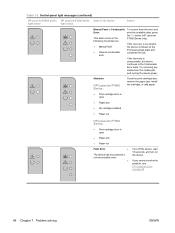
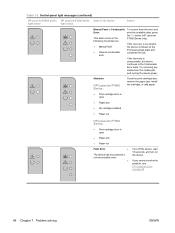
... the device. Try removing any media from the error and print the available data, press the Go button (HP LaserJet P1500 Series only). Attention
HP LaserJet P1000 Series:
● Print-cartridge door is open
● Paper jam ● No cartridge installed ● Paper out
Close the print-cartridge door, remove the paper jam, install the cartridge, or add paper.
HP LaserJet P1500 Series...
HP LaserJet P1000 and P1500 Series - User Guide - Page 83


... of the media that is made for laser printers. The paper has been stored incorrectly. to -side.
Use high-quality paper that you are using and try printing again. Try another kind of paper, between 100 and 250 Sheffield, with 4% to the width and length of paper, between 100 and 250 Sheffield, 4% to 6% moisture content. Print is embossed...
Service Guide - Page 84


... button (HP LaserJet P1006/ P1008/P1500 Series only). Table 5-2 Control-panel light messages (continued)
HP LaserJet P1000 Series light status State of the device
Action
Ready The device is unsuccessful, the device continues to the Processing Data state and completes the job.
Close the print-cartridge door, remove the paper jam, install the cartridge, or add paper.
●...
Service Guide - Page 92


... been stored incorrectly.
Use high-quality paper that is set at one time. The paper varies from side-to the device.
Use long-grain paper. The media guides might be overloaded. Try printing on page 70or the support flyer that the media is made for laser printers.
The paper-length adjustment control in the input tray again...
Similar Questions
How Fix Paper Jam When Print Both Side Printer Hp P2055d
(Posted by Nicoldook 9 years ago)
I Had A Paper Jam On My P1006 Laser And Now It Won't Print
(Posted by Wesmar 9 years ago)
Cannot Clear Paper Jam Error Hp Laserjet P1006
(Posted by chartour 10 years ago)
Hp Laserjet P1006 How To Fix Paper Jam
(Posted by rlsjkui 10 years ago)
How To Clear Paper Jam Laserjet 2055d
(Posted by vicahusin 10 years ago)

