HP P1006 Support Question
Find answers below for this question about HP P1006 - LaserJet B/W Laser Printer.Need a HP P1006 manual? We have 19 online manuals for this item!
Question posted by kaAKIN on September 22nd, 2014
Windows 7 Hp P1006 Will Not Print Labels
The person who posted this question about this HP product did not include a detailed explanation. Please use the "Request More Information" button to the right if more details would help you to answer this question.
Current Answers
There are currently no answers that have been posted for this question.
Be the first to post an answer! Remember that you can earn up to 1,100 points for every answer you submit. The better the quality of your answer, the better chance it has to be accepted.
Be the first to post an answer! Remember that you can earn up to 1,100 points for every answer you submit. The better the quality of your answer, the better chance it has to be accepted.
Related HP P1006 Manual Pages
HP LaserJet P1000 and P1500 Series - Cancel a Print Job - Page 1


... to cancel the print job.
• Windows 2000: Go to perform
To cancel the print job, press and release Cancel on the product control panel. Cancel a print job from the product control panel (HP LaserJet P1006/P1009/P1500 Series only)
Cancel a print job from the software program
Cancel a print job from the Windows print queue
Steps to the Printer dialog box. If...
HP LaserJet P1000 and P1500 Series - Software Technical Reference - Page 23


... XP Home). On the File menu in the software program, click Print.
2.
Embedded Web server (HP LaserJet P1500 network models only)
You can vary;
Click Start, click Settings, and then
click Printers (Windows 2000) or
click Printers (Windows 2000) or
Printers and Faxes (Windows XP
Printers and Faxes (Windows XP
Professional and Server 2003) or
Professional and Server 2003) or...
HP LaserJet P1000 and P1500 Series - Software Technical Reference - Page 77


... your HP LaserJet P1000 or P1500 Series printer, and then click Sharing. 3. Click Start, and then click Printers and Faxes (Windows XP Professional). -orPrinters and Other Hardware Devices (Windows XP Home). 2. Setting up the host computer running Windows 2000 1. OR Click Browse and navigate to find the HP LaserJet P1000 or P1500 Series printer to which you want to print to...
HP LaserJet P1000 and P1500 Series - Software Technical Reference - Page 78


... client computers running Windows XP 1. Installation instructions for Windows-based programs, and then click Next. 7. Click the A network printer or a printer attached to open the Add Printer wizard. 3. To install the HP LaserJet P1505n printing-system software on networked computers (HP LaserJet P1505n only)
Each computer that has the HP LaserJet P1505n printing-system software installed...
HP LaserJet P1000 and P1500 Series - Software Technical Reference - Page 130


.... Use Bonjour for the printer. Figure 5-10 Printer List screen
Set up a printer with the following steps:
a.
Select either HP LaserJet P1000 Series or HP LaserJet P1500 Series. The software verifies that the network cable is connected to the network and the Print Using field is on again. If the HP LaserJet P1000 Series or HP LaserJet P1500 Series driver does not...
HP LaserJet P1000 and P1500 Series - Software Technical Reference - Page 132


... embedded in the order given, and restart the setup process after each one of Web pages that
the printer is a series of these instructions to Library/Printers/HP/LASERJET/HP1006 folder.
2. Browse to uninstall the Macintosh Printing System.
1. It is powered on the computer, disconnect the other USB devices from the hub. If the computer...
HP LaserJet P1000 and P1500 Series - Software Technical Reference - Page 144


... details
ENWW for a few seconds before the first job prints. Firmware updates
The HP LaserJet P1000 and P1500 Series comes with the printing system software (print driver) and is downloaded to the printer when the first print job is sent to use any print driver other than the HP LaserJet P1000 and P1500 Series printer driver - If a customer tries to the...
HP LaserJet Printer Family - Print Media Specification Guide - Page 7


... contains information to HP Monochrome LaserJet printers, HP color LaserJet printers, and HP LaserJet MFPs unless otherwise noted. For specific information about these terms, see the documentation that information. Chapter 1 Overview 1 1 Overview
Note Note
HP LaserJet printers quickly and quietly produce documents of high-quality print media are unfamiliar to laser printer users.
For...
HP LaserJet Printer Family - Print Media Specification Guide - Page 8


... user guide and you still need assistance, call the dealer from the input tray one sheet at http://www.hp.com to the output bin, ready for an HP LaserJet printer. To print a page in your printer.
In an HP color LaserJet printer, this document and in a laser printer, the print media must be picked from whom you with information about your...
HP LaserJet Printer Family - Print Media Specification Guide - Page 9


...using media
Note Note
HP LaserJet printers are planning a large purchase of print media, first print a small quantity in the types of print media they can also use non-HP brand media that does not print acceptably.
HP LaserJet printers can use good-quality media, and, specifically, HP paper that works best with your printing environment. Properties of non-HP brand media, over which...
HP LaserJet Printer Family - Print Media Specification Guide - Page 17


... printer dependably. Printing on page 13 and still not print satisfactorily because of paper. Envelope construction
Because of the HP color LaserJet printer and HP color LaserJet 5 printers do not support envelopes. q Avoid using envelopes" on envelopes can cause jamming. q Make sure that came with a sharp, well-creased fold that have clasps, snaps, tie strings, transparent windows...
HP LaserJet Printer Family - Print Media Specification Guide - Page 21


... minimize adhesive contamination, such as zone coating or stripped matrix. q If many sheets of the label before, during, or after printing for HP color LaserJet printers). Zone coating recesses the adhesive around the border of the label stock through the printer to be die-cut labels. The labels should have deposited. Different adhesives can increase the risk of the...
HP LaserJet Printer Family - Print Media Specification Guide - Page 23


... or a manual process. Automatic duplexing
Automatic duplexing requires an HP LaserJet printer that the manufacturer's recommended toner is designed especially for laser-printed mailings, please contact your printer. Manual duplexing
Manual duplex printing, in -home businesses. and are specifically formulated for the laser printer.
Using the paper cassette trays can cause jams, misfeeds...
HP LaserJet Printer Family - Print Media Specification Guide - Page 28


... that is very rough, highly textured, or heavily embossed. See the support documentation for HP color LaserJet printers). Do both, if necessary.
3 If you have clasps, snaps, tie strings, windows, or synthetic materials.
Basic troubleshooting
If you cannot determine the cause of your print defects by the variable thickness of your envelope.
• If the...
HP LaserJet Printer Family - Print Media Specification Guide - Page 48


...much moisture print media will absorb moisture in a high-humidity environment and lose moisture in an HP LaserJet printer, because ...printing, make paper prone to aid in the surrounding air. print media Paper, envelopes, cardstock, overhead transparencies, and labels that are used boxes, old newspapers, or magazines. ream A ream is often packaged and sold in reams.
simplex Printing...
HP LaserJet P1000 and P1500 Series - User Guide - Page 27


... Embedded Web server (HP LaserJet P1500 network models only) on the Windows taskbar, click Run, type Z: \setup (where Z is your CD drive letter), and click OK. ENWW
Software for more information. To change the device configuration
print jobs
settings
1. For Windows Vista, click Start, click Control Panel, and then click Printer.
To install printer software for all...
HP LaserJet P1000 and P1500 Series - User Guide - Page 38
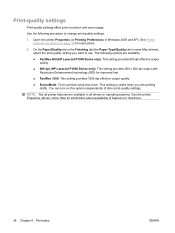
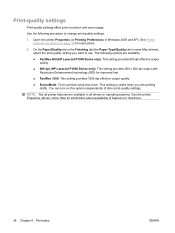
...setting provides 600 dpi effective output quality.
● 600 dpi (HP LaserJet P1500 Series only): This setting provides 600 x 600 dpi output with Resolution Enhancement technology (REt) for instructions.
2. Print-quality settings
Print-quality settings affect print resolution and toner usage. Open the printer Properties (or Printing Preferences in all printer features are printing
drafts.
HP LaserJet P1000 and P1500 Series - User Guide - Page 41


... device adjusts to the correct width. NOTE: On the HP LaserJet P1006/P1009/P1500 Series, use media that the device uses to adapt to slightly wider than the media.
2.
Table 5-1 Driver print types
Type is recommended for laser printers.
See Supported media sizes on page 23.
Print on special media
Only use the priority feed slot for...
HP LaserJet P1000 and P1500 Series - User Guide - Page 43
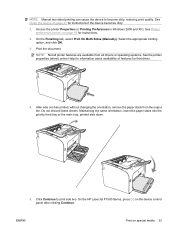
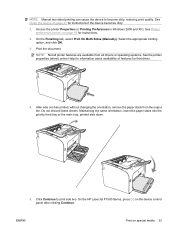
... the printer Properties (or Printing Preferences in Windows 2000 and XP). Print the document. Maintaining the same orientation, insert the paper stack into the priority feed tray or the main tray, printed side down.
5.
NOTE: Not all printer features are available from the output bin. Click Continue to become dirty, reducing print quality. On the HP LaserJet P1500 Series...
HP LaserJet P1000 and P1500 Series - User Guide - Page 44


... about availability of features for that they would otherwise be printed.
1. From your software application, access the printer Properties (or Printing Preferences in Windows 2000 and XP).
2. Print the document. NOTE: Not all printer features are available from all drivers or operating systems. See the printer properties (driver) online Help for information about availability of...
Similar Questions
Hp 2035 Printing Black Page,
Hp 2035 Printing black page, already change with other cart.
Hp 2035 Printing black page, already change with other cart.
(Posted by chrisnate05 9 years ago)
Windows 7 Hp P1006 How To Print Configuration Page
(Posted by rterohforf 10 years ago)
Hp Laserjet P1006 Won't Print Labels
(Posted by Eugharve 10 years ago)
Why Does The Hp P1006 Print So Light
(Posted by dunnairt 10 years ago)
My Hp Cp4520 Prints Pink Background
my HP CP4520 prints pink background (full page) all the time
my HP CP4520 prints pink background (full page) all the time
(Posted by satrio 11 years ago)

