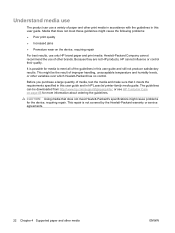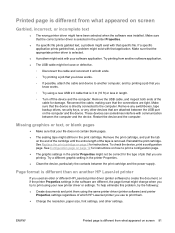HP P1006 Support Question
Find answers below for this question about HP P1006 - LaserJet B/W Laser Printer.Need a HP P1006 manual? We have 19 online manuals for this item!
Question posted by tinagmsf on July 29th, 2014
How To Remove Side Covers Of Hp P1006 Printer
The person who posted this question about this HP product did not include a detailed explanation. Please use the "Request More Information" button to the right if more details would help you to answer this question.
Current Answers
Related HP P1006 Manual Pages
Similar Questions
How To Update Firmware On Hp P1006 Printer
(Posted by brcfuchs 9 years ago)
How Do I Get Page Counts On An Hp P1006 Printer
(Posted by Hadu 10 years ago)
How To Remove Cover Hp Laserjet Printer P1005
(Posted by likirilo 10 years ago)
Hp 2300l Printer
I can't get my printer to print using hp 2300L printer. It keeps giving me an error saying I'm missi...
I can't get my printer to print using hp 2300L printer. It keeps giving me an error saying I'm missi...
(Posted by wlldarl3 11 years ago)
Hp P1006 Printer - Installed Cb435a Micr Cartridge. Yellow Light Flashes Saying
Error says print cartridge door open, cartridge missing. This is a compatible MICR cartridge, just o...
Error says print cartridge door open, cartridge missing. This is a compatible MICR cartridge, just o...
(Posted by maryp 12 years ago)