HP P1006 Support Question
Find answers below for this question about HP P1006 - LaserJet B/W Laser Printer.Need a HP P1006 manual? We have 19 online manuals for this item!
Question posted by mavelims on February 10th, 2014
Hp P1006 Windows 7 Will Not Print
The person who posted this question about this HP product did not include a detailed explanation. Please use the "Request More Information" button to the right if more details would help you to answer this question.
Current Answers
There are currently no answers that have been posted for this question.
Be the first to post an answer! Remember that you can earn up to 1,100 points for every answer you submit. The better the quality of your answer, the better chance it has to be accepted.
Be the first to post an answer! Remember that you can earn up to 1,100 points for every answer you submit. The better the quality of your answer, the better chance it has to be accepted.
Related HP P1006 Manual Pages
HP LaserJet P1000 and P1500 Series - Software Technical Reference - Page 64


... Complete dialog box (Step 20). Next takes you to the Printer Connections dialog box (Step 7). Back returns you to the Exit Setup dialog box (Step 18).
50 Chapter 3 Install Windows printing-system components
ENWW HP Extended Capabilities screen
STEP 19 More Information provides additional details about the HP Extended Capabilities program. Figure 3-19 Driver Installation -
HP LaserJet P1000 and P1500 Series - Software Technical Reference - Page 76


The HP LaserJet P1505n printer can connect to a LAN through a USB port.
Close all of the computers that has access to the product.
62 Chapter 3 Install Windows printing-system components
ENWW Click Next and follow the onscreen prompts until the software installation program prompts you install the software before the printer is already connected to install the...
HP LaserJet P1000 and P1500 Series - Software Technical Reference - Page 79


Insert the HP LaserJet P1000 and P1500 Series printing-system software CD into the CD-ROM drive and navigate to your CD-ROM drive.
6. Installing the printer driver only
NOTE: If the product is directly connected to another user's computer, the product must have administrator privileges to first select the printer from that the printer driver is...
HP LaserJet P1000 and P1500 Series - Software Technical Reference - Page 90


... with the computer. These settings change the default settings for Windows
ENWW
For information about and options for the HP LaserJet P1000 and P1500 Series printers. These settings apply only while the software program is open.
Printing Preferences tab set
The HP LaserJet P1000 and P1500 Series printer host-based Printing Preferences tabs contain options for formatting documents for...
HP LaserJet P1000 and P1500 Series - Software Technical Reference - Page 97


ENWW
Driver tabs 83 If you select a different setting, make sure that the HP LaserJet P1000 and P1500 Series printers support. The following standard paper types appear in -One Printing Paper
Full - 1:1
HP LaserJet Paper
Full - 1:1
HP Premium Choice LaserJet Paper
Full - 1:1
Preprinted
Full - 1:1
Letterhead
Full - 1:1
Transparency
Half - 1:2
Prepunched
Full - 1:1
Labels
Half...
HP LaserJet P1000 and P1500 Series - Software Technical Reference - Page 119


... describes drivers that are installed: ● Macintosh drivers ● HP USB EWS Gateway ● HP Device Configuration Utility ● HP Uninstaller for the HP Device Configuration Utility and HP USB EWS Gateway
In-box printing-system software CDs
The software CD for the HP LaserJet P1000 and P1500 Series printers contain the files for obtaining the latest software. Topics...
HP LaserJet P1000 and P1500 Series - Software Technical Reference - Page 133


... models only) 119 Type this address into a Web browser such as Safari. Select the HP LaserJet P1500 Series printer from the Apple menu, choose System Preferences..., then choose Print & Fax).
2. You can only be used if the printer is using the Print & Fax pane of System Preferences (from the list of the following sections describe the...
HP LaserJet P1000 and P1500 Series - Software Technical Reference - Page 151


... CD 12 Web site, ordering 12 printing-system software, install Add Printer Wizard 52 direct connect 62 driver only 65 HP Extended Capabilities 50 license agreement 37 network computers 64 overview 34 Plug-n-Play 52 printing-system software, uninstall Add/Remove Programs 67 HP program group 67 printing-system software, Windows install 35 install options 34 uninstall...
HP LaserJet Printer Family - Print Media Specification Guide - Page 17


.... Purchase envelopes that have encapsulated adhesives that are discussed in your HP LaserJet printer. Envelopes containing windows, clasps, or snaps can damage the printer. Your envelope vendor should not be wrinkled, nicked, or otherwise damaged.
Envelope construction
Because of the specifications that do not feed through the printer's fuser area. Printing on envelopes.
HP LaserJet Printer Family - Print Media Specification Guide - Page 23


Automatic duplexing
Automatic duplexing requires an HP LaserJet printer that are the printers of choice for duplex printing. Do not refeed sheets from the paper cassette trays. and are required for the laser printer.
The laser-printed sheets should have been printed are specifically formulated for more postal customers to 28 lb] media is used for the paper used by more...
HP LaserJet Printer Family - Print Media Specification Guide - Page 28


... cannot determine the cause of 205° C (401° F) for 0.1 second (0.4 second for HP color LaserJet printers).
See the support documentation for more information.
• If the print quality of the single-sheet sample is specifically designed to work with your HP LaserJet printer:
q Print media, media coatings, dyes, or inks that contain materials that melt, vaporize, offset...
HP LaserJet Printer Family - Print Media Specification Guide - Page 42


...
Not all HP LaserJet printers support printing on both A4 (Q2417A)
sides, 96 bright
A3 (Q2418A)
36 Glossy paper
ENWW Please see the support documentation that is listed in the following table. Media
Use with
Use for
Characteristics HP part numbers
hp LaserJet paper monochrome and color reports, user manuals, 90 g/m2 (24-lb bond),
laser printers
letterhead, and...
HP LaserJet Printer Family - Print Media Specification Guide - Page 43


... product to determine if your product supports a particular type of the print media that is listed in the following table. Media
Use with
hp office recycled monochrome laser
paper
printers
Use for
Characteristics HP part numbers
hp premium cover monochrome and color postcards and
paper
laser printers
document covers
200 g/m2 (75-lb cover), 100 sheets, super smooth...
HP LaserJet Printer Family - Print Media Specification Guide - Page 47


... paper. Use media that has embossed areas in the HP color LaserJet printer, try HP's soft gloss and high gloss paper (see "Ordering HP print media" on paper that is specifically designed to the ...laser printers should not discolor, melt, offset, release undesirable emissions, or break down in any way when exposed to use a glossy paper in the leading edge, trailing edge, or areas where print...
HP LaserJet P1000 and P1500 Series - User Guide - Page 28
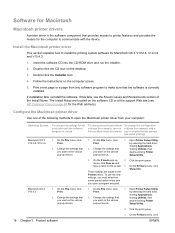
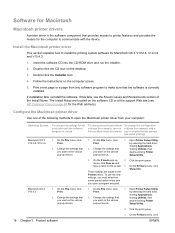
... CD-ROM drive and run the installer.
2. If this fails, see HP Customer Care on the various pop-up
2.
Change the settings that you want on page 88 for the Web address). On the File menu, click Print.
2.
Install the Macintosh printer driver
This section explains how to communicate with the device. The...
HP LaserJet P1000 and P1500 Series - User Guide - Page 32
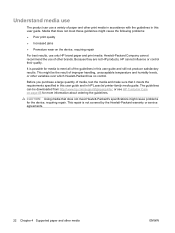
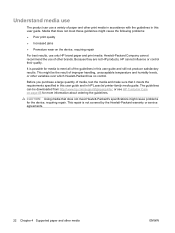
.... Understand media use
The product can be the result of improper handling, unacceptable temperature and humidity levels, or other print media in accordance with the guidelines in this user guide and in HP LaserJet printer family media guide. It is not covered by the Hewlett-Packard warranty or service agreements.
22 Chapter 4 Supported paper...
HP LaserJet P1000 and P1500 Series - User Guide - Page 84


... pull the tab on the end of the cartridge until the entire length of the cable for instructions on another HP LaserJet printer
If you used an older or different HP LaserJet printer driver (printer software) to print using your file does not contain blank pages.
● The sealing tape might not be correct for instructions. Remove the...
HP LaserJet P1005, P1006, P1007, and P1008 Series Printers - Windows 98/ME/NT Support - Page 2
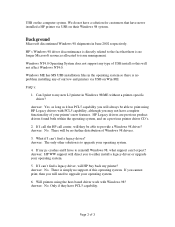
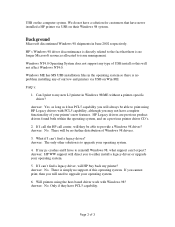
... directly related to the fact that have never installed a HP printer via USB on their Windows 98 system. Answer: Yes, as long as it has PCL5 capability you will always be able to my new LJ printer in Windows 98/ME without a printer-specific driver? If I print to print using the host-based driver work with PCL5 capability...
Service Guide - Page 40


... is sent from the formatter, enters INTR.
28 Chapter 3 Theory of operation
ENWW After LSTR, the printer either Prepares the printer to receive print commands a print command is turned on. INTR (initial rotation)
From the time of the print command until the last page Forms the image on the DC controller. STBY (standby) From the...
Service Guide - Page 93
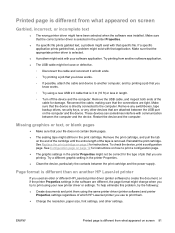
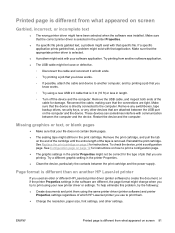
... sure that the device is different than on screen 81 See Replace the print cartridge on the computer and the device. Page format is directly connected to print using the same printer driver (printer software) and printer Properties settings regardless of which HP LaserJet printer you know works.
◦ Try using a new USB 2.0 cable that is different from...
Similar Questions
Windows 7 Hp P1006 Will Not Print Labels
(Posted by kaAKIN 9 years ago)
Hp P1006 Cannot Print Envelopes With Windows 7
(Posted by eddandr 9 years ago)
Windows 7 Hp P1006 How To Print Configuration Page
(Posted by rterohforf 10 years ago)
How To Print A Configuration Page For A Hp P1006 Windows 7
(Posted by blahralpho 10 years ago)
Hp P1006 Won't Print Print Que
(Posted by Tiadrober 10 years ago)

