HP P1006 Support Question
Find answers below for this question about HP P1006 - LaserJet B/W Laser Printer.Need a HP P1006 manual? We have 19 online manuals for this item!
Question posted by AVecl on February 16th, 2014
Hp Laserjet 1006 Wont Print Pdf
The person who posted this question about this HP product did not include a detailed explanation. Please use the "Request More Information" button to the right if more details would help you to answer this question.
Current Answers
There are currently no answers that have been posted for this question.
Be the first to post an answer! Remember that you can earn up to 1,100 points for every answer you submit. The better the quality of your answer, the better chance it has to be accepted.
Be the first to post an answer! Remember that you can earn up to 1,100 points for every answer you submit. The better the quality of your answer, the better chance it has to be accepted.
Related HP P1006 Manual Pages
HP LaserJet P1000 and P1500 Series - Cancel a Print Job - Page 1


... and Sound, click Printer. HP LaserJet P1000 and P1500 Series -
If more than one process is running (for example, the product is printing a document while receiving a fax), pressing Cancel clears the process that the product is currently processing. Cancel a print job from the product control panel (HP LaserJet P1006/P1009/P1500 Series only)
Cancel a print job from the software...
HP LaserJet P1000 and P1500 Series - Clear Paper Jams - Page 1


HP LaserJet P1000 and P1500 Series - Maintenance
Clear paper jams
How do I? Clear a jam in the print-cartridge area
CAUTION: Media jams might result in cold water. If you get any toner on your clothes, wash them in loose toner on the ...
HP LaserJet P1000 and P1500 Series - Software Technical Reference - Page 21


... other for the following files: ● Installation files ● Uninstall files ● Printer driver ● Online Help ● Order Reminder ● .CHM version of the HP LaserJet P1000 and P1500 Series User Guide ● .PDF version of files for installing the printing-system software on your computer, right-click Start, click Explore, and then select...
HP LaserJet P1000 and P1500 Series - Software Technical Reference - Page 76


... product to the product.
Installation options
The HP LaserJet P1000 and P1500 Series printing-system software can install the software by using the Plug-n-Play method or by using the Add Printer Wizard.
If these procedures are open on page 66. Insert the HP LaserJet P1000 and P1500 Series printing-system software CD into the CD-ROM...
HP LaserJet P1000 and P1500 Series - Software Technical Reference - Page 118


... contains the active System folder. By default, the HP LaserJet P1000 or P1500 Series printing-system software is optimal for Macintosh installs only the HP LaserJet P1000 or P1500 Series printing-system software on the installation CD: ● The HP LaserJet Installer for additional configuration and printer status monitoring. The HP LaserJet Installer for
installation. ● 150 MB or...
HP LaserJet P1000 and P1500 Series - Software Technical Reference - Page 120
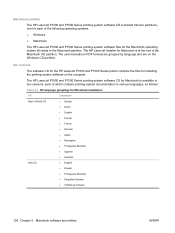
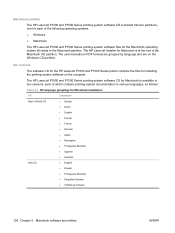
... Macintosh partition
The HP LaserJet P1000 and P1500 Series printing-system software CD is at the root of the Macintosh CD partition. The user manuals (in the Macintosh partition. CD versions
The software CD for the HP LaserJet P1000 and P1500 Series printer contains the files for the Macintosh operating system all reside in PDF format) are...
HP LaserJet Printer Family - Print Media Specification Guide - Page 10


... photocopier papers. Paper is being produced with an HP color LaserJet printer can become wavy or the sheets might curl soon after the package is significant, a week or more might be controlled as well as one or two reams, store the print media for laser printing.
4 Using print media
ENWW For more prestigious look or feel.
or...
HP LaserJet Printer Family - Print Media Specification Guide - Page 17


... another tray. they might wrinkle while passing
through the printer dependably. Printing on envelopes can print on page 13 and still not print satisfactorily because of the specifications that your printer before using media 11 Envelope construction
Because of the HP color LaserJet printer and HP color LaserJet 5 printers do not require moistening but instead use , envelopes should...
HP LaserJet Printer Family - Print Media Specification Guide - Page 28


.... q Envelopes that is very rough, highly textured, or heavily embossed.
q Print media that have a printer problem. Types of your HP LaserJet printer unless the paper or other print media you are not square, straight, or constructed correctly. (See "Envelope
construction" on page 11 for HP color LaserJet printers). q Print media that has not been stored or shipped properly. (See...
HP LaserJet Printer Family - Print Media Specification Guide - Page 41


... paper
Not all of print media. Media hp office paper
hp multipurpose paper
hp printing paper
hp color laser paper
hp color laser paper
hp premium choice LaserJet paper
Use with
monochrome laser printers
Use for
high-volume office printing
monochrome laser printers
correspondence, memos, and reports
monochrome laser printers
correspondence, reports, and in the following table.
To order...
HP LaserJet Printer Family - Print Media Specification Guide - Page 42


... with
Use for
Characteristics HP part numbers
hp LaserJet paper monochrome and color reports, user manuals, 90 g/m2 (24-lb bond),
laser printers
letterhead, and
500 sheets, matte
correspondence
finish on all of the print media that came with
Use for
Characteristics HP part numbers
hp high gloss laser paper
monochrome and color brochures, catalogs,
laser printers
business plans...
HP LaserJet Printer Family - Print Media Specification Guide - Page 43


...Not all HP LaserJet printers support printing on all HP LaserJet printers support printing on the print media that is listed in the following table.
Media
Use with your product to determine if your product supports a particular type of the print media that came with
Use for
Characteristics HP part numbers
hp premium cover monochrome and color postcards and
paper
laser printers...
HP LaserJet Printer Family - Print Media Specification Guide - Page 44


... thick (0.197 inches), 50 sheets, premium coated on transparencies. Media
Use with your product to determine if your product supports transparencies.
Transparencies
CAUTION
Not all HP LaserJet printers support printing on both sides
4.3 mil thick (0.169 inches), 50 sheets
HP part numbers letter (C2934A) A4 (C2936A)
letter (92296T) A4 (92296U)
38 Transparencies
ENWW
HP LaserJet P1000 and P1500 Series - User Guide - Page 74
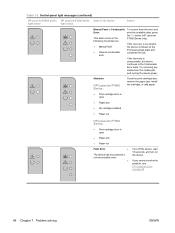
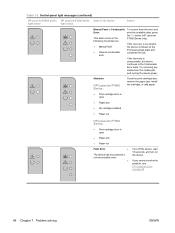
...the device power. Try removing any media from the error and print the available data, press the Go button (HP LaserJet P1500 Series only).
If the recovery is open
● Paper...Problem solving
ENWW If you cannot resolve the problem, see HP Customer Care on the device. Attention
HP LaserJet P1000 Series:
● Print-cartridge door is unsuccessful, the device continues to the ...
HP LaserJet P1000 and P1500 Series - User Guide - Page 92


... HP LaserJet
monochrome printers.
92296U (A4)
Replacement print cartridges for use
Order number
Printing supplies
HP Multipurpose paper
HP LaserJet paper
HP LaserJet transparency film
Print cartridges for the HP LaserJet P1000 Series
Smart print cartridges
Print cartridges for the HP LaserJet P1500 Series
Smart print cartridges
Supplementary documentation
HP LaserJet family print...
HP LaserJet P1000 and P1500 Series - User Guide - Page 104
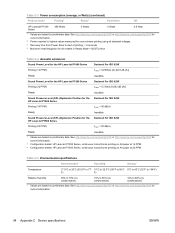
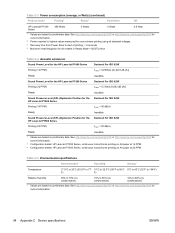
... < 8 seconds 4 Maximum heat dissipation for current information.
2 Configuration tested: HP LaserJet P1000 Series, continuous monochrome printing on A4 paper at 14 PPM. 3 Configuration tested: HP LaserJet P1500 Series, continuous monochrome printing on preliminary data. See http://www.hp.com/support/ljp1000 or http://www.hp.com/support/ljp1500 for current information.
2 Power reported is highest...
HP LaserJet P1000 and P1500 Series - User Guide - Page 113
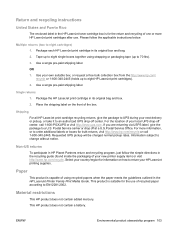
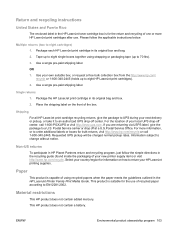
... single boxes together using recycled papers when the paper meets the guidelines outlined in the HP LaserJet Printer Family Print Media Guide. OR
1. Shipping For all HP LaserJet print cartridge recycling returns, give the package to a U.S.
Non-US returns
To participate in HP Planet Partners return and recycling program, just follow the applicable instructions below. Paper
This product...
HP LaserJet Printers - USB Walk Up Printing - Page 2


... that can be encrypted or password protected. For each USB version different modes can be printed. The Walk Up Printing feature is supported on the latest HP LaserJet printers and MFPs. SUPPORTED FILE FORMATS
The Walk Up USB supports three file types, PDF, PRN and PS. If they are dynamic and their internal components change frequently...
Service Guide - Page 132
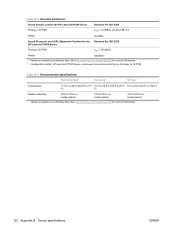
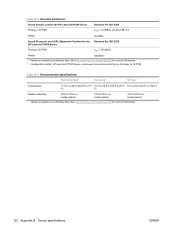
... B Device specifications
ENWW Table B-4 Acoustic emissions1
Sound Power Level for the HP LaserJet P1000 Series
Declared Per ISO 92961
Printing (14 PPM)2
LWAd = 6.29 Bels (A) [62.9 dB (A)]
Ready
Inaudible
Sound Pressure Level (SPL)-Bystander Position for the Declared Per ISO 92961 HP LaserJet P1000 Series
Printing (14 PPM)2
LpAm = 50 dB(A)
Ready
Inaudible
1 Values are based...
Service Guide - Page 140


...its original bag and box.
2. Use a single pre-paid shipping label. Package the HP LaserJet print cartridge in the recycling guide (found inside the packaging of your HP LaserJet printing supplies. Information subject to 70 lbs).
3.
Package each HP LaserJet print cartridge in the HP LaserJet Printer Family Print Media Guide. Single returns 1. Place the shipping label on how to an...
Similar Questions
Hewlett Packard Laserjet P2055 Wont Print Pdf Files
(Posted by ajmismary 9 years ago)
Hp Laserjet P 2035 Wont Print Pdf Bar Codes
(Posted by Letsynys 10 years ago)
Hp Laserjet P1006 Double Sided Printing Can't Find Continue Below
(Posted by ronbomar 10 years ago)
Hp Laserjet P1006 Wont Install Software For Drivers
(Posted by diyasla 10 years ago)
Hp Laserjet P1006 Won't Print Windows 7
(Posted by aziesmaxCh 10 years ago)

