HP P1005 Support Question
Find answers below for this question about HP P1005 - LaserJet B/W Laser Printer.Need a HP P1005 manual? We have 18 online manuals for this item!
Question posted by olatunbola on May 26th, 2012
Problem Installing Hp P1005 On Windows7
windows7 is reguesting for additional driver.usb printing support driver for windows7.how do i get this
Current Answers
There are currently no answers that have been posted for this question.
Be the first to post an answer! Remember that you can earn up to 1,100 points for every answer you submit. The better the quality of your answer, the better chance it has to be accepted.
Be the first to post an answer! Remember that you can earn up to 1,100 points for every answer you submit. The better the quality of your answer, the better chance it has to be accepted.
Related HP P1005 Manual Pages
HP LaserJet P1000 and P1500 Series - Replace Print Cartridges - Page 1
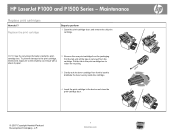
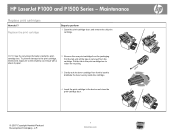
HP LaserJet P1000 and P1500 Series -
Pull the tab until all the tape is removed from front to back to return for recycling.
3 Gently rock the toner cartridge from the cartridge. Put the tab in the device and close the print-cartridge door.
© 2007 Copyright Hewlett-Packard Development Company, L.P.
1 www.hp.com Maintenance
Replace...
HP LaserJet P1000 and P1500 Series - Software Technical Reference - Page 6


...Windows 2000 63 Setting up client computers running Windows XP 64 Installation instructions for networked computers 64 Installing the software on networked computers (HP LaserJet P1505n only) ...64 Installing the printer driver only 65 Printer-driver installation for Windows 2000 or Windows XP 65 Plug-n-Play ...66 Add Printer Wizard ...66 Uninstall ...67 Uninstall instructions for Windows 67...
HP LaserJet P1000 and P1500 Series - Software Technical Reference - Page 11


... Setup screen 49 Figure 3-19 Driver Installation - HP Extended Capabilities screen 50 Figure 3-20 Driver Installation - Begin Setup screen 36 Figure 3-4 Driver Installation - Welcome screen 35 Figure 3-2 Driver Installation - Welcome screen 18 Figure 2-2 HP EWS - Device Configuration page 22 Figure 2-4 HP EWS - List of figures
Figure 1-1 HP LaserJet P1000 Series, front view 4 Figure...
HP LaserJet P1000 and P1500 Series - Software Technical Reference - Page 12


... screen 68 Figure 3-37 Welcome to the HP LaserJet P1000/P1500 Series Installer dialog 111 Figure 5-4 Software License Agreement dialog 111 Figure 5-5 Select a Destination dialog ...112 Figure 5-6 Easy Install dialog ...113 Figure 5-7 Installation success message ...114 Figure 5-8 Printer list screen ...115 Figure 5-9 Print & Fax screen ...115 Figure 5-10 Printer List screen ...116 Figure 5-11...
HP LaserJet P1000 and P1500 Series - Software Technical Reference - Page 18
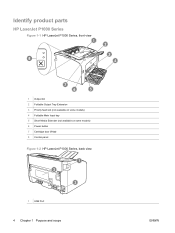
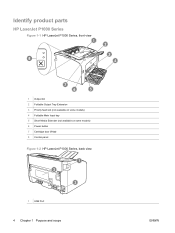
Identify product parts
HP LaserJet P1000 Series
Figure 1-1 HP LaserJet P1000 Series, front view
1 Output bin 2 Foldable Output Tray Extension 3 Priority feed slot (not available on some models) 4 Foldable Main Input tray 5 Short Media Extender (not available on some models) 6 Power button 7 Cartridge door lift-tab 8 Control panel
Figure 1-2 HP LaserJet P1000 Series, back view
1 USB Port
4 Chapter...
HP LaserJet P1000 and P1500 Series - Software Technical Reference - Page 22


... the functions in the Print dialog box. Additional Windows driver types (HP LaserJet P1500 network models)
The HP LaserJet P1500 network models also feature an available PCL 5e printer driver. You can access the printer preferences in the following section describes the most common methods used in the printer driver.
Printer preferences (driver)
Printer preferences control the device...
HP LaserJet P1000 and P1500 Series - Software Technical Reference - Page 34


...-ready models only)
The HP Embedded Web Server (HP EWS) is connected to the computer through a Web browser. NOTE: If the HP LaserJet P1000 or P1500 Series printer is a Web-based application that allows users to the network, open the HP EWS, connect the device to control settings on the HP LaserJet P1505n printer through the USB port, you do...
HP LaserJet P1000 and P1500 Series - Software Technical Reference - Page 53


... the Printer dialog box (Step 6).
Figure 3-7 Driver Installation - Printer Connections screen
STEP 7 Back returns you select Connect Via the Network. Next takes you to the Setup Settings dialog box (Step 17) if you select the HP LaserJet P1505n. NOTE: Steps 7-16 are only available if you select the HP LaserJet P1005, HP LaserJet P1006 or HP LaserJet P1505, or to the Printer Connections...
HP LaserJet P1000 and P1500 Series - Software Technical Reference - Page 64


... the Setup Complete dialog box (Step 20). Next takes you to the Exit Setup dialog box (Step 18).
50 Chapter 3 Install Windows printing-system components
ENWW Cancel takes you to the Printer Connections dialog box (Step 7). Figure 3-19 Driver Installation - HP Extended Capabilities screen
STEP 19 More Information provides additional details about the HP Extended Capabilities program.
HP LaserJet P1000 and P1500 Series - Software Technical Reference - Page 90


... that are found on the operating system. For information about and options for all other Printing Preferences driver tabs. The Print Task Quick Sets appear in the Properties tab set
The HP LaserJet P1000 and P1500 Series printer host-based Printing Preferences tabs contain options for formatting documents for Windows
ENWW The appearance and names of the...
HP LaserJet P1000 and P1500 Series - Software Technical Reference - Page 97


...- 1:2
Envelope
Half - 1:2
Rough
Half - 1:2
Vellum
Full - 1:1
Archive
Half - 1:2
1 Throughput for continuous printing might be reduced as a result of fuser heating limitations.
When this is selected, the device uses the source tray that the HP LaserJet P1000 and P1500 Series printers support. ENWW
Driver tabs 83
If you select a different setting, make sure that the...
HP LaserJet Printer Family - Print Media Specification Guide - Page 13


...printed output. Using short-grain heavy paper in printers that feed in the portrait direction might help to avoid feed problems, because the paper is used in photocopiers and laser printers. Different HP LaserJet printer models and their input trays support....
In addition, do not print closer than diffused. Heavy paper and cardstock might want .
2 Guidelines for printing and copying...
HP LaserJet Printer Family - Print Media Specification Guide - Page 15


...to minimize tenting or feeding problems from reduced stiffness. The specifications that came with your printer. See the support documentation that are located. q Round all HP LaserJet printers. q Orient perforations in ... printed. q Some printers do not support printing closer than 2 mm (0.08 inch) from the paper edge or 25 mm (1 inch) from the leading edge, or jamming and feeding problems ...
HP LaserJet Printer Family - Print Media Specification Guide - Page 41


...
hp multipurpose paper
hp printing paper
hp color laser paper
hp color laser paper
hp premium choice LaserJet paper
Use with
monochrome laser printers
Use for
high-volume office printing
monochrome laser printers
correspondence, memos, and reports
monochrome laser printers
correspondence, reports, and in the following table.
Laser paper
Not all HP LaserJet printers support printing...
HP LaserJet P1000 and P1500 Series - User Guide - Page 26


..., and then click Print.
2.
Within a software application, changes made in the Page Setup dialog box override changes made in the software application override settings changed in Windows 98 SE, Me, 2000, and Windows XP.
Use the Microsoft Add Printer feature to install the driver. Additional Windows driver types (HP LaserJet P1500 network models)
The HP LaserJet P1500 network models...
HP LaserJet P1000 and P1500 Series - User Guide - Page 70
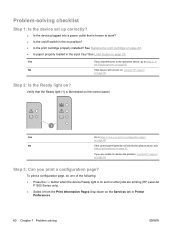
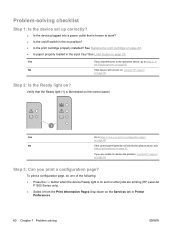
... the problem, Contact HP support on page 62. See Replace the print cartridge on page 40. ● Is paper properly loaded in the on position? ● Is the print cartridge properly installed? If you are printing (HP LaserJet P1500 Series only).
● Select it from the Print Information Pages drop-down on the Services tab in Printer Preferences.
60 Chapter 7 Problem solving...
HP LaserJet P1000 and P1500 Series - User Guide - Page 74
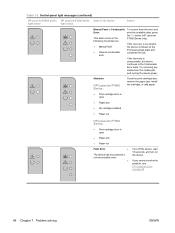
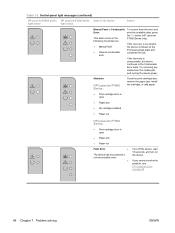
... you cannot resolve the problem, see HP Customer Care on the device.
Try removing any media from the error and print the available data, press the Go button (HP LaserJet P1500 Series only).
Attention
HP LaserJet P1000 Series:
● Print-cartridge door is open
● Paper jam ● No cartridge installed ● Paper out
Close the print-cartridge door, remove...
HP LaserJet P1005, P1006, P1007, and P1008 Series Printers - Windows 98/ME/NT Support - Page 1


.../ME/NT traditional printer drivers;
2. Drawer Statement
HP LaserJet P1005, P1006, P1007, and P1008 Series Printers - HP's licensing agreement with Windows 98 if a HP printer driver has previously been installed successfully on the computer system.
The driver on the inbox CD can be installed now because the Microsoft files needed should already be no further support of 3 There will...
HP LaserJet P1005, P1006, P1007, and P1008 Series Printers - Windows 98/ME/NT Support - Page 2
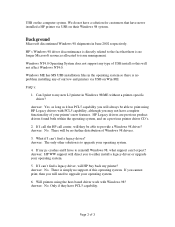
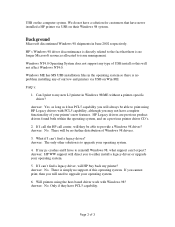
... solution is no longer Microsoft resources allocated to my new LJ printer in June 2002 respectively. If I print to issue management. What if I expect? There is no problem installing any type of your operating system.
4. If my pc crashes and I have never installed a HP printer via USB on their Windows 98 system.
Will printers using HP Legacy drivers with Windows 98?
HP LaserJet Printers - USB Walk Up Printing - Page 2


... customers to print supported file formats directly from a supported USB storage device and does not require the printer to work with the popular U3 partitioning and software are not fully supported but the printer will be able to enter a password to 2 GB
USB storage devices are PDF, PRN and PS.
The USB port located on the latest HP LaserJet printers and MFPs...
Similar Questions
How To Install Hp 4600 Color Laserjet Driver In Window 7
(Posted by worfba 10 years ago)
How Long Does It Take To Install Hp P1005 Software
(Posted by junapet 10 years ago)
How Can I Install Hp P1005 On Win8
(Posted by amysSla 10 years ago)
Hp P1005 Stops Printing
I have an HP P1005 printer connected to my PC. It stops printing. After uninstalling/reinstalling pr...
I have an HP P1005 printer connected to my PC. It stops printing. After uninstalling/reinstalling pr...
(Posted by jeenu2 11 years ago)
I Want To Install Hp P1005 Printer On My Lepto
(Posted by ekurai 11 years ago)

