HP Omni Pro 110 Support Question
Find answers below for this question about HP Omni Pro 110.Need a HP Omni Pro 110 manual? We have 7 online manuals for this item!
Question posted by laurynwhitley on July 9th, 2012
Webcam
How do I access my webcam? When I first got the computer I was able to access it now I can't. WHAT DO I DO????
Current Answers
There are currently no answers that have been posted for this question.
Be the first to post an answer! Remember that you can earn up to 1,100 points for every answer you submit. The better the quality of your answer, the better chance it has to be accepted.
Be the first to post an answer! Remember that you can earn up to 1,100 points for every answer you submit. The better the quality of your answer, the better chance it has to be accepted.
Related HP Omni Pro 110 Manual Pages
Getting Started Guide - Page 11


...Maintenance and Service Guide (English only)-Provides information on parts removal and replacement, troubleshooting, Desktop Management, setup utilities, safety, routine care, connector pin assignments, POST error messages, ..."standby state," press and hold the power button for Technical Support
WARNING! To access the publications, select Start > All Programs > HP User Manuals.
also includes ...
Getting Started Guide - Page 14


...computers with Windows Vista operating systems. HP Support Assistant is pre-installed on your desktop.
Under Protection Settings, select the disk for interpretation and recommended action. This includes... button, right-click Computer, click Properties, and then click System protection.
3.
To access HP Support Assistant, double-click the HP Support Assistant icon on the computer at the...
Safety and Regulatory Information - Page 20


...energia é predefinida para 220/230Vv. For the Belkin Dual-Band Wireless A+G Desktop Card the maximum antenna gain permitted as specified by the Canadian e.i.r.p. For the Ralink...maximum antenna gain permitted as specified by the Canadian e.i.r.p. Se você possuir tomada elétrica de 110/115Vv, por favor, altere a chave na parte traseira do mesmo tipo, e não pode causar ...
Safety and Regulatory Information - Page 26


... or on all ENERGY STAR-qualified computers. Environmental Protection Agency (EPA) ENERGY STAR specifications for energy efficiency. The following specified periods of inactivity:
Business Desktops
Consumer Desktops Thin Clients Workstations
Operating System Windows XP, Vista, and 7 Windows Server 2008 R2
Computer 20 minutes Never 20 minutes Not applicable 30 minutes
Monitor 10...
Safety and Regulatory Information - Page 27


... monitor can be woken from sleep mode through user interaction with any of the computer input devices (mouse, keyboard, and so on Linux or FreeDOS Desktop PCs.
NOTE: ENERGY STAR is necessary to comply with Wake On LAN (WOL) enabled, the computer can cause video distortion when an Energy Save timeout...
HP ProtectTools Security Software,Version 6.0 User Guide - Page 5


... 5 Privacy Manager for HP ProtectTools 5 Computrace for HP ProtectTools (formerly known as LoJack Pro 6 Accessing HP ProtectTools Security ...6 Achieving key security objectives ...6 Protecting against targeted theft 7 Restricting access to sensitive data 7 Preventing unauthorized access from internal or external locations 8 Creating strong password policies 8 Additional security elements...
HP ProtectTools Security Software,Version 6.0 User Guide - Page 16


... sensitive data
● Preventing unauthorized access from the directors. Computrace for HP ProtectTools can also help remotely manage and locate computers as well as LoJack Pro)
Computrace for HP ProtectTools (formerly known as monitor computer usage and applications.
NOTE: After you can also open HP ProtectTools by the authorities. Example 1: A Stock ...
Illustrated Parts & Service Map: HP Omni Pro 110 All-in-One PC - Page 1


...socket cover
1 System board
648965-001
2 Power button board
651585-001
3 Inverter board
651601-001
4 Webcam module
651586-001
5 WLAN module (802.11b/g/n) (1x1 mini card)
634906-001
Memory modules (PC3-...* Mouse, USB, optical, Portia
621416-001
*Not shown
HP Omni Pro 110 All-in-One PC Illustrated Parts & Service Map 654195-001
page 1 The information con- Illustrated Parts & ...
Illustrated Parts & Service Map: HP Omni Pro 110 All-in-One PC - Page 2


... removable
Priority
devices. Exit Discarding Changes
Press Enter to access the Setup menu during boot. HP Omni Pro 110 All-in-One PC Illustrated Parts & Service Map 654195... fan connector
MIC
Microphone connector
PWR_CON1 Power cable connector
HP_OUT Headphone jack
WEBCAM Webcam connector
USB3-6
USB connectors
INVERTER Inverter board connector
LINE_OUT Headphone connector
Computer...
Maintenance and Service Guide: HP Omni Pro 110 All-in-One PC - Page 2


... U.S. and other countries.
Microsoft and Windows are set forth in -One PC
First Edition (March 2011)
Document Part Number: 654194-001 Maintenance & Service Guide
HP Omni Pro 110 All-in the express warranty statements accompanying such products and services. The information contained herein is protected by copyright. The only warranties for technical or...
Maintenance and Service Guide: HP Omni Pro 110 All-in-One PC - Page 6


... Rear Cover ...31 Optical Drive ...32 Hard Drive ...34 Right Rear Cover ...36 Memory ...37 Heat Sink (Thermal Module) ...39 Processor ...41 WLAN Module ...43 Webcam Module ...45 Rear Cover ...47 Inverter Board ...49 Power Button Board ...51 System Board Shield ...52
vi
Maintenance and Service Guide: HP Omni Pro 110 All-in-One PC - Page 9


...1x1 with 1 internal antenna) ● Keyboard: wired ● Mouse: wired ● Webcam: VGA low light, single mic ● Audio: AMD (Realtek ALC269) ● ... @ 3Gb/s ● Side I/O: Card reader, 2x USB-2, Mic-In and Headphone
1 1 Product Features
The HP Compaq 6000 Pro All-In One Business PC offers the following features: ● Processors: Intel® Pentium™ Dual Core, Core™ 2...
Maintenance and Service Guide: HP Omni Pro 110 All-in-One PC - Page 11
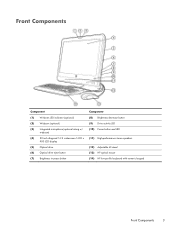
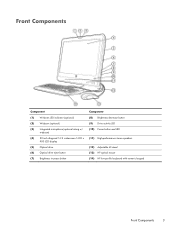
Front Components
Component
(1)
Webcam LED indicator (optional)
(2)
Webcam (optional)
(3)
Integrated microphone (optional along w/
webcam)
(4)
20-inch diagonal 16:9 widescreen 1600 x
900 LCD display
(5)
Optical drive
(6)
Optical drive eject button
(7)
Brightness increase button
Component (8) Brightness decrease button (9) Drive activity LED (...
Maintenance and Service Guide: HP Omni Pro 110 All-in-One PC - Page 32
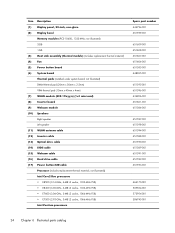
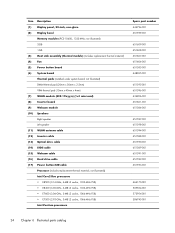
... 40mm x 4mm)
(7)
WLAN module (802.11b/g/n) (1x1 mini card)
(8)
Inverter board
(9)
Webcam module
(10) Speakers
Right speaker
Left speaker
(11) WLAN antenna cable
(12) Inverter cable
(13) Optical drive cable...
(14) LVDS cable
(15) Webcam cable
(16) Hard drive cable
(17) Power button/LED cable
Processor (includes replacement thermal...
Maintenance and Service Guide: HP Omni Pro 110 All-in-One PC - Page 34


...-GHz, 2-MB L2 cache, 800-MHz FSB)
646794-001 Display, 20-inch, non-glare
648965-001 System board
651585-001 Power button board
651586-001 Webcam module
651587-001 AC adapter, 150W (external)
651588-001 Inverter cable
651589-001 LVDS cable
651590-001...
Maintenance and Service Guide: HP Omni Pro 110 All-in-One PC - Page 36


...5. HP recommends that you set down , disconnect the power adapter from the back of the HP Pro Allin-One. Shut down on a soft flat surface.
Disconnect all media (CD, DVD, etc.) ...from scratches or other attached cables from the back of the HP
Pro All-in -One. 1. Place the computer face down the computer. 3. Remove all other damage. 7 ...
Maintenance and Service Guide: HP Omni Pro 110 All-in-One PC - Page 53


... the computer. Figure 7-17 Removing the webcam module screws
Webcam Module 45 To remove the upper cover that allows access to the webcam, remove the two screws (1) that secure the webcam module to Disassemble the Computer on page 29). 4. Webcam Module
Description Webcam module
Spare part number 651586-001
The webcam module is secured with the top rear...
Maintenance and Service Guide: HP Omni Pro 110 All-in-One PC - Page 54


Figure 7-18 Disconnecting the webcam module cable
10. 9. Disconnect the webcam cable from the computer. Remove the module from the module. To install a webcam module, reverse the removal procedures.
46 Chapter 7 Removal and Replacement Procedures All-in One (AIO) Chassis
Maintenance and Service Guide: HP Omni Pro 110 All-in-One PC - Page 75
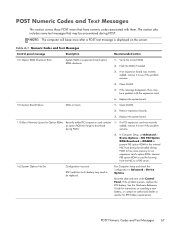
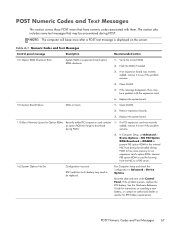
Verify the correct ROM. 2. Clear CMOS.
5. Replace the system board.
110-Out of Memory Space for RTC battery replacement. RTC (real-time clock) battery may need to free more memory for an expansion card's option ROM. ...
Maintenance and Service Guide: HP Omni Pro 110 All-in-One PC - Page 94


... 55 stand 30 stand bracket 59 system board 57 system board shield 52 thermal module 39 webcam module 45 WLAN module 43
right rear cover removing 36
S safety precautions
cleaning 19 SATA
...21 Torx T15 screwdriver 21
U USB pin assignments 80
V ventilation, proper 18
W webcam cable
spare part number webcam module
removing 45 spare part number WLAN antenna cable spare part number
24, 26
24, 26 ...
Similar Questions
How Do I Access My Webcam On My Hp Omni All In One Pro Desktop Computer 110
(Posted by Zahirtopo 10 years ago)
Price Of Copmputer Desktop Hp Pro 4500
processor intel 2 duo core 3.16 ghz
processor intel 2 duo core 3.16 ghz
(Posted by rugema 13 years ago)

