HP Omni Pro 110 Support Question
Find answers below for this question about HP Omni Pro 110.Need a HP Omni Pro 110 manual? We have 7 online manuals for this item!
Question posted by AccuSglenst on May 31st, 2014
Is The Omni 110 E5700 All In One Keyboard Removable
The person who posted this question about this HP product did not include a detailed explanation. Please use the "Request More Information" button to the right if more details would help you to answer this question.
Current Answers
There are currently no answers that have been posted for this question.
Be the first to post an answer! Remember that you can earn up to 1,100 points for every answer you submit. The better the quality of your answer, the better chance it has to be accepted.
Be the first to post an answer! Remember that you can earn up to 1,100 points for every answer you submit. The better the quality of your answer, the better chance it has to be accepted.
Related HP Omni Pro 110 Manual Pages
Getting Started Guide - Page 11


...more information.
includes information on RTC batteries, memory, and power supply.
● Maintenance and Service Guide (English only)-Provides information on parts removal and replacement, troubleshooting, Desktop Management, setup utilities, safety, routine care, connector pin assignments, POST error messages, diagnostic indicator lights and error codes.
● Safety & Regulatory...
Getting Started Guide - Page 12


... from the computer. ● Double-click the HP Support Assistant icon on the Windows 7 desktop and run the automated diagnostics.
● Check the power LED on the front of the ...number before calling.
● Spend time troubleshooting the problem with the service technician.
● Remove any software that was recently added to your local authorized service provider or dealer.
6 Getting ...
Getting Started Guide - Page 13


... example, if you are using a printer, you need a driver for that model printer.
● Remove all bootable media (diskette, CD, or USB device) from the power source before opening the computer to... video on some models) is set in Computer Setup. If the system beeps, then the keyboard should be plugged into the monitor connector on the source selected as the primary input source. Helpful...
Getting Started Guide - Page 15


...:
● Recovery Image - Through recovery discs purchased from the computer except the monitor, keyboard, and mouse.
3. System Recovery from a recovery image stored on your system does not detect...choose one of Microsoft Windows.
If prompted, click Yes to allow the program to a removable disc or USB flash drive. Click the Start button, click All Programs, click Recovery Manager...
Getting Started Guide - Page 16


... programs you see the desktop.
9. Back up your files, and then click Next.
7. When the computer restarts, you are prompted to save, and then remove the backup media from ... important data to restart the computer.
8.
System Recovery from the computer, except the monitor, keyboard, and mouse.
3.
To perform a System Recovery using recovery disc, insert recovery disc #1 into...
Getting Started Guide - Page 17


... all recovery discs or the recovery USB flash drive from the computer except the monitor, keyboard, and mouse.
5. If you are prompted to boot from a USB flash drive, press the Esc key as the computer is finished, remove all peripheral devices from the system.
11.
Skip to restart the computer. If you...
HP ProtectTools Security Software,Version 6.0 User Guide - Page 5


... Manager for HP ProtectTools 5 Privacy Manager for HP ProtectTools 5 Computrace for HP ProtectTools (formerly known as LoJack Pro 6 Accessing HP ProtectTools Security ...6 Achieving key security objectives ...6 Protecting against targeted theft 7 Restricting access to sensitive... Settings ...15 Managing Users ...15 Adding a user ...15 Removing a user 16 Checking user status 16
ENWW
v
HP ProtectTools Security Software,Version 6.0 User Guide - Page 15


...Access Manager to disable the USB ports and CD burners so they are blocked, mouse and keyboards will not allow the data to be secured. Even though the USB ports are both ...erase the data from home. The user can create and send e-mail that can be permanently removed automatically. Both Embedded Security and Drive Encryption for HP ProtectTools will continue to function.
She uses ...
Illustrated Parts & Service Map: HP Omni Pro 110 All-in-One PC - Page 1


...GHz, 1066-MHz FSB
617840-001
E5800, 2-MB cache, 3.30 GHz, 800-MHz FSB
646376-001
E5700, 2-MB cache, 3.00 GHz, 800-MHz FSB
631759-001
E5500, 2-MB cache, 2.80 GHz... USB, optical, Portia
621416-001
*Not shown
HP Omni Pro 110 All-in -One PC
© 2011 Hewlett-Packard Development Company, L.P. Illustrated Parts & Service Map
HP Omni Pro 110 All-in -One PC Illustrated Parts & Service Map ...
Illustrated Parts & Service Map: HP Omni Pro 110 All-in-One PC - Page 2


... Hard Drive Boot Pri- ority
Network Group Boot Priority
Specifies boot device priority within removable
Priority
devices. Exit Discarding Changes
Press Enter to discard changes.
Discard Changes Press Enter.... Password
Power
After AC Power Failure
Allows you to select the language.
HP Omni Pro 110 All-in-One PC Illustrated Parts & Service Map 654195-001
page 2 POWER
...
Maintenance and Service Guide: HP Omni Pro 110 All-in-One PC - Page 2


... to change without the prior written consent of this document may be photocopied, reproduced, or translated to another language without notice. Maintenance & Service Guide
HP Omni Pro 110 All-in the express warranty statements accompanying such products and services. Microsoft and Windows are set forth in -One PC
First Edition (March 2011)
Document...
Maintenance and Service Guide: HP Omni Pro 110 All-in-One PC - Page 6


...Care ...19 General Cleaning Safety Precautions 19 Cleaning the Computer Case 19 Cleaning the Keyboard 20 Cleaning the Monitor 20 Cleaning the Mouse 20 Service Considerations ...21 Tools ... 23 Computer major components 23 Mass storage devices ...25 Sequential part number listing 26
7 Removal and Replacement Procedures All-in One (AIO) Chassis 28 Preparing to Disassemble the Computer 28...
Maintenance and Service Guide: HP Omni Pro 110 All-in-One PC - Page 27
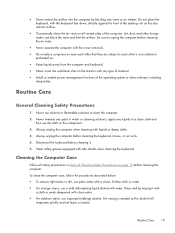
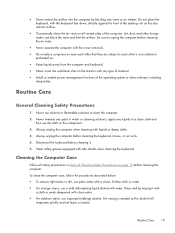
... other software, including
sleep states.
Disconnect the keyboard before cleaning the computer. Cleaning the Computer Case
Follow all vented sides of the computer. No rinsing is needed as this also restricts airflow.
● Occasionally clean the air vents on the monitor with the cover removed. ● Do not place computers so near...
Maintenance and Service Guide: HP Omni Pro 110 All-in-One PC - Page 28


... all rules in Cleaning the Computer Case on page 19 before reassembly. Be careful not to air dry before following these keys are improperly removed or installed, the keyboard may not function properly. ● Cleaning under a key may be used to the keys.
Never use solvents or flammable liquids on the monitor...
Maintenance and Service Guide: HP Omni Pro 110 All-in-One PC - Page 33


not illustrated))
Mouse, USB, optical, Portia (not illustrated)
Keyboard (not illustrated)
Mass storage devices
Description 8X DVD±RW SuperMulti DL Drive with ... E6700 (3.20-GHz, 2-MB L2 cache, 1066-MHz FSB) ● E5800 (3.20-GHz, 2-MB L2 cache, 800-MHz FSB) ● E5700 (3.00-GHz, 2-MB L2 cache, 800-MHz FSB) ● E5500 (2.80-GHz, 2-MB L2 cache, 800-MHz FSB)
Intel Celeron processor ...
Maintenance and Service Guide: HP Omni Pro 110 All-in-One PC - Page 36


...-in One (AIO) Chassis
The following sections provide information about disassembling various components of the computer. 5. Remove all other damage. WARNING! Beware of the HP
Pro All-in One (AIO) Chassis Place the computer face down the computer. 3. HP recommends that you set down , disconnect the power adapter from the back ...
Maintenance and Service Guide: HP Omni Pro 110 All-in-One PC - Page 49
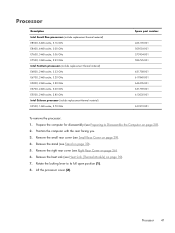
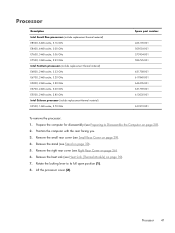
...) E6800, 2-MB cache, 3.33 GHz E6700, 2-MB cache, 3.20 GHz E5800, 2-MB cache, 3.20 GHz E5700, 2-MB cache, 3.00 GHz E5500, 2-MB cache, 2.80 GHz Intel Celeron processor (include replacement thermal material) E3500... 586745-001
631758-001 617840-001 646376-001 631759-001 613035-001
633219-001
To remove the processor: 1. Remove the small rear cover (see Heat Sink (Thermal Module) on page 28). 2....
Maintenance and Service Guide: HP Omni Pro 110 All-in-One PC - Page 75
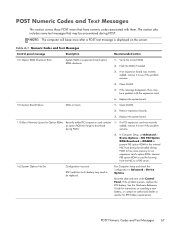
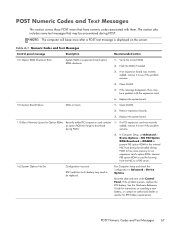
... text message is used for RTC battery replacement. If a PCI expansion card was recently added, remove it to free more memory for Option ROMs Recently added PCI expansion card contains 1. Run Computer ...Setup and check the configuration in Advanced > Device Options.
Replace the system board.
110-Out of Memory Space for an expansion card's option ROM. POST Numeric Codes and ...
Maintenance and Service Guide: HP Omni Pro 110 All-in-One PC - Page 77


Reseat CPU fan. 2. Replace front chassis fan.
912-Computer Cover Has Been Removed Since Last System Startup
Computer cover was removed since last system startup. Replace the system board.
304-Keyboard or System Unit Error
Keyboard failure.
1. Reseat fan cable.
3. Reseat fan cable.
3.
Ensure that none of the keys are depressed.
3.
Reseat front chassis fan...
Maintenance and Service Guide: HP Omni Pro 110 All-in-One PC - Page 93
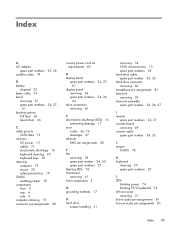
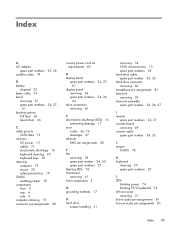
... 24, 26, 27
I inverter
spare part numbers 24, 27 inverter board
removing 49 inverter cable
spare part number 24, 26
J jumper
CMOS 78
K keyboard
cleaning 20 spare part numbers 25
L LEDs
blinking power 74 blinking PS/2 keyboard 74 left rear cover removing 31 line-in audio pin assignments 81 line-out audio pin assignments...
Similar Questions
How To Set Bios To Setup Windows Xp In Desktop Hp Pro 3400
(Posted by whiteiv 10 years ago)

