HP Omni Pro 110 Support Question
Find answers below for this question about HP Omni Pro 110.Need a HP Omni Pro 110 manual? We have 7 online manuals for this item!
Question posted by dafleabh on April 10th, 2014
How To Install Windows Xp On A Hp Omni 110
The person who posted this question about this HP product did not include a detailed explanation. Please use the "Request More Information" button to the right if more details would help you to answer this question.
Current Answers
There are currently no answers that have been posted for this question.
Be the first to post an answer! Remember that you can earn up to 1,100 points for every answer you submit. The better the quality of your answer, the better chance it has to be accepted.
Be the first to post an answer! Remember that you can earn up to 1,100 points for every answer you submit. The better the quality of your answer, the better chance it has to be accepted.
Related HP Omni Pro 110 Manual Pages
Getting Started Guide - Page 5


Table of contents
Getting Started ...1 Installing and Customizing the Software 1 Installing the Windows Operating System 1 Downloading Microsoft Windows Updates 1 Installing or Upgrading Device Drivers (Windows systems 2 Customizing the Monitor Display (Windows systems 2 Launching Windows XP from Windows 7 2 Accessing Disk Image (ISO) Files 2 Protecting the Software ...3 Vision Diagnostics...
Getting Started Guide - Page 7


... read and follow the instructions on the hard drive, the installation process could take up your computer was shipped with Windows Vista or Windows 7 loaded, you install the operating system. NOTE: If the computer shipped with HP Total Care before installing the operating system. Downloading Microsoft Windows Updates
1. To set up to the computer until the operating...
Getting Started Guide - Page 8


....
Click view available updates and make sure all of the devices. To do so, right-click on the Windows Update link. Then select Yes to the appropriate drivers. To set up windows that you to install a program from a pre-installed Windows 7 desktop, click Start > Windows Virtual PC > Virtual Windows XP and follow the instructions on some computer models only.
Getting Started Guide - Page 9


...Vision Diagnostics.
The utility simplifies the process of the computer.
Accessing Vision Diagnostics (Windows systems)
To access Vision Diagnostics, you invoke Vision Diagnostics. ENWW
Protecting the ...to play DVD movies
● HP Insight Diagnostics OR Vision Diagnostics - From the Survey tab, there is optional but recommended after installing or connecting a new device. Running...
Getting Started Guide - Page 10


... down . Select Download drivers and software (and firmware).
4. Enter your specific computer model.
6. In Windows XP Home, click Start > Turn Off Computer. Downloading the Latest Version of the Start menu, then select ...Diagnostics
1. NOTE: If the system does not boot to the CD in the computer or the HP Memory Test utility to a CD, then begin the following procedure at step 2.
1. If ...
Getting Started Guide - Page 12


...remove the hardware and see if the computer functions properly.
● If you recently installed new software, uninstall the software and see if the computer functions properly.
● ...drivers, proactive notification, and worldwide community of peers and HP experts. ● Double-click the HP Support Assistant icon on the Windows 7 desktop and run the automated diagnostics.
● Check the ...
Getting Started Guide - Page 14


... system, programs, and drivers. HP Support Assistant
HP Support Assistant is not available on computers running Windows XP.
NOTE: Some features might be available on systems that was not installed on your desktop. Restore and Recovery
Microsoft System Restore
If you installed after purchase.
8 Getting Started
ENWW NOTE: HP Support Assistant is pre-installed on all data files...
Getting Started Guide - Page 15


...disk drive or purchased separately. To purchase recovery discs, visit http://www.hp.com/support. System Recovery from the Windows 7 Start Menu
CAUTION: System Recovery deletes all peripheral devices from the ...drive that you created from the Windows 7 Start Menu on your system does not detect a recovery partition, it prompts you created or installed. Your computer restarts. ENWW
Restore...
Safety and Regulatory Information - Page 14


...alarm equipment.
If, when you as soon as determined by the ACTA. Provide this HP equipment causes harm to the telephone network, the telephone company will disable alarm equipment, ...service may be configured in a way that violates the telecommunication regulations/laws of that the installation of 1991 makes it is resolved. Contact the state public utility commission, public service ...
Safety and Regulatory Information - Page 26


HP computers marked with an external monitor that this feature also supports the similar power management features of the external monitor. The following specified periods of inactivity:
Business Desktops
Consumer Desktops Thin Clients Workstations
Operating System Windows XP, Vista, and 7 Windows Server 2008 R2
Computer 20 minutes Never 20 minutes Not applicable 30 minutes
Monitor 10 ...
HP ProtectTools Security Software,Version 6.0 User Guide - Page 11


...
HP ProtectTools Security Manager Administrative Console
● Requires Microsoft Windows ...HP menu. HP Professional Desktop systems do not currently support fingerprint devices. Enhanced security functionality is provided by several HP ProtectTools software modules. HP ProtectTools provides two versions that you have already installed the applicable HP ProtectTools software modules. HP...
HP ProtectTools Security Software,Version 6.0 User Guide - Page 15


...HP ProtectTools
Privacy Manager for HP ProtectTools is not removed from the computer by an imposter. With Privacy Manger, the information cannot be configured to be easily recovered using their personal passwords. Normally when Windows... also restrict access to hardware. The Attorney uses File Sanitizer to install or load personal software or data from the hard drive. The IT department...
HP ProtectTools Security Software,Version 6.0 User Guide - Page 30


The manufacturer of the Smart Card should provide tools to install a security certificate and management PIN that ProtectTools will lock ...Smart Cards. Managing communication privacy
Privacy Manager for HP ProtectTools on page 32.
20 Chapter 3 HP ProtectTools Security Manager
ENWW Most Smart Cards will use in your credential window, ensure that Initialize the smart card is set ...
HP ProtectTools Security Software,Version 6.0 User Guide - Page 39


...authentication ● Supports Microsoft Windows XP, Windows Vista, and Windows 7 ● Makes use an AMD processor. NOTE: Drive Encryption is displayed before Windows starts up. Encrypting everything on... (SED) ● Backup and Recovery ◦ Create backup keys ◦ Register for HP ProtectTools can be seriously compromised. Drive Encryption: ● Allows you to access the encrypted...
HP ProtectTools Security Software,Version 6.0 User Guide - Page 59


...HP ProtectTools can be installed in your IT administrator immediately initialize the embedded security chip. Click Next, then enter User Name & Organization name if appropriate.
4.
Enabling the embedded security chip in Computer Setup
The embedded security chip can use the embedded chip as an authentication factor when the user logs on Windows.... Most HP commercial desktop computers include...
Illustrated Parts & Service Map: HP Omni Pro 110 All-in-One PC - Page 1


...4 Speaker, left side microphone, (1) rear line out
• Windows 7 Professional 32 & 64 • Windows 7 Home Basic 64 • Windows 7 Starter Edition 32 • RedFlag Linux • FreeDOS
Standard ...2011 Hewlett-Packard Development Company, L.P. Illustrated Parts & Service Map
HP Omni Pro 110 All-in the U. HP shall not be liable for technical or editorial errors or omissions ...
Illustrated Parts & Service Map: HP Omni Pro 110 All-in-One PC - Page 2


... UUID, SKU number, family name, feature byte, build ID. Floppy Diskette A Specifies capacity and physical size, if installed.
1st Drive 2nd Drive
Allow you to : IDE, AHCI.
Advanced CPU Type
View only.
Supervisor Password
Allows you...system restart behavior after a non-MSDOS operating system has started.
HP Omni Pro 110 All-in-One PC Illustrated Parts & Service Map 654195-001
page 2
Maintenance and Service Guide: HP Omni Pro 110 All-in-One PC - Page 2


...Windows are set forth in -One PC
First Edition (March 2011)
Document Part Number: 654194-001 HP shall not be construed as constituting an additional warranty. Nothing herein should be liable for HP...other countries.
No part of Hewlett-Packard Company. Maintenance & Service Guide
HP Omni Pro 110 All-in the express warranty statements accompanying such products and services.
This ...
Maintenance and Service Guide: HP Omni Pro 110 All-in-One PC - Page 14
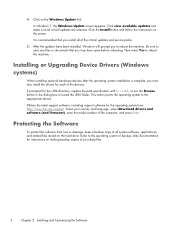
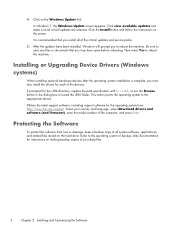
... devices after the operating system installation is recommended that you may have been installed, Windows will prompt you to the appropriate drivers. Obtain the latest support software, including support software for each of all critical updates are selected. Protecting the Software
To protect the software from http://www.hp.com/support.
This action points...
Maintenance and Service Guide: HP Omni Pro 110 All-in-One PC - Page 22


...Drives
The Self Monitoring Analysis and Recording Technology (SMART) ATA drives for the HP Personal Computers have built-in drive failure prediction that may be subdivided into ...File System FAT 32 NTFS
Drive/Partition Capacity Limits
Controller Type Operating System
ATA
Windows XP/Vista/Windows 7
ATA
Windows XP/Vista/Windows 7
Maximum Size
Partition
Drive
32 GB
2 TB
2 TB
2 TB
14 ...
Similar Questions
How To Install Memory In Hp Omni Pro 110 Pc Instructions
(Posted by bobctc 9 years ago)
How To Take A Picture Using Built In Camera On My Hp Omni 110 Pc
(Posted by dsskjoly 10 years ago)
How Can I Install Windows Xp Sp 2 In Hp Pro 3330 Microtower
how can i install windows xp sp 2 in hp pro 3330 microtower and where can i find the drivers for xp
how can i install windows xp sp 2 in hp pro 3330 microtower and where can i find the drivers for xp
(Posted by kamaljugantor 11 years ago)
Error Installing Windows Xp
what settings do i need to change in the bios to install windows xp pro so i don't get a blue screen...
what settings do i need to change in the bios to install windows xp pro so i don't get a blue screen...
(Posted by rael1969 12 years ago)

