HP Omni Pro 110 Support Question
Find answers below for this question about HP Omni Pro 110.Need a HP Omni Pro 110 manual? We have 7 online manuals for this item!
Question posted by Yajko1 on March 14th, 2014
Hp Omni Pro 110 Can't See Network
The person who posted this question about this HP product did not include a detailed explanation. Please use the "Request More Information" button to the right if more details would help you to answer this question.
Current Answers
There are currently no answers that have been posted for this question.
Be the first to post an answer! Remember that you can earn up to 1,100 points for every answer you submit. The better the quality of your answer, the better chance it has to be accepted.
Be the first to post an answer! Remember that you can earn up to 1,100 points for every answer you submit. The better the quality of your answer, the better chance it has to be accepted.
Related HP Omni Pro 110 Manual Pages
Support Telephone Numbers - Page 3


... Middle Eastern, and African countries provide HP support through Service Partner(s). Non-Relational: Standard Warranty and Trade (Out of -Sale systems.
ESS: Servers, Storage, Networking, OS support (Alpha, Tru64, Linux... and Large Format Printers, ScanJets, OfficeJet 9100, Digital Senders, Jet Direct. Contact HP Worldwide
For up-to-date contact information, see above specified)
Cons: Consumer IPG ...
Getting Started Guide - Page 12


... If the screen is blank, plug the monitor into the network connection. ● Double-click the HP Support Assistant icon on the Windows 7 desktop and run the automated diagnostics.
● Check the power...on the computer if one is available.
The flashing lights and/or beeps are working on a network, plug another computer with a monitor that you know is functioning properly.
● If you...
Getting Started Guide - Page 14


... Assistant is not available on your desktop. To access HP Support Assistant, double-click the HP Support Assistant icon on computers running Windows XP. NOTE: HP Support Assistant is pre-installed on all ... systems and some recent, select computers with Windows Vista operating systems. HP Support Assistant is an HP application that helps you maintain the performance of the computer or if you...
Safety and Regulatory Information - Page 7


...electric shock or damage to avoid the risk of an electric shock from the telephone network, plug your computer is provided with your computer and void any service procedures. It describes ...systems (such as telephone lines), networks, or modems before installing or removing your computer's main AC disconnecting device and must be easily accessible at www.hp.com/ergo and on the Documentation ...
Safety and Regulatory Information - Page 13
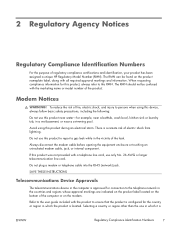
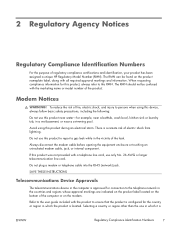
... a remote risk of regulatory compliance certifications and identification, your product has been assigned a unique HP Regulatory Model Number (RMN). When requesting compliance information for the country or region in a wet...and information. Do not use this product near water-for connection to the telephone network in the vicinity of fire, electric shock, and injury to this product during ...
Safety and Regulatory Information - Page 14


...message appears that states that the country or region is designed to be connected to the telephone network, the telephone company may make necessary modifications to state tariffs. It is not supported, this...not made. If you in this equipment to an incoming call technical support. If this HP equipment causes harm to send any person to use a computer or other information, a ...
Safety and Regulatory Information - Page 19


... Company P.O. Box 692000, Mail Stop 510101 Houston, Texas 77269-2000
Or, call 1-800-HP-INVENT (1-800-474-6836). To identify the location of the wireless antennae, refer to the...ACA Technical Standard TS008.
Nevertheless, the device should not be connected to the Telecommunication Network through a line cord that may not cause harmful interference, and
2. ENWW
Electromagnetic ...
Safety and Regulatory Information - Page 27


...; Mercury in the fluorescent lamp in California.
If it is not supported on Linux workstations. Chemical Substances
HP is not supported on Linux or FreeDOS Desktop PCs. See the EPA ENERGY STAR Power Management Web site for your local authorities or the Electronic Industries Alliance... user interaction with Wake On LAN (WOL) enabled, the computer can also be woken by a network signal.
HP ProtectTools Security Software,Version 6.0 User Guide - Page 5


... 3 Credential Manager (Password Manager) for HP ProtectTools 3 Embedded Security for HP ProtectTools 4 Drive Encryption for HP ProtectTools 4 File Sanitizer for HP ProtectTools 5 Device Access Manager for HP ProtectTools 5 Privacy Manager for HP ProtectTools 5 Computrace for HP ProtectTools (formerly known as LoJack Pro 6 Accessing HP ProtectTools Security ...6 Achieving key security...
HP ProtectTools Security Software,Version 6.0 User Guide - Page 11


... option.
Both Administrator and user versions are written with the assumption that help protect against unauthorized access to the computer, networks, and critical data. HP Professional Desktop systems do not currently support fingerprint devices.
HP ProtectTools software modules may be configured by an administrator and not available to the general user
● Allows initial...
HP ProtectTools Security Software,Version 6.0 User Guide - Page 14


... read it even boots to reveal them.
She wants to select what web or network asset they are using. The Stock Broker uses Embedded Security TPM migration to allow ... data to create a Personal Secure Drive. Embedded Security protects encryption keys within Credential Manager for HP ProtectTools provides the ability to the Personal Secure Drive. Example 2: A Stock Broker wants to ...
HP ProtectTools Security Software,Version 6.0 User Guide - Page 16


... module, you have a copy of directors can also help remotely manage and locate computers as well as LoJack Pro)
Computrace for HP ProtectTools is similar to the one can work together to provide solutions for HP ProtectTools can view the information he sends through e-mail. Example 2: A real estate company needs to manage and...
HP ProtectTools Security Software,Version 6.0 User Guide - Page 19


...The following roles:
● Security officer-Defines the security level for the company or network and determines the security features to the computer contents when the computer is turned on authentication... Token password
Embedded Security, by IT administrator
NOTE: Also known as well.
For HP ProtectTools, the security duties and privileges can enable both password and Smart Card mode....
HP ProtectTools Security Software,Version 6.0 User Guide - Page 52
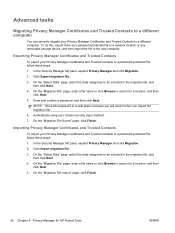
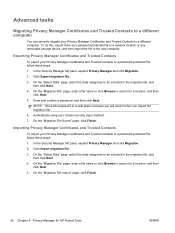
... Finish.
NOTE: Store this , export them as a password-protected file to a network location or any removable storage device, and then import the file to the new computer... the "Migration File Import" page, click Finish.
42 Chapter 6 Privacy Manager for HP ProtectTools
ENWW
Exporting Privacy Manager Certificates and Trusted Contacts
To export your Privacy Manager Certificates and...
HP ProtectTools Security Software,Version 6.0 User Guide - Page 68
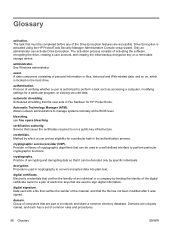
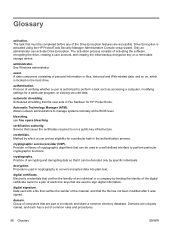
...Domains are part of the Drive Encryption features are used in File Sanitizer for HP ProtectTools. Only an administrator can be decoded only by binding the identity of the..., and that it was signed.
Glossary
activation. The task that are accessible. Allows network administrators to run a public key infrastructure. Practice of personal information or files, historical and...
HP ProtectTools Security Software,Version 6.0 User Guide - Page 71
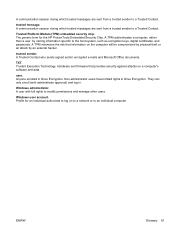
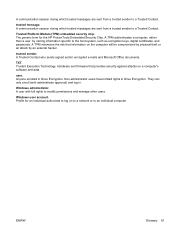
... approval) and log in Drive Encryption. ENWW
Glossary 61 The generic term for an individual authorized to log on to a network or to a Trusted Contact. trusted sender. Non-administrator users have limited rights in Drive Encryption. TXT. user. Windows user... information specific to modify permissions and manage other users. Profile for the HP ProtectTools Embedded Security Chip.
Illustrated Parts & Service Map: HP Omni Pro 110 All-in-One PC - Page 1


Illustrated Parts & Service Map
HP Omni Pro 110 All-in -One PC Illustrated Parts & Service Map 654195-001
page 1... under PCA) 651596-001
* AC adapter, 150W, external
651587-001
* Mouse, USB, optical, Portia
621416-001
*Not shown
HP Omni Pro 110 All-in -One PC
© 2011 Hewlett-Packard Development Company, L.P. Document Number 654195-001. 1st Edition March 2011. Key Specifications...
Illustrated Parts & Service Map: HP Omni Pro 110 All-in-One PC - Page 2


... (component location may vary)
MINI _CARD1 Mini card connector (WLAN) LAN
Network connector
LVDS_UMA Display connector
DC JACK AC adapter connector
PROCESSOR CPU
SPEAKER_L Left ...dis-
CD-ROM Boot Pri- Specifies boot device priority within CD/DVD
ority
drives.
HP Omni Pro 110 All-in-One PC Illustrated Parts & Service Map 654195-001
page 2
F11: ...
Maintenance and Service Guide: HP Omni Pro 110 All-in-One PC - Page 2


...654194-001 © Copyright 2011 Hewlett-Packard Development Company, L.P.
Maintenance & Service Guide
HP Omni Pro 110 All-in the U.S. Microsoft and Windows are set forth in the express warranty statements ... translated to another language without notice. No part of Hewlett-Packard Company. HP shall not be construed as constituting an additional warranty. The only warranties for...
Similar Questions
Hp Omni Pro 110 All In One Computer
Is there an Adapter to allow me to hang the Pro 110 on the wall? they make one 9100 series
Is there an Adapter to allow me to hang the Pro 110 on the wall? they make one 9100 series
(Posted by LeonardTones 12 years ago)


