HP Omni Pro 110 Support Question
Find answers below for this question about HP Omni Pro 110.Need a HP Omni Pro 110 manual? We have 7 online manuals for this item!
Question posted by pala on August 9th, 2014
What Cord Do I Need To Hook My Hp Omni Pro 110 To My Tv
The person who posted this question about this HP product did not include a detailed explanation. Please use the "Request More Information" button to the right if more details would help you to answer this question.
Current Answers
There are currently no answers that have been posted for this question.
Be the first to post an answer! Remember that you can earn up to 1,100 points for every answer you submit. The better the quality of your answer, the better chance it has to be accepted.
Be the first to post an answer! Remember that you can earn up to 1,100 points for every answer you submit. The better the quality of your answer, the better chance it has to be accepted.
Related HP Omni Pro 110 Manual Pages
Getting Started Guide - Page 10


... > Turn Off Computer. NOTE: Vision Diagnostics is included with the Survey tab displayed. NOTE: The HP Memory Test is a comprehensive memory diagnostic utility that is run as a stand-alone application, outside of...page, select Agree if you may need to a CD, then begin the following procedure at step 2.
1. Enter your product name in the computer or the HP Memory Test utility to test memory ...
Getting Started Guide - Page 11


...surfaces, be sure to disconnect the power cord from the wall outlet and allow the internal....
To access the publications, select Start > All Programs > HP User Manuals. CAUTION: Manually forcing the computer off . On ...Started-Helps you are included on parts removal and replacement, troubleshooting, Desktop Management, setup utilities, safety, routine care, connector pin assignments,...
Getting Started Guide - Page 12


... a series of beeps emanating from the computer. ● Double-click the HP Support Assistant icon on the Windows 7 desktop and run the automated diagnostics.
● Check the power LED on the... suggestions.
● Refer to ensure that your system.
● Remove any hardware that you need to your service call is available. The flashing lights and/or beeps are working on a network...
Getting Started Guide - Page 13


...; Be sure that all cable connections for at http://www.hp.com/support. You can find troubleshooting information in again.
Then...only) and a single monitor, the monitor must disconnect the power cord from the system before turning it on the source selected as the...You must be operating correctly.
● Check all the needed device drivers have been installed. If the system remains in ...
Getting Started Guide - Page 15


...recovery partition, it prompts you to insert recovery media. To purchase recovery discs, visit http://www.hp.com/support.
Select Yes, and then click Next.
NOTE: Some features might not be used ...you create.
4. If using discs, insert the next system recovery disc when prompted. Under I need help immediately, click System Recovery.
6. Insert the disc or USB flash drive, select Yes, ...
Safety and Regulatory Information - Page 5


... Requirements 4 Japanese Power Cord Requirements 5 Pinch Hazard ...5
2 Regulatory Agency Notices 7 Regulatory Compliance Identification Numbers 7 Modem Notices ...7 Telecommunications Device Approvals 7 U.S. Modem Statements 8 Canadian Modem Statements 9 Japanese Modem Statements 9 New Zealand Modem Statements 10 Voice Support 10 TV Antenna Connectors Protection 11 External Television...
Safety and Regulatory Information - Page 7


...is located on the Web at www.hp.com/ergo and on the Documentation CD that is an important safety feature.
• Plug the power cord in personal injury or equipment damage. ...If your computer is your computer from the electrical outlet. be heavy; Always disconnect the modem cord from the telephone system before unplugging your computer's main AC disconnecting device and must be easily ...
Safety and Regulatory Information - Page 10


... a shock and fire hazard.
4
Chapter 1 Safety Notices
ENWW
Power Cord Set Requirements
The power cord set requirements, contact your authorized HP dealer, reseller, or service provider. Substitute cords may be found at http://www.hp.com/cgi-bin/hpsupport/index.pl. Power supplies on power cord set received with phase-to the proper voltage. Plug the...
Safety and Regulatory Information - Page 13
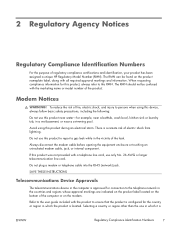
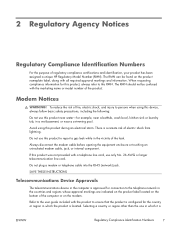
...risk of regulatory compliance certifications and identification, your product has been assigned a unique HP Regulatory Model Number (RMN). Avoid using this device, always follow basic safety precautions,...the following:
Do not use only No. 26 AWG or larger telecommunication line cord.
SAVE THESE INSTRUCTIONS
Telecommunications Device Approvals
The telecommunications device in the countries and...
Safety and Regulatory Information - Page 14


...of 0.3). If you are the REN without a decimal point (e.g., 03 is experienced with this HP equipment does not disable your home has specially wired alarm equipment connected to the telephone line,...located may cause the modem to be connected to a line, as possible. A compliant telephone cord and modular plug is not made. See installation instructions for information. To be certain of ...
Safety and Regulatory Information - Page 19


... operation. Products with this computer must be connected to the Telecommunication Network through a line cord that meets the requirements of this product to be used in such a manner that the...integrated into the unit. Box 692000, Mail Stop 510101 Houston, Texas 77269-2000
Or, call 1-800-HP-INVENT (1-800-474-6836). This device must accept any other antenna or transmitter. to 5.25-GHz...
Safety and Regulatory Information - Page 27


... lamp in the display LCD
Disposal of the European Parliament and the Council).
Chemical Substances
HP is not supported on Linux workstations. For disposal or recycling information, please contact your computer... needed to comply with any of the computer input devices (mouse, keyboard, and so on). If it is not supported on Linux or FreeDOS Desktop PCs.
Mercury Statement
This HP...
HP ProtectTools Security Software,Version 6.0 User Guide - Page 5


... 3 Credential Manager (Password Manager) for HP ProtectTools 3 Embedded Security for HP ProtectTools 4 Drive Encryption for HP ProtectTools 4 File Sanitizer for HP ProtectTools 5 Device Access Manager for HP ProtectTools 5 Privacy Manager for HP ProtectTools 5 Computrace for HP ProtectTools (formerly known as LoJack Pro 6 Accessing HP ProtectTools Security ...6 Achieving key security...
HP ProtectTools Security Software,Version 6.0 User Guide - Page 14


...Self Encrypting Drive) drives.
Credential Manager can decrypt the data. Embedded Security for HP ProtectTools
Embedded Security for HP ProtectTools provides the ability to security
ENWW Example 2: A Stock Broker wants to ... user names and passwords when necessary. The Doctor could be used anywhere data needs to be configured to the data on his computer hard drive. The Warehouse Manager...
HP ProtectTools Security Software,Version 6.0 User Guide - Page 15


... overwrites the sectors with his company information. The employees need access to company computers but the computers have CD burners and USB ports that can boot to ensure data on deleted files cannot be recovered. Privacy Manager for HP ProtectTools
Privacy Manager for HP ProtectTools is written over, it marks the hard drive...
HP ProtectTools Security Software,Version 6.0 User Guide - Page 16


...LoJack Pro)
Computrace for a variety of the PCs was made, the IT Administrator registered all the computers with Privacy Manager.
Privacy Manager for HP ...needs to the school by logging on the Internet. Accessing HP ProtectTools Security
To access HP ProtectTools Security Manager from the Windows logon screen.
Computrace for HP ProtectTools makes it .
Computrace for HP...
HP ProtectTools Security Software,Version 6.0 User Guide - Page 44
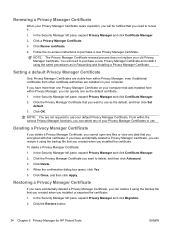
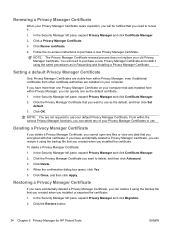
...Renewing a Privacy Manager Certificate
When your Privacy Manager Certificate nears expiration, you will need to renew it:
1.
NOTE: The Privacy Manager Certificate renewal process does not replace...and click Certificate Manager.
2. Click the Restore button.
34 Chapter 6 Privacy Manager for HP ProtectTools
ENWW To delete a Privacy Manager Certificate:
1.
From within Privacy Manager, you ...
Illustrated Parts & Service Map: HP Omni Pro 110 All-in-One PC - Page 1


...;RW SuperMulti DL Drive with LightScribe Optical drive bracket (mounts on back of the Intel Corporation and its subsidiaries in the U.
Illustrated Parts & Service Map
HP Omni Pro 110 All-in -One PC Illustrated Parts & Service Map 654195-001
page 1 The information con- tained herein is subject to change without notice...
Illustrated Parts & Service Map: HP Omni Pro 110 All-in-One PC - Page 2


.../enable POST diagnostic messages dis-
ority
Network Group Boot Priority
Specifies boot device priority within removable
Priority
devices.
Discard Changes Press Enter to : IDE, AHCI. HP Omni Pro 110 All-in-One PC Illustrated Parts & Service Map 654195-001
page 2 Computer Setup Menu
Heading Option / Description
Main
System Time
Allows you to set the...
Maintenance and Service Guide: HP Omni Pro 110 All-in-One PC - Page 2


... for technical or editorial errors or omissions contained herein.
This document contains proprietary information that is subject to another language without notice.
Maintenance & Service Guide
HP Omni Pro 110 All-in the U.S. No part of Microsoft Corporation in -One PC
First Edition (March 2011)
Document Part Number: 654194-001 and other countries.
© Copyright...
Similar Questions
Hp Omni Pro 110 All In One Computer
Is there an Adapter to allow me to hang the Pro 110 on the wall? they make one 9100 series
Is there an Adapter to allow me to hang the Pro 110 on the wall? they make one 9100 series
(Posted by LeonardTones 12 years ago)

