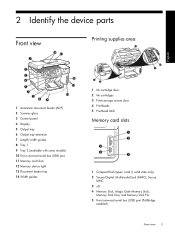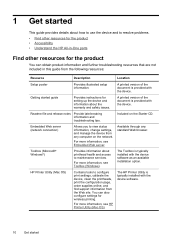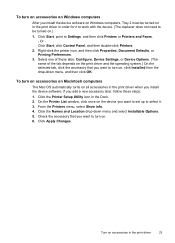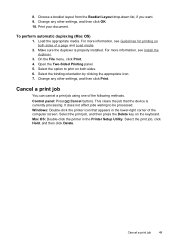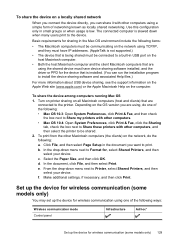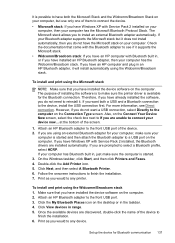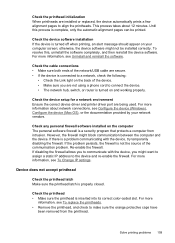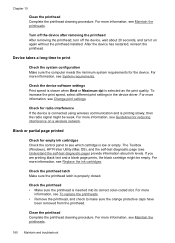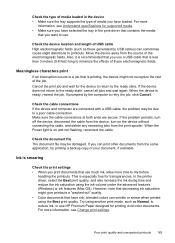HP Officejet Pro L7700 Support Question
Find answers below for this question about HP Officejet Pro L7700 - All-in-One Printer.Need a HP Officejet Pro L7700 manual? We have 3 online manuals for this item!
Question posted by leeanne on July 5th, 2011
Does Not Print Full Document
Current Answers
Answer #1: Posted by Arthur21743 on July 22nd, 2011 4:32 PM
I couldn't find your particular model on the HP website (I only found a 7750) but I have the same problem with mine (K5400dtn).
That said, I'm not sure whether the problem is in the MS Win 7 driver package or in the printer itself. This has been an intermittent problem with me also, but now it seems to be permanent. My solution was to run a USB cable and unplug the network feed, uninstall the network version and reinstall via USB. Hardly the solution you were hoping for, no doubt, but it's my fix until I can get a new printer that can exist in the 21st. century. :-((
Related HP Officejet Pro L7700 Manual Pages
Similar Questions
refilled cartridge.