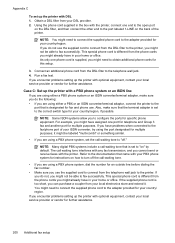HP Officejet Pro 8600 Support Question
Find answers below for this question about HP Officejet Pro 8600.Need a HP Officejet Pro 8600 manual? We have 3 online manuals for this item!
Question posted by southpier on May 10th, 2012
Copies Have Multiple Vertical Lines
When fed through the feeder, the copies come out with multiple vertical black lines...when copies are received through the fax, there are no lines.
Current Answers
Related HP Officejet Pro 8600 Manual Pages
Similar Questions
Introduces Vertical Black Bands In Scan.
When I scan documents the HP 6500 E710 introduces vertical black bands. Yesterday it was functioning...
When I scan documents the HP 6500 E710 introduces vertical black bands. Yesterday it was functioning...
(Posted by robsemon 10 years ago)
Inkjet 8600 Office Pro Vertical Black Lines When Copying Using Auto Feed
(Posted by Sirhhansg 10 years ago)
Hp Officejet Pro 8600, Line Down Paper When Receiving Faxes How Do I Fix
(Posted by jjssRevinh 10 years ago)
Can This Officejet Receive Fax Through A Digital Voice Line (fios) ?
(Posted by jpholt 12 years ago)