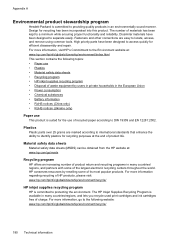HP Officejet Pro 8600 Support Question
Find answers below for this question about HP Officejet Pro 8600.Need a HP Officejet Pro 8600 manual? We have 3 online manuals for this item!
Question posted by ljbump on July 27th, 2012
Changing Print Cartridges
I am trying to change the print cartridges, but cannot seem to get them to come out. I have pulled very firmly, but am concerned that I will break it.
Current Answers
Related HP Officejet Pro 8600 Manual Pages
Similar Questions
Officejet 8600 The Document Feed Won't Pull Paper In
(Posted by Dipu66 10 years ago)
Hp Officejet 4500 Error Tri Colr Ink Wont Print At All
(Posted by jifcDE 10 years ago)
Will My Hp8600 Officejet Pro Detect Which Size Page Tray To Pull From
(Posted by stetAARON 10 years ago)
The Print Is Coming Very Lightly.
How To Come Darker
The print is coming very lightly.How to come darker
The print is coming very lightly.How to come darker
(Posted by eerbkmm 11 years ago)