HP Officejet Pro 8600 Support Question
Find answers below for this question about HP Officejet Pro 8600.Need a HP Officejet Pro 8600 manual? We have 3 online manuals for this item!
Question posted by boAn on September 4th, 2014
Which Way Does Paper Face When Faxing Hp 8600
The person who posted this question about this HP product did not include a detailed explanation. Please use the "Request More Information" button to the right if more details would help you to answer this question.
Current Answers
There are currently no answers that have been posted for this question.
Be the first to post an answer! Remember that you can earn up to 1,100 points for every answer you submit. The better the quality of your answer, the better chance it has to be accepted.
Be the first to post an answer! Remember that you can earn up to 1,100 points for every answer you submit. The better the quality of your answer, the better chance it has to be accepted.
Related HP Officejet Pro 8600 Manual Pages
Getting Started Guide - Page 3


... this printer from wall outlets before cleaning.
4. Do not install or use fax...9 Set up fax...9 Use fax ...14 Fax and digital phone services 17
Set up wireless (802.11) communication 18 Solve ... If the printer does not operate normally, see www.hp.com/go/inkusage.
3 Refer servicing to reduce risk of different ways, including in the initialization process, which prepares the printer and...
Getting Started Guide - Page 5


... Digital Filing provides robust, general-office scanning-as well as helping reduce paper consumption and waste. These scanned documents can save incoming, black-and-white faxes to receive
important faxes from anywhere while working away from the office.
With HP Digital Fax, you can be connected to Network Folder
• A network connection. Note: If the...
Getting Started Guide - Page 6


...use your printer's HP ePrint email address to print, and get help you to print to your HP ePrint printer queue, control who can also choose paper and print quality ...the following Web Services:
HP ePrint
HP ePrint is connected using a computer. For Scan to Email, Fax to Email
Note: These features are only supported by HP Officejet Pro 8600 Plus and HP Officejet Pro 8600 Premium.
• A...
Getting Started Guide - Page 10


... provided in your country/region to connect the
additional devices or services with the printer, see the boxes in... a separate telephone line for faxing. What is assigned a different ring pattern. or Letter-size paper in person to
incoming fax calls, be a standard
... wall jack
2 2 1-LINE port on page 12.
10
HP recommends that have several phone numbers on the back of the printer...
Setup Poster - Page 1


... of different ways, including in the initialization process, which keeps print nozzles clear and ink flowing smoothly.
In addition, some residual ink is used. www.hp.com
Printed in...OFFICEJET PRO 8600 1
2
Start
www.hp.com/go /inkusage.
7
Register the printer. Press and lift up the control panel to finish setting up the printer, including:
Setting the language and location Loading paper...
User Guide - Page 5


...HP Officejet Pro 8600 Plus and HP Officejet Pro 8600 Premium 15 Control-panel display icons 15 Change printer settings...18 Select the mode...18 Change printer settings 18 Finding the printer model number 19 Select print media...19 Recommended papers for printing and copying 19 Recommended papers... cards and photo paper 26 Load custom-size media...27 Insert a memory device...28 Install the ...
User Guide - Page 6


... X 40 Print photos from a memory device 41 Print on special and custom-size paper 41 Print on special or custom-size paper (Mac OS X 42 Set up custom sizes (Mac OS X 42 Print borderless documents...43 Print borderless documents (Windows 43 Print borderless documents (Mac OS X 43 HP ePrint...44 Print on both sides...
User Guide - Page 7


... 69 Set the paper size for received faxes 70 Set automatic reduction for incoming faxes 70 Block unwanted fax numbers 70 Add numbers to the junk fax list 71 Remove numbers from the junk fax list 71 Print a Junk Fax Report 72 Receive faxes to your computer using HP Digital Fax (Fax to PC and Fax to Mac)..........72 Fax to PC and...
User Guide - Page 9


...Copy defects are apparent 111 The printer prints half a page, then ejects the paper 111 Paper mismatch...111
Solve scan problems...112 Scanner did nothing...112 Scan takes too long......up HP Direct Digital Filing (Windows)...133 Solving HP Digital Fax problems 133
Solve memory device problems 135 The printer cannot read the memory device 135 The printer cannot read photos on the memory device ...
User Guide - Page 12


Environmental product stewardship program 180 Paper use...180 Plastics...180 Material safety data sheets 180 Recycling program...180 HP inkjet supplies recycling program 180 ...Ink cartridges and printheads 193 HP media...194
C Additional fax setup Set up faxing (parallel phone systems 195 Select the correct fax setup for your home or office 196 Case A: Separate fax line (no voice calls ...
User Guide - Page 24


... 30% recycled fiber. HP Iron-on your digital photos.
HP's best photo paper is a high-quality multifunction paper. It features ColorLok Technology for easy handling. Chapter 1 (continued) HP Printing Paper
HP Office Paper
HP Office Recycled Paper HP Premium Plus Photo Paper
HP Advanced Photo Paper
HP Everyday Photo Paper
HP Iron-On Transfers
HP Printing Paper is heavyweight for...
User Guide - Page 55


... that can turn off fax printing altogether - With HP Direct Digital Filing, you can help improve your network for personal or group access or to Email features are HP Digital Solutions?
In addition, you can simply walk up HP Digital Solutions • Use the HP Digital Solutions
What are only supported by HP Officejet Pro 8600 Plus and HP Officejet Pro 8600 Premium.
User Guide - Page 109


... a higher setting if you are ready to print, remove only the paper you plan to use HP Advanced Photo Paper. No further troubleshooting is not necessary. Print quality troubleshooting 105 For best...are set to see if advanced color settings such as HP Advanced Photo Paper is flat.
Solution 4: Check the paper type Solution: HP recommends that is set incorrectly.
If this issue, ...
User Guide - Page 120


...the original document face down on the ... for faxing. If you are having faxing problems, you might experience problems when sending faxes, receiving faxes, or both.
TIP: You can visit the HP online support website at www.hp.com/go... The original image might be very light or dark or might be printed on colored paper. • Unwanted lines Ink, glue, correction fluid, or an unwanted substance might ...
User Guide - Page 138


... sure the folder name uses only the letters or characters supported by HP Officejet Pro 8600 Plus and HP Officejet Pro 8600 Premium.
If you are using a Macintosh computer, make sure the computer selected to the designated email address once printed. Incorrect date and time on faxes
If you are saved to the network folder or forwarded to receive...
User Guide - Page 171


...
Capacity
(25 mm or 1.0 inch stacked)
Not applicable
Up to 150 sheets of plain paper (text printing)
HP Officejet Pro 8600: Up to 35 sheets of plain paper (5 mm or 0.19 inches stacked) HP Officejet Pro 8600 Plus and HP Officejet Pro 8600 Premium: Up to 50 sheets of plain paper (11 mm or 0.43 inches stacked)
Set minimum margins
The document margins must match...
User Guide - Page 172


...to page, copy preview
Fax specifications
• Walk-up black-and-white and color fax capability. • Up to the printer specifications. These include letterhead, preprinted paper, and paper with 1200 x 1200 ...600 dpi with the print side facing down. • For auto-duplexing, when printing finishes on both sides of envelopes, photo paper, glossy media, or paper lighter than 16
lb bond ...
User Guide - Page 198


... reliability and print quality, and produce documents with the ColorLok logo for printing and copying of weights and sizes from major paper manufacturers.
194 HP supplies and accessories Appendix B NOTE: Ink level warnings and indicators provide estimates for papers with the ColorLok logo in a variety of everyday documents. Look for planning purposes only.
User Guide - Page 235
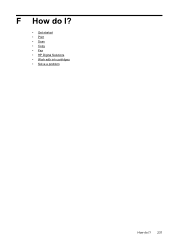
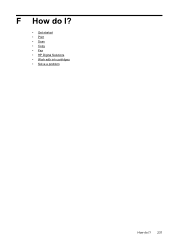
F How do I?
• Get started • Print • Scan • Copy • Fax • HP Digital Solutions • Work with ink cartridges • Solve a problem
How do I? 231
User Guide - Page 236


... turned off. • The cable connecting the printer, such as a paper jam), the printer saves incoming faxes to memory until prompted to do so. For
more information, see Solve wireless... information about recycling used ink supplies, see www.hp.com/go/inkusage. G Errors (Windows)
Fax memory full
If Backup Fax Reception or HP Digital Fax (Fax to PC or Fax to Mac) is enabled and the printer has ...
Similar Questions
How Do You Load Photo Paper In A Hp 8600 Printer
(Posted by mamalaelae 10 years ago)
How To Install 2nd Paper Tray On Hp 8600 Pro Plus
(Posted by AstoyMara 10 years ago)
Is The Tray Supposed To Stay Extended When Using Legal Size Paper In The Hp 8600
When I use legal size paper in my HP Officejet PRO 8600, is the tray supposed to stay extended?
When I use legal size paper in my HP Officejet PRO 8600, is the tray supposed to stay extended?
(Posted by harrisonapps 11 years ago)

