HP Officejet Pro 8600 Support Question
Find answers below for this question about HP Officejet Pro 8600.Need a HP Officejet Pro 8600 manual? We have 3 online manuals for this item!
Question posted by gagatyonyak on August 10th, 2013
How To Use Fax On Hp 8600 When You Have Wireless Phone System
The person who posted this question about this HP product did not include a detailed explanation. Please use the "Request More Information" button to the right if more details would help you to answer this question.
Current Answers
There are currently no answers that have been posted for this question.
Be the first to post an answer! Remember that you can earn up to 1,100 points for every answer you submit. The better the quality of your answer, the better chance it has to be accepted.
Be the first to post an answer! Remember that you can earn up to 1,100 points for every answer you submit. The better the quality of your answer, the better chance it has to be accepted.
Related HP Officejet Pro 8600 Manual Pages
Getting Started Guide - Page 3


... install or use fax...9 Set up fax...9 Use fax ...14 Fax and digital phone services 17
Set up wireless (802.11) communication 18 Solve setup problems...20
Problems setting up the printer 20 Problems installing the software 21 Problems setting up fax...21 Wireless (802.11) setup problems 23 Problems using Web Services 25 Use the embedded web server (EWS 26 HP limited...
Getting Started Guide - Page 5


... includes a collection of digital solutions that can help you simplify and streamline your network for easy sharing and storage, or you can forward faxes through a wireless connection or using the HP software provided with business partners as basic, versatile, documentmanagement capabilities-for each scan destination, allowing you to make sure you have the following...
Getting Started Guide - Page 10


... port on page 12.
10
You can be using in your telephone wall
printer, HP recommends that you use for faxing,
you cannot receive faxes automatically.
HP recommends that have several phone numbers on the back of the printer. CAUTION: If you use fax
Step 1: Connect the printer to the phone line
Before you begin... Because
you must be available...
Getting Started Guide - Page 11
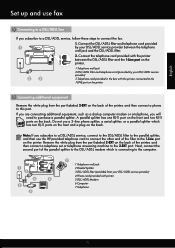
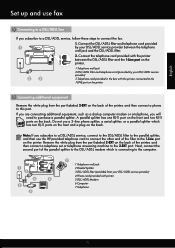
... service, connect to the DSL/ADSL filter to the parallel splitter, and then use a 2-line phone splitter, a serial splitter, or a parallel splitter which is connecting to the computer...are connecting additional equipment, such as a dial-up and use fax
Connecting to a DSL/ADSL line
If you will need...11 ports on the printer. Do not use the HP-provided telephone cord to connect the other end of...
Getting Started Guide - Page 12


... 2: Test fax setup
Test your phone line connection
1.
Set the answer mode to On if you can configure fax settings using these tools or settings, see "Problems setting up arrow or down arrow to change fax settings? the Rings to configure this setting...
...do this:
Auto Answer
1. Touch up the printer" on page 20. HP software...
Getting Started Guide - Page 17


...; ISDN: An integrated services digital network (ISDN) system.
• FoIP: A low-cost phone service that allows you discuss with the telephone company directly for use digital-to -analog converters. English
17 Set up the printer for faxing. HP printers are in a digital phone environment (such as the following:
• DSL: A Digital subscriber line (DSL) service...
Getting Started Guide - Page 21


... if the printer is not set up properly for faxing, you might have completed setting up fax for faxing. If you are unable to Step 2.
Windows Device Manager.
• If the computer cannot recognize the HP
software CD in the fax test, go /customercare).
• If you are using a computer running Windows
make sure that you are...
Getting Started Guide - Page 22


... the telephone wall jack and listening for static or other devices and run the test again. Connect the printer to an analog phone line and try receiving a fax.
--Record a message that is approximately 10 seconds in use for faxing, you can only receive faxes manually.
• If you have a DSL/ADSL filter connected.
For example, you...
Getting Started Guide - Page 23


... the Applications icon on page 4.) Or visit the HP Wireless Printing Center (www.hp.com/go/wirelessprinting). Open HP Utility. (HP Utility is the fax number you are in the Applications folder at the top level of connection you resolve any problems and have successfully connected the printer to use the keypad on the telephone to ).
Follow...
Getting Started Guide - Page 25


... cable.
For more information, see "HP ePrint guidelines" on the
printer. Tip: To use the printer while connected to the VPN, you can connect the printer to an organization's network.
you to access local devices (like your printer) on page 7.
• If you are using an Ethernet or wireless connection.
• Check the settings being...
User Guide - Page 6


... Print photos from a memory device 41 Print on special and custom...HP Direct Digital Filing...51 HP Digital Fax...51 Requirements...52 Set up HP Digital Solutions...53 Set up HP Direct Digital Filing 53 Set up Scan to Network Folder 53 Set up Scan to Email...54 Set up HP Digital Fax...56 Use the HP Digital Solutions...57 Use HP Scan to Network Folder 57 Use Scan to Email...57 Use HP Digital Fax...
User Guide - Page 7


...
6 Fax Send a fax...61 Send a standard fax...61 Send a standard fax from the computer 62 Send a fax manually from a phone 63 Send a fax using monitor dialing 64 Send a fax from memory...64 Schedule a fax to send later 65 Send a fax to multiple recipients 66 Send a fax in Error Correction Mode 66 Receive a fax...67 Receive a fax manually...67 Set up backup fax...68 Reprint received faxes...
User Guide - Page 48


... either using the HP Automatic Two-sided Printing Accessory (duplexer). Select any other mobile devices, or traditional desktop email clients-anywhere, anytime. Using your mobile device service ... phones, netbooks, other print settings that could be installed on
both sides (duplexing)
You can perform manual duplexing by using an
Ethernet cable or wireless connection) • A device ...
User Guide - Page 55


... as helping reduce paper consumption and waste. HP Digital Fax Never lose important faxes misplaced within a stack of paper pages again!
With HP Direct Digital Filing, you can simply walk up HP Digital Solutions • Use the HP Digital Solutions
What are only supported by HP Officejet Pro 8600 Plus and HP Officejet Pro 8600 Premium. This section contains the following : •...
User Guide - Page 56


...be connected either through a wireless connection or using Fax to PC or Fax to Mac).
• The HP software HP recommends that you set up HP Digital Solutions using the HP software.
For more information, see the documentation for the folder On computer running Windows, network addresses are only supported by HP Officejet Pro 8600 Plus and HP Officejet Pro 8600 Premium.
• A valid...
User Guide - Page 60


... settings used when sending email from the printer), complete the following steps: 1.
Change any settings, and then click Apply.
Click New to add a single email address.
-OrClick Group to Email). For more information, see Embedded web
server. 2. NOTE: Fax to the Email Address Book. CAUTION: HP Digital Fax is only supported by HP Officejet Pro 8600 Plus and HP Officejet Pro 8600...
User Guide - Page 61


... folder you click Finish, the EWS is only supported by HP Officejet Pro 8600 Plus and HP Officejet Pro 8600 Premium. Follow the onscreen instructions. 3. For more information, see HP Utility (Mac OS X). 2.
Use Scan to Email
NOTE: Scan to Network Folder 1. On the Home tab, click Fax to edit HP Digital Fax settings.
Change any scan settings, and then touch Start Scan...
User Guide - Page 62


... in the background. Change any black-and-white faxes that you are using Fax to Network Folder, this process happens in the ADF. HP Digital Fax does not notify you when faxes are saved to the network folder. • If you receive print, by HP Officejet Pro 8600 Plus and HP Officejet Pro 8600 Premium.
58
HP Digital Solutions Enter or change the SUBJECT for...
User Guide - Page 65


... panel, you can also set up speed-dial entries • Change fax settings • Fax and digital phone services • Fax over Internet Protocol • Use reports
Send a fax
You can send a fax in Error Correction Mode
Send a standard fax You can use the printer to frequently used numbers. Using the printer control panel, you send. You can send a black-and...
User Guide - Page 66


..., touch * repeatedly, until a dash (-) appears on the HP software CD provided with the quality of the fax you sent, you want to control the pace of your dialing. Touch Fax. 3.
To change any settings, click OK. 6. Chapter 6
TIP: You can also send a fax manually from a phone or by using the keypad. For more information, see Load...
Similar Questions
Do You Need A Phone Jack For Wireless Fax Hp 8600 Pro
(Posted by CyCsti 10 years ago)
Using My Hp Fax Machine How Do I Reprint A Fax Hp 8600
(Posted by EarSha 10 years ago)
Can You View Faxes On Your Computer Using A Hp 8600
(Posted by subaizi 10 years ago)
Can I Use My Hp 8600 Fax Without A Telephone Line
(Posted by tomSiya 10 years ago)

