HP Officejet Pro 8600 Support Question
Find answers below for this question about HP Officejet Pro 8600.Need a HP Officejet Pro 8600 manual? We have 3 online manuals for this item!
Question posted by Lilpauli on December 3rd, 2013
How To Turn Off Double Sided Printing In Hp 8600
The person who posted this question about this HP product did not include a detailed explanation. Please use the "Request More Information" button to the right if more details would help you to answer this question.
Current Answers
There are currently no answers that have been posted for this question.
Be the first to post an answer! Remember that you can earn up to 1,100 points for every answer you submit. The better the quality of your answer, the better chance it has to be accepted.
Be the first to post an answer! Remember that you can earn up to 1,100 points for every answer you submit. The better the quality of your answer, the better chance it has to be accepted.
Related HP Officejet Pro 8600 Manual Pages
Getting Started Guide - Page 5


... Solutions
For Scan to Network Folder, Fax to Mac.
For more !
In addition, you can turn off fax printing altogether- Requirements
Before you set up HP Digital
• An active network connection. For all without installing the HP software, you can use the printer's embedded web server. The printer can configure specific scan settings...
Getting Started Guide - Page 7


... the email address you install the HP printer software.
On your computer or mobile device, open your printer's HP ePrint email address, touch (HP ePrint) from the Home screen.
7 Note: For information about using HP ePrint, see the documentation provided with the application.
2.
Follow the instructions for printing documents using HP ePrint, as well as guidelines to...
Getting Started Guide - Page 18


...to install successfully on the back or side of security required, your
wireless network might use this tool, visit the HP Wireless Printing Center (www.hp.com/go/wirelessprinting), and then
If you...wireless network name (also called HP Home Network Diagnostic Utility that came with the printer or instructions on the printer's
• Mac OS X: Double-click the HP Installer icon on the level...
Setup Poster - Page 1


...
4
5
5b
3b
3c
5a 5c
Install the HP automatic two-sided printing accessory (duplexer). Connect the power cord and turn on the printer.
6
English Español Deutsch...sounds. OFFICEJET PRO 8600 1
2
Start
www.hp.com/go /inkusage.
7
Register the printer. Note: Some of different ways, including in the initialization process, which prepares the printer and cartridges for printing, and...
User Guide - Page 15


... to turn off the printer.
• Adjust the screen brightness to helping customers reduce their environmental footprint. In this feature, touch
(eco button) on the printer's control panel display, touch
Schedule On and Off, and then set the desired option. To configure this product. If the printer has an HP
automatic two-sided printing...
User Guide - Page 17
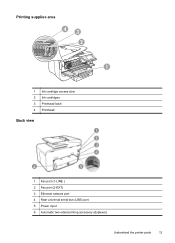
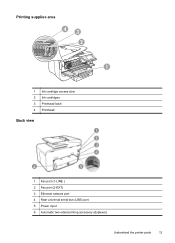
Printing supplies area
43 2
1
1 Ink cartridge access door 2 Ink cartridges 3 Printhead latch 4 Printhead
Back view
1 Fax port (1-LINE ) 2 Fax port (2-EXT) 3 Ethernet network port 4 Rear universal serial bus (USB) port 5 Power input 6 Automatic two-sided printing accessory (duplexer)
Understand the printer parts
13
User Guide - Page 27


...Use only media that the top edge of the document goes in first. The ADF does not support double-sided documents or other paper sizes. NOTE: Some features, such as the Fit to your originals in ...or multiple-page, A4- or Letter-size document by the printer.
You must load your original print-side up into the automatic document feeder until they stop at the left and right edges of plain A4...
User Guide - Page 48


... Printer pop-up the printer's web services. Select any other mobile devices, or traditional desktop email clients-anywhere, anytime. For more information, see www.hp.com/go/ePrintCenter.
Perform two-sided printing (Windows) 1. Print on the Layout tab, select either using the HP Automatic Two-sided Printing Accessory (duplexer). Make sure the duplexer is selected. 8.
If necessary...
User Guide - Page 51


...print-side
up in the automatic document feeder (ADF). 2. For more information, see Insert a memory device. 3. To scan an original from the printer control panel without using a computer or the HP...provided with the printer. Load your HP printer, and then select HP Scan. • Mac OS X: Double-click the HP Scans 3 icon. NOTE: Use the HP software to scan documents into editable text...
User Guide - Page 53


... the right-front corner of the hard disk. 3. Double-click the HP Scan 3 icon.
Select the Documents preset from the File Type drop-down on the scanner glass or Load an original in the Applications folder at the top level of the glass or print-side
up menu. 5. Select the type of the original...
User Guide - Page 55


... to make sure that the best settings are HP Digital Solutions? HP Digital Solutions are only supported by HP Officejet Pro 8600 Plus and HP Officejet Pro 8600 Premium. These scanned documents can be sent to...over a network. HP Digital Fax Never lose important faxes misplaced within a stack of paper pages again!
With HP Digital Fax, you can turn off fax printing altogether - saving money...
User Guide - Page 103


... provided with the printer, try temporarily disabling the firewall. If the problem persists, the firewall is turned off when printing, an alert message should appear on calling for more information, see Uninstall and reinstall the HP software.
Check any personal firewall software installed on the computer The personal software firewall is a problem communicating...
User Guide - Page 147


...you 've installed the HP printer software. If you are having problems such as:
• Printer not found . To print using Wireless Direct Printing from a mobile device, make sure you ...HP software, try turning off your computer and the printer, and then turning them both on the display.
To update the printer, complete the following :
• If you have already successfully installed HP...
User Guide - Page 171


... media only
Capacity
(25 mm or 1.0 inch stacked)
Not applicable
Up to 150 sheets of plain paper (text printing)
HP Officejet Pro 8600: Up to 35 sheets of plain paper (5 mm or 0.19 inches stacked) HP Officejet Pro 8600 Plus and HP Officejet Pro 8600 Premium: Up to 50 sheets of plain paper (11 mm or 0.43 inches stacked)
Set minimum margins
The...
User Guide - Page 172


... to 4800 x 1200 dpi Optimized on HP Advanced Photo Paper with the print side facing down. • For auto-duplexing, when printing finishes on one side of a page. Executive U.S. Print specifications
Black print resolution 600 x 600 dpi with pigmented black ink
Color print resolution Up to 110 speed dials (varies by turning the media over and feeding it into...
User Guide - Page 233


... selected printer. E Printer management tools
This section contains the following topics: • About cookies • To open the embedded web server
Printer management tools 229 Double-click Printer Preferences, and then double-click Maintenance Tasks. HP Utility (Mac OS X)
HP Utility contains tools to avoid possible printing delays. NOTE: For a list of the hard disk.
User Guide - Page 244


... problems, troubleshoot 34
A
accessibility 3, 10 accessories
installation 29 printer status report 148 turn on and off in driver 33 warranty 159 acoustic emissions 170 ADF (automatic document ...troubleshoot copies 111 scan 116
blank pages, troubleshoot copy 109 print 101 scan 116
blocked fax numbers set up 70
both sides, print on 41 custom-sized media sizes supported 166 customer support electronic...
User Guide - Page 245


... parallel phone systems 201
dots or streaks, troubleshoot copies 111
dots, troubleshoot scan 116
double-sided printing 44 driver
accessories settings 33 warranty 159 DSL, fax setup with parallel phone systems 199...clear jams 154 installation 29 media sizes supported 164 media types and weights
supported 166 turn on and off in OCR program 48
electrical specifications 170 embedded web server
about ...
User Guide - Page 247


... double-sided 44 fax logs 82 fax reports 81 faxes 68 last fax details 83 photos from memory
devices 41 print quality report 106 printer status report 148 troubleshoot 98 Print borderless Mac OS X 43 Windows 43 Print brochures print 38 Print envelope 39 Print envelopes Mac OS X 39 Print photos Mac OS X 40 Windows 40 print quality report 106 print settings print...
User Guide - Page 249


... report 148
status icons 15 storage devices
USB flash drives supported 171
streaks...media sizes supported 164 media types and weights
supported 166 turn on and off in driver 33 trays capacities 166 ...HP software installation
suggestions 146 installation issues 145 solve network problems 146 wired network 136 wireless problems 136 TWAIN unable to activate
source 114 two-sided printing 44
U
uninstall HP...
Similar Questions
How To Turn Off Automatic Double Sided Printing On Hp 8600
(Posted by petejambe 10 years ago)
How To Turn Double Sided Print Off On Officejet Pro 8600 Plus
(Posted by dargThe 10 years ago)
Can't Turn On Double Sided Printing Hp Officejet 6600 Mac
(Posted by ssmalyson 10 years ago)
Cant Turn Double Sided Print Off On Hp Officejet 6600/6700
(Posted by tkkakdea 10 years ago)

