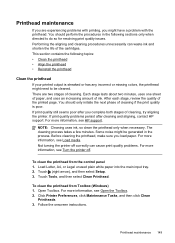HP Officejet Pro 8600 Support Question
Find answers below for this question about HP Officejet Pro 8600.Need a HP Officejet Pro 8600 manual? We have 3 online manuals for this item!
Question posted by elizbullen on May 29th, 2014
When I Try To Print I Get The Message Printer Is In An Error State.
How do I get out of the error state?
Current Answers
Related HP Officejet Pro 8600 Manual Pages
Similar Questions
Printing Test Says Error. Need To Unistall Then Install Again
HP OFFICEJET 4500 G-510 n-z, not installed properlly, after clicking on print test computer says pri...
HP OFFICEJET 4500 G-510 n-z, not installed properlly, after clicking on print test computer says pri...
(Posted by antas67 8 years ago)
8600 Hp Printer Won't Print Incoming Fax Error Message Out Of Paper
troubleshoot
troubleshoot
(Posted by jrsrlarr 10 years ago)
Hp Officejet 4500 Wireless Printer Error States Cannot Send Or Receive Faxes
(Posted by Sharbilli 10 years ago)
We Did Do The Disk Error Check And Ran Defrag. We Tried Printing
again. A couple of pages printed successfully but then it started again where only half page would p...
again. A couple of pages printed successfully but then it started again where only half page would p...
(Posted by karenallrisk 11 years ago)
Error Message - Printer Stopped Working
/Library/Printers/hp/cups/Inkjet3.driver/Contents/MacOS/Inkjet3 failed What does it mean?? Thank y...
/Library/Printers/hp/cups/Inkjet3.driver/Contents/MacOS/Inkjet3 failed What does it mean?? Thank y...
(Posted by hugie 11 years ago)