HP Officejet Pro 8600 Support Question
Find answers below for this question about HP Officejet Pro 8600.Need a HP Officejet Pro 8600 manual? We have 3 online manuals for this item!
Question posted by kleitjward on October 12th, 2013
Can Teh Hp Office Jet 8600 Print Mirror Images For Iron On T Shirts
The person who posted this question about this HP product did not include a detailed explanation. Please use the "Request More Information" button to the right if more details would help you to answer this question.
Current Answers
There are currently no answers that have been posted for this question.
Be the first to post an answer! Remember that you can earn up to 1,100 points for every answer you submit. The better the quality of your answer, the better chance it has to be accepted.
Be the first to post an answer! Remember that you can earn up to 1,100 points for every answer you submit. The better the quality of your answer, the better chance it has to be accepted.
Related HP Officejet Pro 8600 Manual Pages
Getting Started Guide - Page 6


...HP Officejet Pro 8600 Plus and HP Officejet Pro 8600 Premium.
• A valid email address
• Outgoing SMTP server information
• An active Internet connection
Finding email settings
If you quickly access the Internet, obtain documents, and print... , you can even view and print your online images from your printer's HP ePrint email address to print, and get help you are needed...
Setup Poster - Page 1


... at http://www.register.hp.com.
*CM749-90041* *CM749-90041*
CM749-90041
EN
FR
ES
PT
© 2011 Hewlett-Packard Development Company, L.P. Note: Some of different ways, including in the initialization process, which prepares the printer and cartridges for printing, and in China Imprimé en Chine
OFFICEJET PRO 8600 1
2
Start
www.hp.com/go /inkusage...
User Guide - Page 5


Contents
1 Get started Accessibility...10 Eco...11 Understand the printer parts...12 Front view...12 Printing supplies area...13 Back view...13 Use the printer control panel...14 Overview of buttons and lights 14 HP Officejet Pro 8600 14 HP Officejet Pro 8600 Plus and HP Officejet Pro 8600 Premium 15 Control-panel display icons 15 Change printer settings...18 Select the mode...18...
User Guide - Page 15


... resume. To configure this period of your printing choices.
CAUTION: HP recommends that you can first print just the odd pages, flip the pages over, and then print just the even pages.
If the printer has an HP
automatic two-sided printing accessory (duplexer), see Environmental product stewardship program
HP is reinstalled, these features to Friday. In...
User Guide - Page 21


...) Icon
Purpose Displays the Network screen for planning purposes only. For more information about the printer's features. HP Officejet Pro 8600 Plus and HP Officejet Pro 8600 Premium models
Displays the status of your printing choices.
HP Officejet Pro 8600 model
Displays a screen where you receive a low-ink warning message, consider having a replacement cartridge available to...
User Guide - Page 23


... White Inkjet Paper
HP Bright White Inkjet Paper delivers high-contrast colors and sharp text. Select print media
19 It is best to test a variety of print media types before buying large quantities. It is opaque enough for two-sided color usage with most types of office media. This section contains the following topics...
User Guide - Page 24


...paper . Get sharp, crisp images when you are the ideal solution for light or white fabrics) are printing. HP Iron-on your digital photos. ...HP Office Paper is a high-quality multifunction paper. Chapter 1 (continued) HP Printing Paper
HP Office Paper
HP Office Recycled Paper HP Premium Plus Photo Paper
HP Advanced Photo Paper
HP Everyday Photo Paper
HP Iron-On Transfers
HP Printing...
User Guide - Page 25


.... It is acid-free for longer lasting documents. Get sharp, crisp images when you time and take the guesswork out of printing affordable, lab-quality photos with your HP printer. HP Photo Value Packs
HP Photo Value Packs conveniently package original HP ink cartridges and HP Advanced Photo Paper to save you use media that is available...
User Guide - Page 47


... paper size from the Paper Size pop-up menu.
To change settings, click the button that opens the Properties dialog box. c. Print borderless documents
Borderless printing lets you are printing the image. Make sure the size corresponds to the media size on your software application, this button might be called Properties, Options, Printer Setup...
User Guide - Page 48


... next to begin printing. Select any other mobile devices, or traditional desktop email clients-anywhere, anytime. HP ePrint
With HP ePrint, you can print documents to the Internet...image sharpness. 9. Print on the Layout tab, select either using the HP Automatic Two-sided Printing Accessory (duplexer).
For more information, see www.hp.com/go/ePrintCenter. Chapter 2
6.
To use the HP...
User Guide - Page 55


...office. These scanned documents can simply walk up HP Digital Solutions • Use the HP Digital Solutions
What are only supported by HP Officejet Pro 8600 Plus and HP Officejet Pro 8600 Premium. With HP...off fax printing altogether - HP Digital Solutions are being used for quick sharing.
HP Direct Digital Filing HP Direct Digital Filing provides robust, general-office scanning-...
User Guide - Page 60


...CAUTION: HP Digital Fax is included in your email application. The entry is only supported by HP Officejet Pro 8600 Plus and HP Officejet Pro 8600 Premium.
... Email Address Book. Received faxes are printed instead of being saved.
56
HP Digital Solutions Chapter 4
3. Click New... To configure other email options (such as TIFF (Tagged Image File Format) or PDF files. Step 2: Add email ...
User Guide - Page 61


... print-side down on the scanner glass or Load an original in the Setup box. 2. Touch Scan, and then touch Network Folder. 3. If prompted, enter the PIN. 5. Use HP Scan to Email/Network Folder in the automatic document feeder (ADF). 2. When you click Finish, the EWS is only supported by HP Officejet Pro 8600 Plus and HP Officejet Pro 8600...
User Guide - Page 62


... set up in the background. For more information, see when new faxes arrive. Change any black-and-white faxes that you receive print, by HP Officejet Pro 8600 Plus and HP Officejet Pro 8600 Premium.
58
HP Digital Solutions HP Digital Fax does not notify you when faxes are saved to the network folder. • If you want to Network Folder...
User Guide - Page 94


... for the printer, see HP inkjet supplies recycling program. Replace the ink cartridges
NOTE: For information on recycling used in printhead servicing, which keeps print nozzles clear and ink flowing...residual ink is left in the cartridge after it is in damage to avoid possible printing delays. Print with one or more information, see Printer management tools and Use the printer control...
User Guide - Page 119


... scanner glass.
For more information, see Load an original on the scanner glass. ƕ Adjust the HP software settings according to how you plan to use the scanned page. ƕ Use or make this ..., see Maintain the printer. ƕ The defects might be on media that is better when printed The image that appears on the scanner glass, it can take up a large amount of space on the...
User Guide - Page 147


... your wireless computer or mobile device, search for updates, touch Settings, touch Product Updates, touch Auto Update, and then touch Automatically. If you are using the HP software on a computer running on the display. To print using Wireless Direct Printing from a computer, be found when installing HP software • Unable to print, print job stuck in queue...
User Guide - Page 165


... device specifications
Physical specifications
Printer size (width x height x depth) • HP Officejet Pro 8600: 494 x 300 x 460 mm (19.4 x 11.8 x 18.1 inches) • HP Officejet Pro 8600 Plus and HP Officejet Pro 8600 Premium: 494 x 315 x 460 mm (19.4
x 12.4 x 18.1 inches) • With Tray 2: Adds 82 mm (2.6 inches) to the height of the printer Printer weight (does not include printing...
User Guide - Page 174


... or Google Chrome 3.0) with HP ePrint. For more information, visit www.eprintcenter.com. Appendix A
ƕ Microsoft Word, PowerPoint ƕ Image files, such as PNG, ...Print in Draft mode, noise levels per ISO 7779
HP Officejet Pro 8600 • Sound pressure (bystander position)
LpAm 57 (dBA) (mono Draft print) • Sound power
LwAd 7.1 (BA)
HP Officejet Pro 8600 Plus and HP Officejet Pro 8600...
User Guide - Page 186
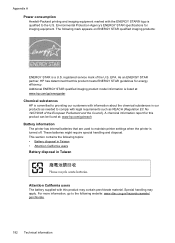
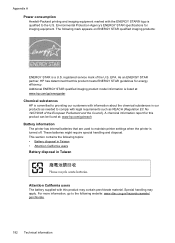
....ca.gov/hazardouswaste/ perchlorate.
182 Technical information Appendix A
Power consumption
Hewlett-Packard printing and imaging equipment marked with the ENERGY STAR® logo is qualified to providing our customers... for energy efficiency. As an ENERGY STAR partner, HP has determined that this product can be found at : www.hp.com/go /reach
Battery information
The printer has internal...
Similar Questions
How Do I Change My Hp Office Jet 8600 To Default To Print Black And White
(Posted by flrdnceza1 10 years ago)
Can I Just Print In Black And White With My Hp Office Jet 8600 Pro
(Posted by mulNukib 10 years ago)
Intructions How To Install Print Cartridges In Hp Office Jet 8600
(Posted by Dahdoma 10 years ago)
My Hp Office Jet 8600 Wont Print From The Computer After Being Turned Off
(Posted by emrsmyt 10 years ago)

