HP Officejet Pro 8600 Support Question
Find answers below for this question about HP Officejet Pro 8600.Need a HP Officejet Pro 8600 manual? We have 3 online manuals for this item!
Question posted by satutupa on May 12th, 2014
How To Shrink Legal Size To Letter Size On Hp Photosmart
The person who posted this question about this HP product did not include a detailed explanation. Please use the "Request More Information" button to the right if more details would help you to answer this question.
Current Answers
There are currently no answers that have been posted for this question.
Be the first to post an answer! Remember that you can earn up to 1,100 points for every answer you submit. The better the quality of your answer, the better chance it has to be accepted.
Be the first to post an answer! Remember that you can earn up to 1,100 points for every answer you submit. The better the quality of your answer, the better chance it has to be accepted.
Related HP Officejet Pro 8600 Manual Pages
Getting Started Guide - Page 8


..., touch Auto Update, and then touch On.
1. On the printer control panel, touch (HP ePrint).
2. To use .
To use other types of files because they appear on the ...the performance of its printers and bring you the latest features. English
Use the printer
HP ePrint guidelines
• Maximum size of email and attachments: 5 MB • Maximum number of attachments: 10 •...
Getting Started Guide - Page 10


... printer detects the specified ring pattern, it answers the call and receives the fax.
or Letter-size paper in the box with distinctive ring, have your
• Loaded A4-
printer to your...instead, contact your telephone wall
printer, HP recommends that you use the phone cord that you connect the printer to connect the
additional devices or services with the printer.
When you...
Getting Started Guide - Page 15


... you can be reduced. Set the Rings to Answer setting to a high number to answer the incoming call before the voicemail picks up and use legal-size paper, the printer reduces the fax so that is 5.
Learn more information about the following :
phone that can hang up the phone or remain on...
Getting Started Guide - Page 20


... (Power) light is not jammed in
the name.
• Mac OS X: Select the HP Recommended
Software option
3. How do I install the user guide? Insert the software CD provided ...HP's support website (www.hp.com/go/customercare).
To install the user guide, complete the following sections provide help , see "Where's the user guide?"
When the printer is working order. or Letter-size...
User Guide - Page 5


... the printer control panel...14 Overview of buttons and lights 14 HP Officejet Pro 8600 14 HP Officejet Pro 8600 Plus and HP Officejet Pro 8600 Premium 15 Control-panel display icons 15 Change printer settings...18 ...Load media...24 Load standard-size media 24 Load envelopes...25 Load cards and photo paper 26 Load custom-size media...27 Insert a memory device...28 Install the accessories...29...
User Guide - Page 6


...X 40 Print photos from a memory device 41 Print on special and custom-size paper 41 Print on special or custom-size paper (Mac OS X 42 Set up custom sizes (Mac OS X 42 Print borderless documents... text 50
4 HP Digital Solutions What are HP Digital Solutions 51 HP Direct Digital Filing...51 HP Digital Fax...51 Requirements...52 Set up HP Digital Solutions...53 Set up HP Direct Digital Filing ...
User Guide - Page 7


... from memory 68 Poll to receive a fax...69 Forward faxes to another number 69 Set the paper size for received faxes 70 Set automatic reduction for incoming faxes 70 Block unwanted fax numbers 70 Add numbers ... from the junk fax list 71 Print a Junk Fax Report 72 Receive faxes to your computer using HP Digital Fax (Fax to PC and Fax to Mac)..........72 Fax to PC and Fax to Mac requirements...
User Guide - Page 9


...No copy came out...109 Copies are blank...109 Documents are missing or faded 110 Size is reduced...110 Copy quality is poor ...110 Copy defects are apparent 111 The... setting up HP Direct Digital Filing (Windows)...133 Solving HP Digital Fax problems 133
Solve memory device problems 135 The printer cannot read the memory device 135 The printer cannot read photos on the memory device 136
Solve ...
User Guide - Page 23


The model number is best to test a variety of weights and sizes from major paper manufacturers.
This section contains the following topics:
• Recommended ... in a variety of print media types before buying large quantities. For more information about HP media, visit the HP website at www.hp.com. All papers with the ColorLok logo for printing and copying of reliability and print quality...
User Guide - Page 24


... Paper is a high-quality multifunction paper. HP Office Recycled Paper is acid-free for easy handling.
This affordable, photo paper dries quickly for longer lasting documents. Available in semi-gloss finish in several sizes, including A4, 8.5 x 11 inch, 10 x 15 cm (4 x 6 inch), 13 x 18 cm (5 x 7 inch), and two finishes -
This thick photo paper...
User Guide - Page 25


...; Multipart forms ƕ Media that is acid-free for producing professional quality photos. Depending on your HP printer. Go to Shop for easy handling.
For more information, see Load media or Load an original in several sizes, including A4, 8.5 x 11 inch, 10 x 15 cm (4 x 6 inch), 13x18 cm (5 x 7 inch), and two finishes - It...
User Guide - Page 26
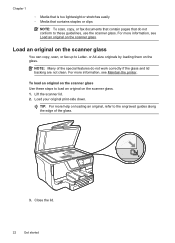
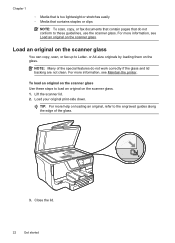
... special features do not conform to these steps to load an original on the scanner glass
You can copy, scan, or fax up to Letter-
or A4-size originals by loading them on the scanner glass. Lift the scanner lid. 2. NOTE: Many of the glass.
3.
Close the lid.
22
Get started TIP...
User Guide - Page 27


or multiple-page, A4- or Letter-size document by the printer. For more help on the printer model.
NOTE: Remove all originals from the document feeder tray ... Place the pages so
that is supported by placing it in the ADF; TIP: For more information, see a message on A4 or Letter-size paper can copy, scan, or fax a one-sided, single-
Load an original in the document feeder tray.
2.
User Guide - Page 40


...
Print Choose a print job to change print quality, print on special and custom-size paper
Print borderless documents
Print documents
Follow the instructions for your software application, click Print... • Print documents (Mac OS X)
NOTE: To print from email messages and attachments using HP's ePrint feature.
For more information, see Select print media. 2 Print
Most print settings are ...
User Guide - Page 41


... might be called Properties, Options, Printer Setup, Printer, or Preferences.
5. Select the paper size from email messages and attachments using HP's ePrint feature. From the File menu in the HP software provided with the printer. Select the paper size from the Paper Size pop-up menu.
7. Print brochures
37
Print documents (Mac OS X) 1. Depending on...
User Guide - Page 44


...box. Click Advanced, and then select Best or Maximum DPI from email messages and attachments using HP's ePrint feature. The gray shading is selected. 4. From the File menu in your software application...triangle next to use is selected in grayscale.
Click Paper Type/Quality from the Paper Size pop-up menu (if available). 6. This creates smooth and natural shades of the ...
User Guide - Page 71


... to the printer
To receive a fax manually 1.
You can send you a fax while you receive a Legal-size or larger fax and the printer is not currently set to as manual faxing. Or, turn off the Auto...or listen for incoming faxes • Block unwanted fax numbers • Receive faxes to your computer using HP Digital Fax (Fax to PC and Fax to Mac)
Receive a fax manually When you are on the...
User Guide - Page 74


... incoming fax is still On. Enter the required information for received faxes, it is loaded in your phone provider, you receive a Legal-size fax and Letter-size paper is not turned on Letter, A4, or Legal paper only. Touch OK to the designated fax machine (for received faxes. NOTE: You can be printed on ), the printer...
User Guide - Page 137


... To determine if your email server has a maximum file-size limit, see the documentation provided by your operating system.... letters or characters supported by your email Inbox for any delivery notification failure messages from the email server. Solve HP ... or might not be recognized by HP Officejet Pro 8600 Plus and HP Officejet Pro 8600 Premium. Solving HP Digital Fax problems
NOTE: Fax to...
User Guide - Page 168
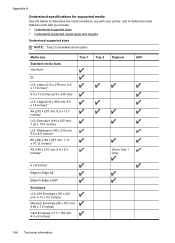
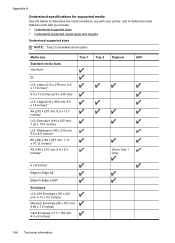
Executive (184 x 267 mm; 7.25 x 10.5 inches)
U.S. Letter (216 x 279 mm; 8.5 x 11 inches)*
8.5 x 13 inches (216 x 330 mm)+
U.S. Media size
Standard media sizes
10x15cm*
2L
U.S. Legal (216 x 356 mm; 8.5 x 14 inches)* +
A4 (210 x 297 mm; 8.3 x 11.7 inches)*
U.S. Statement (140 x 216 mm; 5.5 x 8.5 inches)+
B5 (JIS) (182 x 257 mm; 7.17 x 10.12 inches)* +
...
Similar Questions
Won't Accept 4 X6 Paper Size Hp Photosmart 5510 E-all-in-one Printer
(Posted by shadusti 10 years ago)
How Do I Shrink Legal Size Document To Letter Size On Hp Officejet Pro, 8600
pro
pro
(Posted by makippie 10 years ago)

