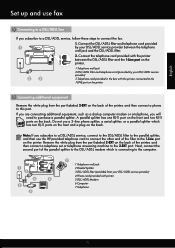HP Officejet Pro 8600 Support Question
Find answers below for this question about HP Officejet Pro 8600.Need a HP Officejet Pro 8600 manual? We have 3 online manuals for this item!
Question posted by zaldabad on August 25th, 2013
How Do You Set Hp 8600 Jet Printer To Print In Black And White
The person who posted this question about this HP product did not include a detailed explanation. Please use the "Request More Information" button to the right if more details would help you to answer this question.
Current Answers
Answer #1: Posted by DreadPirateRoberts on October 18th, 2013 8:14 AM
This printer has a printhead mechanism that contains 4 individual cartridges: CMYK (cyan/magenta/yellow/black).
You will have to replace the cartridge, if the unit provides a message of one of the colors being empty, before the unit will resume printing. It is a maintenance mechanism to prevent the product from self-damage.
Related HP Officejet Pro 8600 Manual Pages
Similar Questions
How To Set Hp 8600 Pro To Print In Black And White Only
(Posted by wisdja 10 years ago)
How To Set Hp 4500 Wireless Printer On Black And White Mode
(Posted by quiluvmy 10 years ago)
How To Make A Hp Photosmart 5510d Printer Print Black And White Only
(Posted by Shawillca 10 years ago)
Can I Make My Hp 8600 Plus Printer Print Black And White As Default On Airprint
(Posted by mitacoch 10 years ago)