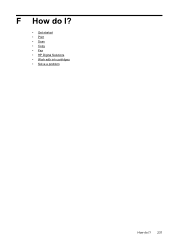HP Officejet Pro 8600 Support Question
Find answers below for this question about HP Officejet Pro 8600.Need a HP Officejet Pro 8600 manual? We have 3 online manuals for this item!
Question posted by lehvaal on August 12th, 2013
How To Scan Legal Paper On Hp 8600
The person who posted this question about this HP product did not include a detailed explanation. Please use the "Request More Information" button to the right if more details would help you to answer this question.
Current Answers
There are currently no answers that have been posted for this question.
Be the first to post an answer! Remember that you can earn up to 1,100 points for every answer you submit. The better the quality of your answer, the better chance it has to be accepted.
Be the first to post an answer! Remember that you can earn up to 1,100 points for every answer you submit. The better the quality of your answer, the better chance it has to be accepted.
Related HP Officejet Pro 8600 Manual Pages
Getting Started Guide - Page 6


... Digital Filing does not support Active Directory. For Scan to Email, Fax to Email
Note: These features are only supported by HP Officejet Pro 8600 Plus and HP Officejet Pro 8600 Premium.
• A valid email address
•... printer offers innovative, web-enabled solutions that allows you can also choose paper and print quality settings on the network. It's as simple as sending an email to...
Setup Poster - Page 1


...Install the optional tray 2. For more efficient support, and printer support alerts. OFFICEJET PRO 8600 1
2
Start
www.hp.com/go /inkusage.
7
Register the printer.
If you did not register ...language and location Loading paper
Installing the ink cartridges Installing the printer software
While the printer initializes, you can register later at http://www.register.hp.com.
*CM749-...
User Guide - Page 5


...HP Officejet Pro 8600 Plus and HP Officejet Pro 8600 Premium 15 Control-panel display icons 15 Change printer settings...18 Select the mode...18 Change printer settings 18 Finding the printer model number 19 Select print media...19 Recommended papers for printing and copying 19 Recommended papers... cards and photo paper 26 Load custom-size media...27 Insert a memory device...28 Install the ...
User Guide - Page 6


... device 41 Print on special and custom-size paper 41 Print on special or custom-size paper (Mac OS X 42 Set up custom sizes (Mac OS X 42 Print borderless documents...43 Print borderless documents (Windows 43 Print borderless documents (Mac OS X 43 HP ePrint...44 Print on both sides (duplexing 44
3 Scan Scan an original...46 Scan...
User Guide - Page 9


... 131 Common problems...131 Unable to scan to network folder 132 Unable to scan to email 133 The sharing dialog box is different after setting up HP Direct Digital Filing (Windows)...133 Solving HP Digital Fax problems 133
Solve memory device problems 135 The printer cannot read the memory device 135 The printer cannot read photos...
User Guide - Page 23


...the inside of the ink cartridge access door, near the ink cartridges area. HP Bright White Inkjet Paper
HP Bright White Inkjet Paper delivers high-contrast colors and sharp text. It features ColorLok Technology for optimum print quality.
HP Brochure Paper HP Professional Paper
These papers are heavyweight for presentation, proposals, reports, and newsletters. They are heavy two-sided...
User Guide - Page 24


... lasting documents. glossy or soft gloss (satin matte).
It is a high-quality multifunction paper made with any inkjet printer. Chapter 1 (continued) HP Printing Paper
HP Office Paper
HP Office Recycled Paper HP Premium Plus Photo Paper
HP Advanced Photo Paper
HP Everyday Photo Paper
HP Iron-On Transfers
HP Printing Paper is available in several sizes, including A4, 8.5 x 11 inch, 10 x 15...
User Guide - Page 25


...humidity. It is acid-free for producing professional quality photos.
Original HP inks and HP Advanced Photo Paper have a look and feel comparable to the printer specifications.
Depending on...casual photo printing. It resists water, smears, fingerprints, and humidity.
To order HP papers and other printing problems, avoid loading the following guidelines.
• Always use ...
User Guide - Page 55


... used for quick sharing.
4 HP Digital Solutions
The printer includes a collection of digital solutions that can help improve your office productivity.
With HP Direct Digital Filing, you to a computer folder on paper and ink, as well as helping reduce paper consumption and waste. HP Digital Solutions are only supported by HP Officejet Pro 8600 Plus and HP Officejet Pro 8600 Premium.
User Guide - Page 56


...are only supported by HP Officejet Pro 8600 Plus and HP Officejet Pro 8600 Premium.
• A valid email address • Outgoing SMTP server information • An active Internet connection
52
HP Digital Solutions
You ...
Before you set up the HP Digital Solutions, make sure you scan documents to a computer or attach scans to an email message using the HP software.
NOTE: If the ...
User Guide - Page 58


... Software. For more information, see Embedded web server. NOTE: You can use the Scan to the Network Folder list. The entry is only supported by HP Officejet Pro 8600 Plus and HP Officejet Pro 8600 Premium. You do not need to scan files from your computer's default web browser.
For more information about the network folder, click Save and Test...
User Guide - Page 60


... saved as configuring default SUBJECT and body text that is only supported by HP Officejet Pro 8600 Plus and HP Officejet Pro 8600 Premium. The entry is added to Email is included in your email application...web server (EWS).
On the Scan tab, click Email Address Book. 3. On the Scan tab, click Email Options. 3. Set up HP Digital Fax With HP Digital Fax, the printer automatically ...
User Guide - Page 61


... prompted, enter the PIN. 5. Change any scan settings, and then touch Start Scan.
Use Scan to Email
NOTE: Scan to the network folder is displayed in the automatic document feeder (ADF). 2.
After you want to the network folder is only supported by HP Officejet Pro 8600 Plus and HP Officejet Pro 8600 Premium. Use the HP Digital Solutions
57 For more information about...
User Guide - Page 62


...are using Fax to notify you receive print, by HP Officejet Pro 8600 Plus and HP Officejet Pro 8600 Premium.
58
HP Digital Solutions
Change any black-and-white faxes that you when new ... or print-side up HP Digital Fax, any scan settings, and then touch Start Scan. NOTE: Fax to Email is set up in the automatic document feeder (ADF).
2. Touch Scan, and then touch Email...
User Guide - Page 74


... still On. NOTE: If the printer is reduced to print the fax.
Load Letter, A4, or Legal paper, and then touch OK to fit on ), the printer prints the fax. Touch Fax Setup, and ...then select Advanced Fax Setup. 3. This setting is turned on Letter, A4, or Legal paper only. Touch Automatic Reduction, and then select On or Off. At the prompt, enter the number of the...
User Guide - Page 98


...HP support • General troubleshooting tips and resources • Solve printer problems • Print quality troubleshooting • Solve paper-feed problems • Solve copy problems • Solve scan... solve your problem, try using Web Services and HP websites • Solve HP Digital Solutions problems • Solve memory device problems • Solve wired (Ethernet) network problems...
User Guide - Page 137


... SFS is secure, the Scan to Email is different from the printer is shared anonymously: it does not require a username or password, and all email recipients have such a limit, change the prefix. • Make sure the filename prefix uses only the letters or characters supported by HP Officejet Pro 8600 Plus and HP Officejet Pro 8600 Premium. Also, the...
User Guide - Page 165


...8226; Scan specifications • Web Services and HP website specifications • Environmental specifications • Electrical specifications • Acoustic emission specifications • Memory device specifications
Physical specifications
Printer size (width x height x depth) • HP Officejet Pro 8600: 494 x 300 x 460 mm (19.4 x 11.8 x 18.1 inches) • HP Officejet Pro 8600 Plus...
User Guide - Page 171


... (text printing)
HP Officejet Pro 8600: Up to 35 sheets of plain paper (5 mm or 0.19 inches stacked) HP Officejet Pro 8600 Plus and HP Officejet Pro 8600 Premium: Up to 50 sheets of plain paper (11 mm or 0.43 inches stacked)
Set minimum margins
The document margins must match (or exceed) these margin settings in portrait orientation.
3
3
1
2
Media
U.S. Legal A4
4
4
1
2
(1) Left margin...