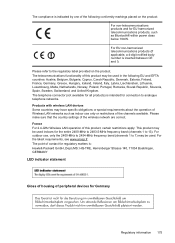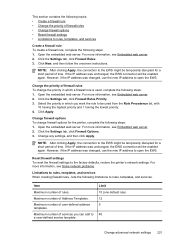HP Officejet Pro 8600 Support Question
Find answers below for this question about HP Officejet Pro 8600.Need a HP Officejet Pro 8600 manual? We have 3 online manuals for this item!
Question posted by Mariumf on December 5th, 2013
How To Restore Network Settings On Officejet 8600
The person who posted this question about this HP product did not include a detailed explanation. Please use the "Request More Information" button to the right if more details would help you to answer this question.
Current Answers
Related HP Officejet Pro 8600 Manual Pages
Similar Questions
Hp Setup C4500 Mac To Configure The Network Settings Of The Selected Device,
please connect it temporarily via USB. The device can be disconnected from the USB once the network ...
please connect it temporarily via USB. The device can be disconnected from the USB once the network ...
(Posted by vcgoLyn 10 years ago)
Hp Wireless Assistant Not Installing To Configure The Network Settings Of The
selected device, please connect it temporarily via usb. the device can be disconnected from the usb ...
selected device, please connect it temporarily via usb. the device can be disconnected from the usb ...
(Posted by Rivenbrgu 10 years ago)
How Do I Set Officejet 8600 Plusto Print Black Only
(Posted by Dude2metag 10 years ago)
How To Set Officejet 8600 Default Black And White
(Posted by danitri 10 years ago)