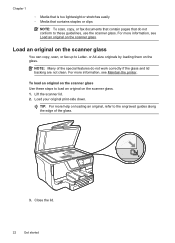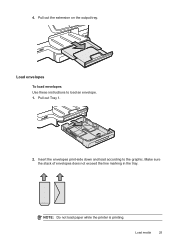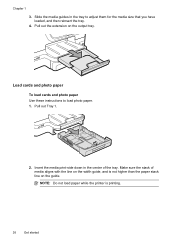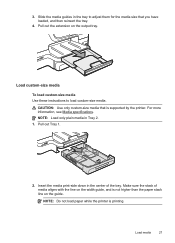HP Officejet Pro 8600 Support Question
Find answers below for this question about HP Officejet Pro 8600.Need a HP Officejet Pro 8600 manual? We have 3 online manuals for this item!
Question posted by bobvlade on January 17th, 2014
How To Print Both Sides On A Hp8600
The person who posted this question about this HP product did not include a detailed explanation. Please use the "Request More Information" button to the right if more details would help you to answer this question.
Current Answers
Related HP Officejet Pro 8600 Manual Pages
Similar Questions
How To Print Checks On My Hp Officejet Pro 8600 Plus
I print checks at work, and just switched to the HP OfficeJet Pro 8600 Plus. The problem is, I now h...
I print checks at work, and just switched to the HP OfficeJet Pro 8600 Plus. The problem is, I now h...
(Posted by sdion82461 10 years ago)
How Print #10 Envelope With Hp Officejet Pro 8600 Premium?
(Posted by aszen 10 years ago)
When Using Word Two Sided Print Is Not Available With Officejet Pro 8600
(Posted by J5Mab 10 years ago)
How Do I Print Labels On The Hp Officejet Pro 8600?
(Posted by bstan6 11 years ago)
Print Side Up Or Down?
to fax or print which side of document is up
to fax or print which side of document is up
(Posted by dougnabh 11 years ago)