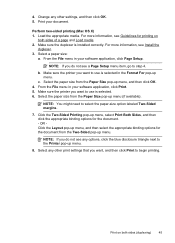HP Officejet Pro 8600 Support Question
Find answers below for this question about HP Officejet Pro 8600.Need a HP Officejet Pro 8600 manual? We have 3 online manuals for this item!
Question posted by Manknarf on September 24th, 2013
How To Print Double Sided Hp 8600
Current Answers
Answer #1: Posted by prateekk007 on September 24th, 2013 11:04 AM
Click on the link and refer to page number 44 where you will find the instructions for printing on both the sides.
http://h10032.www1.hp.com/ctg/Manual/c03026243.pdf
Please reply if you have further queries.
Thanks & Regards
Prateek K
Related HP Officejet Pro 8600 Manual Pages
Similar Questions
I cant figure out how to set up to print doublesided from word on my HP Officejet Pro 8600.