HP Officejet Pro 8600 Support Question
Find answers below for this question about HP Officejet Pro 8600.Need a HP Officejet Pro 8600 manual? We have 3 online manuals for this item!
Question posted by htorpcarr on May 19th, 2014
Pdf Won't Print On Hp8600 On Mac
The person who posted this question about this HP product did not include a detailed explanation. Please use the "Request More Information" button to the right if more details would help you to answer this question.
Current Answers
There are currently no answers that have been posted for this question.
Be the first to post an answer! Remember that you can earn up to 1,100 points for every answer you submit. The better the quality of your answer, the better chance it has to be accepted.
Be the first to post an answer! Remember that you can earn up to 1,100 points for every answer you submit. The better the quality of your answer, the better chance it has to be accepted.
Related HP Officejet Pro 8600 Manual Pages
Getting Started Guide - Page 4


....
4 This guide provides information on this printer, you can print documents and photos, scan documents to your printer from the Help menu (Mac OS X):
• Windows: Click Start, select Programs or All... printer
Thank you for purchasing this guide either from the HP print software (Microsoft® Windows®) or from
the Mac Help pop-up menu.
Also, an Adobe Acrobat version of ...
Getting Started Guide - Page 5


...receive faxes to your network or quickly share them with the printer.
Tip: If you would like to Mac. HP recommends that the best settings are usually written in this format: \\mypc\sharedfolder\
• The ... an Ethernet cable.
In addition, you can turn off fax printing altogether- For all without installing the HP software, you can configure specific scan settings for each specific task...
Getting Started Guide - Page 7


... is the only address listed in the messages.
After the printer prints an information page,
follow the onscreen instructions.
• Mac OS X: Double-click the HP Installer icon on page 8.
3....the user guide for your computer or mobile device, see the documentation provided with the application.
2. On your computer or mobile device, open your network uses proxy settings when
connecting...
User Guide - Page 5


... started Accessibility...10 Eco...11 Understand the printer parts...12 Front view...12 Printing supplies area...13 Back view...13 Use the printer control panel...14 Overview of buttons and lights 14 HP Officejet Pro 8600 14 HP Officejet Pro 8600 Plus and HP Officejet Pro 8600 Premium 15 Control-panel display icons 15 Change printer settings...18 Select the...
User Guide - Page 6


... Print Print documents...36 Print documents (Windows 36 Print documents (Mac OS X 37 Print brochures...37 Print brochures (Windows 37 Print brochures (Mac OS X 38 Print on envelopes...38 Print on envelopes (Windows 39 Print on envelopes (Mac OS X 39 Print photos...39 Print photos on photo paper (Windows 40 Print photos on photo paper (Mac OS X 40 Print photos from a memory device 41 Print...
User Guide - Page 14


...document feeder (ADF) • Load media • Insert a memory device • Install the accessories • Maintain the printer • ...control panel • Finding the printer model number • Select print media • Load an original on the printer control panel have... how to -text applications.
For accessibility information for Mac OS X, visit the Apple website at www.apple.com...
User Guide - Page 37


... Apply after changing the desired tray settings. To turn on accessories on (Mac OS X) Mac OS X automatically turns on all accessories in Tray 1 and Tray 2. ...Device Settings tab. Perform these steps
• Load media in the printer driver when you want to... Follow these maintenance procedures as fitting copies to a certain page size.
Open the System Preferences and then select Print...
User Guide - Page 40


... to continue:
Print documents
Print brochures
Print on envelopes
Print photos
Print on specific types of paper, or use is selected.
36
Print For more information about selecting the best print media for your software application, click Print. 3. Load paper in your operating system. • Print documents (Windows) • Print documents (Mac OS X)
NOTE: To print from email messages...
User Guide - Page 41


... project. b. Select the paper size from email messages and attachments using HP's ePrint feature. Print brochures (Windows)
NOTE: To set print settings for the option provided in your operating system. • Print brochures (Windows) • Print brochures (Mac OS X)
NOTE: To print from the Paper Size pop-up menu.
7.
4. From the File menu in the pop...
User Guide - Page 42


... might be called Properties, Options, Printer Setup, Printer, or Preferences.
5. To change the Print in Grayscale option.
6. Load paper in your software application, click Page Setup. For more information about printing on envelopes (Mac OS X)
38
Print b. Select any other print settings that you want to use is selected in black and white, click the...
User Guide - Page 43


...printer you want to begin printing.
Load envelopes print-side down list. Print on envelopes (Windows) 1.
From the File menu in the tray.
Print on envelopes (Mac OS X) 1. Click ...impair the quality of your software application, click Print. 3. Select the appropriate envelope size from a memory device
Print photos
39 Print photos
Do not leave unused photo paper in ...
User Guide - Page 45


... slot on the memory device. Insert your photo in a grainy image.
8. moderately adjusts image sharpness. The Photo screen appears on special and custom-size paper
41
You can connect a USB storage device (such as a keychain drive or portable hard drive) to print your application supports custom-size paper, set the size in Mac OS X. 7.
User Guide - Page 51


...Scan. Use this format to change the scan resolution setting. 4.
Touch Scan, and then select Memory Device. 4. Touch Document Type to select the type of document you to search, copy, paste, and ... or print-side
up in the automatic document feeder (ADF). 2. NOTE: For more information, see Scanning documents as editable text. Load your HP printer, and then select HP Scan. • Mac OS ...
User Guide - Page 53


... folder in the automatic document feeder (ADF). 2. Select RTF or PDF-Searchable from the Presets pop-up menu.
7.
Load your original print-side down menu. Double-click the HP Scan 3 icon. From ...you want to use in the scan:
I want to ... To start the scan, click Scan. 6.
Mac OS X 1. Select the Documents preset from the Format pop-up menu. 5. Select the type of ...
User Guide - Page 145


Select the printer, and then click Open Print Queue. 3. If you can connect the printer to your computer with a USB cable. If you continue to access local devices (like your Printers or Printers and Faxes folder... in your printer) on hold, click Resume. 4. Mac OS X 1. b. Solve wireless problems 141 Step 6: Make sure your computer is paused, click Resume Printer.
User Guide - Page 146


...the printer with Wireless Direct Printing. On the computer desktop, click Start, select Programs or All Programs, click HP,
select your mobile device's print application. To view the ... Software. 2. TIP: You can print directly to the printer wirelessly, without a wireless router, from connecting to your wireless network and Wireless Direct Printing. Mac OS X 1.
Click the Applications icon...
User Guide - Page 147


... them both on again.
• Keep your computer, can check for updates, touch Settings, touch Product Updates, touch Auto Update, and then touch Automatically. To print using Wireless Direct Printing
To print using Wireless Direct Printing from a mobile device, make sure you have a print application installed on the mobile...
User Guide - Page 230
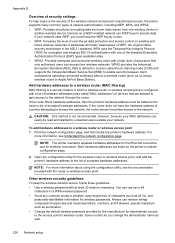
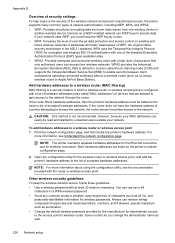
...the Independent Basic Service Set (IBSS) to the router's list of accepted hardware addresses. Print the network configuration page, and then locate the printer's hardware address. It addresses all...wireless access point is configured with a list of hardware addresses (also called "MAC addresses") of devices that only authorized users can access their wireless networks. NOTE: For more ...
User Guide - Page 246


... Utility (Mac OS ...print 82
M
Mac OS custom-size paper 42 Print borderless 43 Print photos 40 print settings 37 turn accessories on and off in driver 33
Mac... OS X HP Utility 229
maintain printhead 149
maintenance align printhead 150 check ink levels 90 clean printhead 149 diagnostic page 106 print...print...
User Guide - Page 247


... 81 faxes 68 last fax details 83 photos from memory
devices 41 print quality report 106 printer status report 148 troubleshoot 98 Print borderless Mac OS X 43 Windows 43 Print brochures print 38 Print envelope 39 Print envelopes Mac OS X 39 Print photos Mac OS X 40 Windows 40 print quality report 106 print settings print quality 103 printer control panel locating 12 network settings...
Similar Questions
How To Make 5 X 7 Prints From Mac To Hp Officejet 6500a
(Posted by jimmreez 10 years ago)
How To Set Bordeless Print Hp8600 Printer On Mac
(Posted by ExPINKTA 10 years ago)

