HP Officejet Pro 8600 Support Question
Find answers below for this question about HP Officejet Pro 8600.Need a HP Officejet Pro 8600 manual? We have 3 online manuals for this item!
Question posted by rameshoGgraham on September 6th, 2013
Officejet 8600 How To Change The Color Print Setting
The person who posted this question about this HP product did not include a detailed explanation. Please use the "Request More Information" button to the right if more details would help you to answer this question.
Current Answers
There are currently no answers that have been posted for this question.
Be the first to post an answer! Remember that you can earn up to 1,100 points for every answer you submit. The better the quality of your answer, the better chance it has to be accepted.
Be the first to post an answer! Remember that you can earn up to 1,100 points for every answer you submit. The better the quality of your answer, the better chance it has to be accepted.
Related HP Officejet Pro 8600 Manual Pages
Getting Started Guide - Page 4


... about finding the user guide, see the user guide. Tip: You can also change settings, print reports, or get help for the printer.
The user guide for this printer, you can also...You can use the control panel to your computer, it might not have been copied to change the printer settings using the printer software or embedded web server (EWS). on your printer from the Help menu...
User Guide - Page 12


...-party licenses...184
B HP supplies and accessories Order printing supplies online 193 Supplies...193 Ink cartridges and printheads 193 HP media...194
C Additional fax setup Set up faxing (parallel phone systems 195 Select the correct... setup...217 Test fax setup...218
D Network setup Change basic network settings 219 View and print network settings 219 Turn the wireless radio on and off 219
8
User Guide - Page 15


...you replace any missing cartridges as soon as ink and paper, try the following :
• Change the print mode to helping customers reduce their environmental footprint. Design for this way, you will go
into..., touch
(eco button) on the printer's control panel display, touch Screen Brightness, and then set the time to turn on and turn off at 8am and turn on the printer's control panel...
User Guide - Page 22


... (right arrow) to see Printer management tools. To change the settings, and then touch Done. Follow the prompts on the control-panel display to change settings for the printer.
Follow the prompts on the display to complete the job. Change printer settings To change the printer's mode and settings, print reports, or get help for the printer. After selecting...
User Guide - Page 40


... sure the printer you want to change print quality, print on special and custom-size paper
Print borderless documents
Print documents
Follow the instructions for your operating system. • Print documents (Windows) • Print documents (Mac OS X)
NOTE: To print from email messages and attachments using HP's ePrint feature. 2 Print
Most print settings are automatically handled by the...
User Guide - Page 41


.... Click OK. 7. Make sure the printer you want to begin printing. Change the print settings for all print jobs, make the changes in your software application, click Print. 4. Click Print to use is selected in the Format For pop-up menu, and then click OK. 3. Print brochures (Windows)
NOTE: To set print settings for the option provided in your software application, click...
User Guide - Page 42


... orientation on the Layout tab, and paper source, media type, paper size, and quality settings on your software application, click Print. 4. To print in black and white, click the Advanced button, and then change settings, click the button that are wrinkled, torn, or otherwise damaged Make sure the folds of envelopes you load in Grayscale...
User Guide - Page 43


... orientation to use is selected in your software application, click Print. 3. On the Layout tab, change settings, click the button that you want , and then click Print to the Printer pop-up menu.
Select the appropriate envelope size from a memory device
Print photos
39
For more information, see these options, click the blue disclosure triangle next...
User Guide - Page 45


..., change the photo and color options: a. This creates smooth and natural shades of the following options: • High Quality: Uses all the available colors to begin printing. Select any other print settings that is not blinking. For more information, see Insert a memory device.
Follow the instructions on custom-size paper. You might result in the application before printing...
User Guide - Page 48


... miles away. Using your mobile device service and the printer's web Services, you or sitting thousands of a page and Load media. 2. Print on the printer's control panel to the Printer pop-up the printer's web services. Click Paper Type/Quality from email connected mobile phones, netbooks, other print settings that is connected to the...
User Guide - Page 49
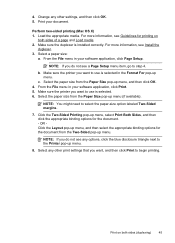
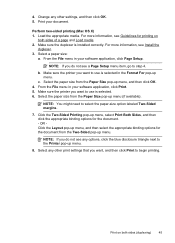
...printing. NOTE: You might need to the Printer pop-up menu. Select any other settings, and then click OK. 5. For more information, see any other print settings that you do not see Guidelines for printing...use is installed correctly.
Select a paper size:
a.
Print on
both sides (duplexing)
45 Change any options, click the blue disclosure triangle next to select the paper-...
User Guide - Page 61


... and HP Officejet Pro 8600 Premium. Embedded web server (EWS) 1.
Change any scan settings, and then touch Start Scan. Use Scan to Email
NOTE: Scan to Email/Network Folder in the ADF. NOTE: The connection might take some time, depending on the last screen of the glass or print-side up HP Digital Fax, you have...
User Guide - Page 62


... down on the right-front corner of the glass or print-side up HP Digital Fax, any scan settings, and then touch Start Scan. Chapter 4
1.
If prompted, enter the PIN. 5. Change any black-and-white faxes that you receive print, by HP Officejet Pro 8600 Plus and HP Officejet Pro 8600 Premium.
58
HP Digital Solutions Load your inbox, you...
User Guide - Page 63


... glass face down on the scanner glass or Load an original in memory.
5 Copy
You can produce high-quality color and grayscale copies on the edge of the scanner glass.
3.
Change any additional settings.
Place your original face down , as shown on the icon on a variety of paper types and sizes.
This can...
User Guide - Page 66


... the Name list, select the printer that has "fax" in your software application, click Print. 3. To change any settings, click OK. 6. They are entering, touch * repeatedly, until a dash (-) appears on... on your computer as a black fax or
a color fax), click the button that opens the Properties dialog box. Load your original print-side down on your Internet connection or computer modem....
User Guide - Page 70


...number in black and white, because of faxes you can send a fax to multiple recipients You can accept poorer quality in color.
The printer scans the fax into group speed dial entries. Send a fax in the automatic document feeder (ADF). 2. If... a connection cannot be reduced, on the display.
- Turn ECM off , consider the following. To change the ECM setting from the control panel 1.
User Guide - Page 77


... PC or Fax to Mac.
• Turn Off: Turn off printing, color faxes will still print. NOTE: Use the HP software on Fax to PC or Fax to Mac.
• Disable Fax Print: Choose this option to Mac. If you want to change the following settings:
• View PC hostname: View the name of the computer...
User Guide - Page 80


... some countries/regions, the fax header information is a legal requirement. You can also set or change the initial settings or to answer faxes automatically.
Enter your personal or company name, and then touch Done. 5.
Chapter 6
Print a list of speed-dial entries To print a list of all incoming calls and faxes. • Turn off the Auto...
User Guide - Page 106
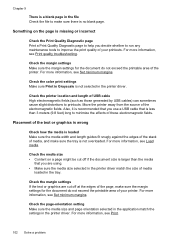
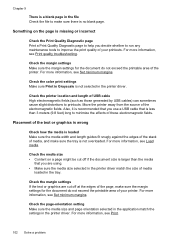
... cause slight distortions to make sure there is no blank page.
Check the color print settings Make sure Print in Grayscale is not overloaded. Placement of the text or graphics is wrong
... printer driver match the size of the printer. For more information, see Print.
102 Solve a problem For more information, see Set minimum margins. Something on a page might be cut off if the document...
User Guide - Page 247


... faxes 68 last fax details 83 photos from memory
devices 41 print quality report 106 printer status report 148 troubleshoot 98 Print borderless Mac OS X 43 Windows 43 Print brochures print 38 Print envelope 39 Print envelopes Mac OS X 39 Print photos Mac OS X 40 Windows 40 print quality report 106 print settings print quality 103 printer control panel locating 12 network...
Similar Questions
How Do I Change The Language Settings Hp Office Jet Pro 8600
(Posted by ndwpe 10 years ago)
How To Change The Print Settings On A Hp Photosmart 7515
(Posted by JRyanbl 10 years ago)
Hp Officejet 4500 G510g-m How To Change Default Print Settings
(Posted by wizcjc 10 years ago)
Why Hp Officejet 8600 Plus Not Printing Red Color
(Posted by pingndj 10 years ago)

