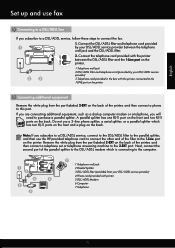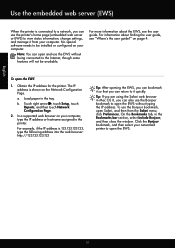HP Officejet Pro 8600 Support Question
Find answers below for this question about HP Officejet Pro 8600.Need a HP Officejet Pro 8600 manual? We have 3 online manuals for this item!
Question posted by lslsiess on February 23rd, 2014
I Need To Download Soft Wear &driver Downloads To An Ipad
Current Answers
Answer #1: Posted by SoCalWoman on February 23rd, 2014 1:20 AM
Complete instructions, as well as, a list of compatible printers for use with the iPad can be viewed here
Please Note: Your printer is on the list of compatible printers for use with the Apple AiriPrint Software
Much appreciation to those who acknowledge our members for their contribution toward finding a solution.
~It always seems impossible until it is done~
Nelson Mandela
Answer #2: Posted by hzplj9 on February 27th, 2014 3:25 PM
Related HP Officejet Pro 8600 Manual Pages
Similar Questions
Just bought iPad and hp envy4500 printer. In process of sstating up printer told me to go to www.hp....
Sir I need to be Printer Driver HP Laser Jet Model No M 1136