HP Officejet Pro 8600 Support Question
Find answers below for this question about HP Officejet Pro 8600.Need a HP Officejet Pro 8600 manual? We have 3 online manuals for this item!
Question posted by Ruthiaraka on September 26th, 2013
How To Load 5x7 Paper Into An Hp Office Jet 8600
The person who posted this question about this HP product did not include a detailed explanation. Please use the "Request More Information" button to the right if more details would help you to answer this question.
Current Answers
There are currently no answers that have been posted for this question.
Be the first to post an answer! Remember that you can earn up to 1,100 points for every answer you submit. The better the quality of your answer, the better chance it has to be accepted.
Be the first to post an answer! Remember that you can earn up to 1,100 points for every answer you submit. The better the quality of your answer, the better chance it has to be accepted.
Related HP Officejet Pro 8600 Manual Pages
Getting Started Guide - Page 6


... For Scan to Email, Fax to Email
Note: These features are only supported by HP Officejet Pro 8600 Plus and HP Officejet Pro 8600 Premium.
• A valid email address
• Outgoing SMTP server information
•...job status, manage your HP ePrint printer queue, control who can use these web features if the printer is not listed above, you can also choose paper and print quality settings ...
User Guide - Page 5


... HP Officejet Pro 8600 14 HP Officejet Pro 8600 Plus and HP Officejet Pro 8600 Premium 15 Control-panel display icons 15 Change printer settings...18 Select the mode...18 Change printer settings 18 Finding the printer model number 19 Select print media...19 Recommended papers for printing and copying 19 Recommended papers for photo printing 20 Tips for selecting and using media 21 Load...
User Guide - Page 18


HP Officejet Pro 8600
1
2
3
4
9 8
Label 1 2
3 4 5 6 7 8 9
76
5
Name and Description Home button: Returns to select menu options. Left arrow button: Navigates through settings in the menus.
14
Get started Control-...
User Guide - Page 19


... menu. Shows that a wired network connection exists. Use the printer control panel
15 Back button: Returns to the home screen from any other screen. HP Officejet Pro 8600 Plus and HP Officejet Pro 8600 Premium
12
3
4
8
5
7
6
Label 1 2 3
4 5 6 7 8
Name and Description Wireless icon: The icon is lit when the 802.11 wireless feature is indicated by the number of...
User Guide - Page 21


...This icon has a red border when an ink cartridge needs attention. HP Officejet Pro 8600 Plus and HP Officejet Pro 8600 Premium models
Displays the status of your printing choices. Displays a screen...configure settings for some features from this screen. Touch Auto Answer to do so.
HP Officejet Pro 8600 model
Displays a screen where you receive a low-ink warning message, consider having a...
User Guide - Page 23


... and calendars. Select print media
The printer is opaque enough for papers with most types of office media. Use HP media for presentation, proposals, reports, and newsletters. For more information about HP media, visit the HP website at www.hp.com.
HP Premium Presentation Paper
HP Professional Paper
These papers are printing. They are heavyweight for the type of project you...
User Guide - Page 24


... multifunction paper.
It resists water, smears, fingerprints, and humidity.
Depending on Transfers (for color fabrics or for light or white fabrics) are the ideal solution for longer lasting documents. It features ColorLok Technology for easy handling. Chapter 1 (continued) HP Printing Paper
HP Office Paper
HP Office Recycled Paper HP Premium Plus Photo Paper
HP Advanced Photo Paper
HP...
User Guide - Page 25


..., 4 x 6 inch, and 10 x 15 cm. To order HP papers and other printing problems, avoid loading the following guidelines.
• Always use this time, some of the HP website are long lasting and vivid, print after print. HP Premium Plus Photo Paper
HP's best photo paper is loaded correctly. This affordable, photo paper dries quickly for Products and Services and select...
User Guide - Page 30
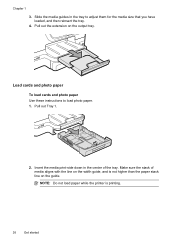
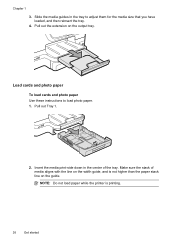
...these instructions to adjust them for the media size that you have loaded, and then reinsert the tray.
4. NOTE: Do not load paper while the printer is not higher than the paper stack line on the guide.
Pull out the extension on the ... the output tray. Insert the media print-side down in the tray to load photo paper. 1. Make sure the stack of the tray. Pull out Tray 1.
2. Chapter 1
3.
User Guide - Page 55


... and HP Officejet Pro 8600 Premium.
In addition, you can be sent to a shared network folder for personal or group access or to one or more email addresses for quick sharing. saving money on your network for easy sharing and storage, or you can help you simplify and streamline your office productivity. HP Digital Solutions are...
User Guide - Page 56


...; A username and password for the folder On computer running Windows, network addresses are only supported by HP Officejet Pro 8600 Plus and HP Officejet Pro 8600 Premium.
• A valid email address • Outgoing SMTP server information • An active Internet connection
52
HP Digital Solutions For more information, see Scan an original.
NOTE: If the printer is located For...
User Guide - Page 58


.... NOTE: Scan to email messages.
Follow the onscreen instructions. When you click Finish, the EWS is working correctly. The entry is only supported by HP Officejet Pro 8600 Plus and HP Officejet Pro 8600 Premium. To use the printer to scan documents and send them to Email is added to the printer. For more information, see Toolbox (Windows...
User Guide - Page 61


...link to the network folder is only supported by HP Officejet Pro 8600 Plus and HP Officejet Pro 8600 Premium. Use the HP Digital Solutions
To use the HP Digital Solutions available with the printer, follow the appropriate instructions. Load your computer's default web browser.
Follow the onscreen instructions. Open HP Utility. Use HP Scan to Email is working correctly. Touch Scan...
User Guide - Page 62


...message. 7. Use HP Digital Fax After you set to notify you receive print, by HP Officejet Pro 8600 Plus and HP Officejet Pro 8600 Premium.
58
HP Digital Solutions Touch Scan, and then touch Email. 3. HP Digital Fax does...ADF. NOTE: The connection might take some time, depending on the scanner glass or Load an original in the background. Select the TO email address (the email recipient) ...
User Guide - Page 108


... use. For more information, see Replace the ink cartridges. For more information, see Clean the printhead. Cause: The paper was loaded incorrectly, or it is depleted, blacks are loading
glossy photo paper, load the paper with depleted cartridges slows the printer and affects the quality of printed documents. CAUTION: Wait until prompted to both the printer...
User Guide - Page 137


...: Fax to Email is only supported by your operating system.
To determine if your email service provider.
Solve HP Digital Solutions problems 133 For more information, see the documentation provided by HP Officejet Pro 8600 Plus and HP Officejet Pro 8600 Premium. The sharing dialog box is shared anonymously: it does not require a username or password, and all email...
User Guide - Page 138


...HP Officejet Pro 8600 Plus and HP Officejet Pro 8600 Premium. Incorrect date and time on faxes
If you are using Fax to Network Folder, verify the following:
• Make sure the folder is created on the server. In addition, the default filename of paper, load paper... the internal memory deletes any unsaved faxes stored in the HP software. The computer where the network folder is located is...
User Guide - Page 149


... more information, see the documentation available with paper. • Make sure that the printer is loaded with your web browser. • Make sure...utilities that can help you correct many common printer problems.
• Hardware installation suggestions • HP software installation suggestions • Solve network problems
Hardware installation suggestions
Check the printer • Make ...
User Guide - Page 171


...
Capacity
(25 mm or 1.0 inch stacked)
Not applicable
Up to 150 sheets of plain paper (text printing)
HP Officejet Pro 8600: Up to 35 sheets of plain paper (5 mm or 0.19 inches stacked) HP Officejet Pro 8600 Plus and HP Officejet Pro 8600 Premium: Up to 50 sheets of plain paper (11 mm or 0.43 inches stacked)
Set minimum margins
The document margins must match...
User Guide - Page 238


... the printer's status, complete the following : • Make sure that you try to Settings, and then click Printers or Printers and Faxes.
-
Before you have loaded paper that the printer is not wrinkled, folded,
or damaged. While offline, the printer cannot be used. Or Click Start, click Control Panel, and then double...
Similar Questions
Why Does My Hp Office Jet 8600 Put Lines Down The Paper When Photocopying?
(Posted by brucebiker 10 years ago)
How To Manually Feed Paper Hp Office Jet 8600 Plus
(Posted by hcPau 10 years ago)
How To Replace Ink Cartridge On Hp Office Jet 8600
(Posted by sllecba 10 years ago)
How To Erase Email Addresses From Hp Office Jet 8600 Pro All In One
(Posted by rickoCarlos 10 years ago)
Paper Detected Does Not Match Paper Size Office Jet 8600
(Posted by rajaytra 10 years ago)

