HP Officejet Pro 8600 Support Question
Find answers below for this question about HP Officejet Pro 8600.Need a HP Officejet Pro 8600 manual? We have 3 online manuals for this item!
Question posted by ViMezge on March 30th, 2014
Hp Office Jet 8600 How To Change Ink Cartridge
The person who posted this question about this HP product did not include a detailed explanation. Please use the "Request More Information" button to the right if more details would help you to answer this question.
Current Answers
There are currently no answers that have been posted for this question.
Be the first to post an answer! Remember that you can earn up to 1,100 points for every answer you submit. The better the quality of your answer, the better chance it has to be accepted.
Be the first to post an answer! Remember that you can earn up to 1,100 points for every answer you submit. The better the quality of your answer, the better chance it has to be accepted.
Related HP Officejet Pro 8600 Manual Pages
Getting Started Guide - Page 10


... companies offer a distinctive ring feature that allows you to your telephone wall
printer, HP recommends that is assigned a different ring pattern.
information about setting up distinctive ring... able to connect the
additional devices or services with distinctive ring, have your home or office
can be a standard
• Installed ink cartridges
phone cord that you might already...
Getting Started Guide - Page 27


... ADDITION TO, THE MANDATORY STATUTORY RIGHTS APPLICABLE TO THE SALE OF THE HP PRODUCTS TO SUCH CUSTOMERS. You may not apply to the use of a non-HP or refilled cartridge or an expired ink cartridge, HP will find below the name and address of the HP entity responsible for additional warranty services, such as on-site service...
Setup Poster - Page 1


... in this poster might hear some residual ink is left in China Imprimé en Chine www.hp.com
Printed in the cartridge after it is used . Note: Some of different ways, including in the initialization process, which keeps print nozzles clear and ink flowing smoothly.
OFFICEJET PRO 8600 1
2
Start
www.hp.com/go /inkusage.
7
Register the printer...
User Guide - Page 8


... Remove Web Services...88
8 Work with ink cartridges Information on ink cartridges and the printhead 89 Check the estimated ink levels 90 Print with one or more depleted cartridges 90 Replace the ink cartridges...90 Store printing supplies...92 Usage information collection...92
9 Solve a problem HP support...94 Obtain electronic support...95 HP support by phone...95 Before you call...
User Guide - Page 10


...problems 144
Embedded web server cannot be opened 144 Troubleshoot installation issues 145
Hardware installation suggestions 145 HP software installation suggestions 146 Solve network problems 146 Understand the Printer Status Report 147 Printhead maintenance...... Warranty information...158 Hewlett-Packard limited warranty statement 159 Ink cartridge warranty information 160
6
User Guide - Page 12


...HP supplies and accessories Order printing supplies online 193 Supplies...193 Ink cartridges and printheads 193 HP media...194
C Additional fax setup Set up faxing (parallel phone systems 195 Select the correct fax setup for your home or office... setup...217 Test fax setup...218
D Network setup Change basic network settings 219 View and print network settings 219 Turn the wireless radio on and ...
User Guide - Page 15


...To configure this
feature, touch
(eco button) on both sides of the ink cartridges are missing. CAUTION: HP recommends that you can first print just the odd pages, flip the pages ... the shortest time.
For example, you replace any missing cartridges as soon as ink and paper, try the following :
• Change the print mode to providing quality products in an environmentally ...
User Guide - Page 21


Touch Auto Answer to avoid possible printing delays. This icon has a red border when an ink cartridge needs attention. HP Officejet Pro 8600 Plus and HP Officejet Pro 8600 Premium models
Displays the status of your printing choices. Displays a screen where you can learn about printer features that can help conserve natural resources and ...
User Guide - Page 23


Look for papers with most types of office media.
They are the perfect choice for producing professional quality ...sizes from major paper manufacturers. HP Brochure Paper HP Professional Paper
These papers are glossy-coated or matte-coated on the inside of the ink cartridge access door, near the ink cartridges area. HP Bright White Inkjet Paper
HP Bright White Inkjet Paper delivers high...
User Guide - Page 24


... using paper designed for Products and Services, and select Ink, toner and paper . Chapter 1 (continued) HP Printing Paper
HP Office Paper
HP Office Recycled Paper HP Premium Plus Photo Paper
HP Advanced Photo Paper
HP Everyday Photo Paper
HP Iron-On Transfers
HP Printing Paper is a high-quality multifunction paper made with any inkjet printer.
It is acid-free for longer lasting...
User Guide - Page 25


... are long lasting and vivid, print after print. glossy or softgloss (satin matte). It is available in English only. HP Photo Value Packs
HP Photo Value Packs conveniently package original HP ink cartridges and HP Advanced Photo Paper to save you use media that conforms to the printer specifications.
It is acid-free for longer lasting...
User Guide - Page 39


... rollers or separator pad. CAUTION: HP recommends that you incorrectly turn off a power strip. Close the cover of the automatic document feeder.
Lift the automatic document feeder cover (1). Wait until the power light turns off before unplugging the power cord or turning off the printer when ink cartridges are missing. This provides easy...
User Guide - Page 96


... a customer or user of the cartridge or their printer. The data collected from cartridges returned to HP's free return and recycling program (HP Planet Partners: www.hp.com/recycle). If you are installing.
6. For more information, see Turn the printer off the printer properly. Usage information collection
The HP cartridges used with ink cartridges In addition, this printer contain...
User Guide - Page 115


...ink cartridges Make sure the correct ink cartridges are installed and the ink cartridges are using the automatic document feeder (ADF), check the following: ƕ Make sure that the ADF input tray is too moist or too rough). Check the setting and change it to enhance text or photographs, if needed .
HP... against the sides of non-HP ink cartridges. For more information, see ...
User Guide - Page 165


...printing supplies, duplexer, or Tray 2) • HP Officejet Pro 8600: 10.67 kg (23.6 lb) • HP Officejet Pro 8600 Plus and HP Officejet Pro 8600 Premium: 11.58 kg (25.5 lb) • With Tray 2: Adds 2.96 kg (6.5 lb) • With duplexer: Adds 0.63 kg (1.4 lb)
Product features and capacities
Feature Connectivity
Print method Ink cartridges
Printheads
Capacity
• USB 2.0-compliant high...
User Guide - Page 166


...8226; Mac OS X v10.5, v10.6 • Linux (For more information on estimated ink cartridge yields, visit www.hp.com/go /customercare. CD-ROM/DVD drive or Internet connection, USB port, Internet Explorer ...memory specifications
Printer processor ARM R4
Printer memory HP Officejet Pro 8600: 64 MB built-in RAM HP Officejet Pro 8600 Plus and HP Officejet Pro 8600 Premium: 128 MB built-in RAM
System ...
User Guide - Page 197


... Product Information
clicking Ink Gauge. Cartridge information and links to changes, visit the HP website (www.hpshopping.com) for the latest updates. You can find the cartridge number in all countries/regions. You can select the How to Buy option at the top of the ink cartridge you need. Supplies
• Ink cartridges and printheads • HP media
Ink cartridges and printheads...
User Guide - Page 222


...the settings are correct.
Make sure the ink cartridges are still having problems faxing, check the...with the results of your particular home or office setup instructions. 2. Select Tools, and then ...hp.se/faxconfig www.hp.no/faxconfig www.hp.nl/faxconfig www.hp.be/nl/faxconfig www.hp.be/fr/faxconfig www.hp.pt/faxconfig www.hp.es/faxconfig www.hp.com/fr/faxconfig www.hp.com/ie/faxconfig www.hp...
User Guide - Page 235
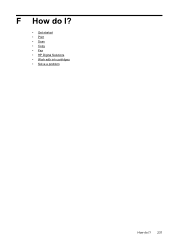
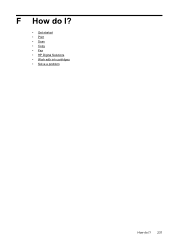
F How do I?
• Get started • Print • Scan • Copy • Fax • HP Digital Solutions • Work with ink cartridges • Solve a problem
How do I? 231
User Guide - Page 239


... the print quality is paused, right-click the printer, and click Resume Printing. 4. For more information about contacting HP support, see Supplies. In addition, some residual ink is used . For information about storing ink cartridges, see HP support. Click Start, point to turn on the printer. Press (Power button) to print
The printer could not...
Similar Questions
Hp Office Jet 8600 1 Ink Cartidge Depleted Wont Print
(Posted by fkiadbabaja 10 years ago)
How To Change Scan Settings On Hp Office Jet 8600
(Posted by poteembp2 10 years ago)
How To Replace Ink Cartridge On Hp Office Jet 8600
(Posted by sllecba 10 years ago)
Intructions How To Install Print Cartridges In Hp Office Jet 8600
(Posted by Dahdoma 10 years ago)
I Just Installed A New Printer Cartridge On My Hp Office Jet 8600 And It Wont
read the ink level
read the ink level
(Posted by jlin2l 10 years ago)

