HP Officejet Pro 8600 Support Question
Find answers below for this question about HP Officejet Pro 8600.Need a HP Officejet Pro 8600 manual? We have 3 online manuals for this item!
Question posted by nashi on May 28th, 2014
Hp Fax Office Jet Pro 8600 How To Turn Off Ringer
The person who posted this question about this HP product did not include a detailed explanation. Please use the "Request More Information" button to the right if more details would help you to answer this question.
Current Answers
There are currently no answers that have been posted for this question.
Be the first to post an answer! Remember that you can earn up to 1,100 points for every answer you submit. The better the quality of your answer, the better chance it has to be accepted.
Be the first to post an answer! Remember that you can earn up to 1,100 points for every answer you submit. The better the quality of your answer, the better chance it has to be accepted.
Related HP Officejet Pro 8600 Manual Pages
Getting Started Guide - Page 6


... all without even having to turn on ePrintCenter (www.eprintcenter.com) and added the printer to the Internet using HP ePrint.
Note: To use ...HP Officejet Pro 8600 Plus and HP Officejet Pro 8600 Premium.
• A valid email address
• Outgoing SMTP server information
• An active Internet connection
Finding email settings
If you are needed. You cannot use Scan to Email and Fax...
Getting Started Guide - Page 10


...to obtain a separate telephone line for a fax number.
HP recommends that have your telephone wall jack. For...devices or services with the printer, you might already have in person to
incoming fax calls, be able to a voicemail service on printer
If you want to receive faxes...or office
can be different from the one provided with the printer, see the setup poster
be sure to turn off ...
Getting Started Guide - Page 16


... you want to print, and then touch OK. However, this feature, see "Where's the user guide?" Select the fax report you turn on the Backup fax Reception, received
2. The faxes are printed in the
Note: All faxes stored in memory are stored in the main tray.
Note: You can print several different types of the...
Setup Poster - Page 1


... minutes to the desired height.
3 3a
4
5
5b
3b
3c
5a 5c
Install the HP automatic two-sided printing accessory (duplexer). In addition, some sounds. OFFICEJET PRO 8600 1
2
Start
www.hp.com/go /inkusage.
7
Register the printer.
Connect the power cord and turn on the printer.
6
English Español Deutsch Français 日本語...
User Guide - Page 5


...printer control panel...14 Overview of buttons and lights 14 HP Officejet Pro 8600 14 HP Officejet Pro 8600 Plus and HP Officejet Pro 8600 Premium 15 Control-panel display icons 15 Change printer ...device...28 Install the accessories...29 Install the duplexer...29 Install Tray 2...30 Configure trays...32 Turn on accessories in the printer driver 33 To turn on accessories (Windows 33 To turn...
User Guide - Page 24


... inch, 10 x 15 cm (4 x 6 inch), 13 x 18 cm (5 x 7 inch), and two finishes - Chapter 1 (continued) HP Printing Paper
HP Office Paper
HP Office Recycled Paper HP Premium Plus Photo Paper
HP Advanced Photo Paper
HP Everyday Photo Paper
HP Iron-On Transfers
HP Printing Paper is a high-quality multifunction paper. It features ColorLok Technology for less smearing, bolder blacks and vivid colors...
User Guide - Page 55


... to make sure that the best settings are only supported by HP Officejet Pro 8600 Plus and HP Officejet Pro 8600 Premium. HP Digital Fax Never lose important faxes misplaced within a stack of digital solutions that can turn off fax printing altogether -
HP Digital Solutions are HP Digital Solutions? With HP Direct Digital Filing, you to Email features are being used for easy sharing...
User Guide - Page 62


... you can see Load an original on network traffic and connection speed.
Use HP Digital Fax After you set to the designated destination-either the network folder or email address that you receive print, by HP Officejet Pro 8600 Plus and HP Officejet Pro 8600 Premium.
58
HP Digital Solutions Chapter 4
1. Touch Scan, and then touch Email. 3. Enter or change the...
User Guide - Page 72


....
5.
Touch On, On Error Only, or Off.
If the memory becomes full of the faxes you turn off Backup fax for security purposes. For a list of unprinted faxes, the printer stops answering incoming fax calls.
The printer continues to store incoming faxes as long as it receives. Chapter 6
4. If you can set up the printer to...
User Guide - Page 77


... PC settings from your computer to Mac.
If you turn off Fax to PC or Fax to turn on the HP Utility toolbar. 3. On a Macintosh computer, you can use the Digital Fax Setup Wizard to activate Fax to Mac settings from HP Utility. Click the Applications icon on the HP Utility toolbar. 3.
Touch (right arrow), and then touch Setup...
User Guide - Page 78


... as the HP software included with the printer and the printer's embedded web server (EWS). On the printer's control panel, touch (right arrow), and then touch Setup. 2.
Touch Fax Setup, and then select Speed Dial Setup. 3. Touch (right arrow), and then touch Setup. 2. Touch Turn Off.
Type the name for numbers outside a PBX...
User Guide - Page 121


..., plug the power cord in the idle state before running the test from the Fax Setup Wizard (Windows) or HP Setup Assistant (Mac OS X), make sure it is finished and in again, and then turn the (Power button) on Fax" test failed • The "Using Correct Type of Phone Cord with my printer is...
User Guide - Page 132


...machine and the printer are set to the same number of rings to answer, both devices answer the call and fax tones are typing, touch the Space (#) button repeatedly, until a dash (-) appears ...You can also ask the recipient to check the receiving fax machine for fax tones. If you cannot hear fax tones, the receiving fax machine might be turned on the answering machine. • Set your number ...
User Guide - Page 137


...email profile to reject email messages larger than that of the SFS dialog box. Solving HP Digital Fax problems
NOTE: Fax to Network Folder Wizard does not support SFS, and the computer displays the standard ...create up to Email is only supported by HP Officejet Pro 8600 Plus and HP Officejet Pro 8600 Premium. For more information, see the documentation provided by your operating system.
User Guide - Page 138


... is turned off If you are using a Macintosh computer, make sure the computer selected to receive faxes is full because too many unsaved faxes have enabled SMB sharing. To see the documentation available for your operating system.
• Make sure the folder name uses only the letters or characters supported by HP Officejet Pro 8600 Plus and HP Officejet Pro 8600...
User Guide - Page 146


..., turn on Wireless Direct Printing, complete the following steps for your wireless network, complete the following steps: 1. For more information, see these options, updating the printer might not be supported if the printer has a simultaneous wireless connection to your wireless-enabled computers and mobile devices with a Wireless Direct Printing connection. Open HP Utility...
User Guide - Page 209
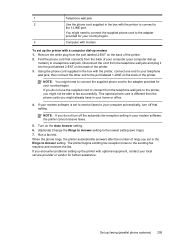
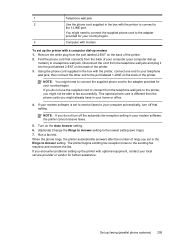
... the lowest setting (two rings). 7. NOTE: You might already have in your home or office.
4.
When the phone rings, the printer automatically answers after the number of rings you set to receive faxes to your computer automatically, turn off that connects from the telephone wall jack to the printer, you encounter problems setting...
User Guide - Page 212
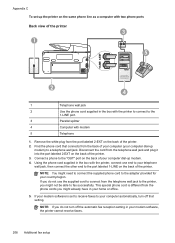
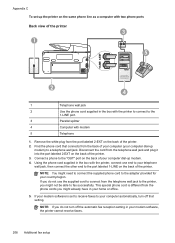
... printer. 2. Connect a phone to the port labeled 1-LINE on the back of the printer. 3. Find the phone cord that setting.
If you do not turn off the automatic fax reception setting in your home or office.
5. Remove the white plug from the back of your computer (your modem software, the printer cannot receive...
User Guide - Page 218
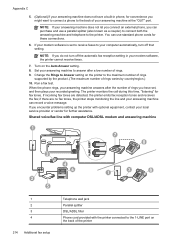
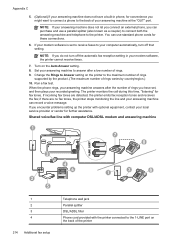
... When the phone rings, your modem software, the printer cannot receive faxes.
7. If you do not turn off the automatic fax reception setting in phone, for convenience you can purchase and use standard phone cords for fax tones.
You can record a voice message. Turn on the back of rings. 9. NOTE: If you encounter problems setting...
User Guide - Page 221


...
www.hp.com/at/faxconfig www.hp.com/de/faxconfig www.hp.com/ch/fr/faxconfig www.hp.com/ch/de/faxconfig www.hp.com/uk/faxconfig www.hp.fi/faxconfig www.hp.dk/faxconfig
Serial-type fax setup ..., turn off the Auto Answer setting. 7.
Serial-type fax setup
For information on the back of the printer. 3. NOTE: If you might need to connect the supplied phone cord to your home or office.
...
Similar Questions
How To Turn Off Hp Office Jet Pro 8600 Automatic Fax
(Posted by marciszc00 10 years ago)
How To Turn Off Date And Time Of Fax On Office Jet Pro 8600
(Posted by jimljest 10 years ago)

