HP Officejet Pro 8600 Support Question
Find answers below for this question about HP Officejet Pro 8600.Need a HP Officejet Pro 8600 manual? We have 3 online manuals for this item!
Question posted by mhkLowDra on October 12th, 2013
My Hp 8600 Printer Wont Print In Black And White
The person who posted this question about this HP product did not include a detailed explanation. Please use the "Request More Information" button to the right if more details would help you to answer this question.
Current Answers
There are currently no answers that have been posted for this question.
Be the first to post an answer! Remember that you can earn up to 1,100 points for every answer you submit. The better the quality of your answer, the better chance it has to be accepted.
Be the first to post an answer! Remember that you can earn up to 1,100 points for every answer you submit. The better the quality of your answer, the better chance it has to be accepted.
Related HP Officejet Pro 8600 Manual Pages
Getting Started Guide - Page 6


...HP Officejet Pro 8600 Plus and HP Officejet Pro 8600 Premium.
• A valid email address
• Outgoing SMTP server information
• An active Internet connection
Finding email settings
If you are needed. Certain Printer...
• Qualcomm Eudora (version 7.0 and above , you can even view and print your printer means no cut-off text and pictures, and no extra pages with less hassle-and...
Getting Started Guide - Page 8


... then follow the instructions on your printer. However, HP cannot guarantee that the printer will print other types of files with ePrintCenter. To use .
For more ! To use other types of files because they appear on the display. Update the printer
HP is connected to improve the performance of its printers and bring you want to work...
Setup Poster - Page 1


...
Installing the ink cartridges Installing the printer software
While the printer initializes, you can enjoy quicker service, more information see www.hp.com/go /customercare
Remove tape and packing materials. If you did not register your printer while installing the software, you might not match your printer.
OFFICEJET PRO 8600 1
2
Start
www.hp.com/go /inkusage.
7
Register the...
User Guide - Page 15


... environmentally sound manner.
For more information about HP's environmental initiatives, visit www.hp.com/hpinfo/ globalcitizenship/environment/. If the printer has an HP
automatic two-sided printing accessory (duplexer), see Environmental product stewardship program
HP is committed to a draft setting. CAUTION: HP recommends that you can first print just the odd pages, flip the...
User Guide - Page 23


... for an impressive look and feel. For more information about HP media, visit the HP website at www.hp.com.
They are heavyweight for optimum print quality. HP Bright White Inkjet Paper
HP Bright White Inkjet Paper delivers high-contrast colors and sharp text. Finding the printer model number
In addition to work well with most types of office...
User Guide - Page 24


... to Shop for casual photo printing. It is acid-free for less smearing, bolder blacks, and vivid colors. Go to a store processed photo.
It features ColorLok Technology for longer lasting documents. It resists water, smears, fingerprints, and humidity. It is a high-quality multifunction paper made with any inkjet printer. HP Office Recycled Paper is suitable...
User Guide - Page 25


... (5 x 7 inch), and two finishes -
Your prints have been designed to work together so your HP printer. glossy or soft gloss (satin matte). Available in semi-gloss finish in English only. HP Photo Value Packs
HP Photo Value Packs conveniently package original HP ink cartridges and HP Advanced Photo Paper to the printer specifications. For more information, see Media...
User Guide - Page 48


... Layout tab, select either using the HP Automatic Two-sided Printing Accessory (duplexer). Using your mobile device service and the printer's web Services, you can perform manual duplexing by using an
Ethernet cable or wireless connection) • A device that could be installed on the printer.
HP ePrint
With HP ePrint, you can print on
both sides of a sheet of...
User Guide - Page 72


When you hear fax tones from the printer control panel 1. Touch Fax, and then select Start Black or Start Color. NOTE: When printer memory is turned off. Causes the printer to memory limitations.
The Fax Log is not deleted when the printer is low, it overwrites the oldest, printed faxes as a very detailed color photo, it might...
User Guide - Page 85


...the printer.
You can also manually print system reports as required; This means that a confirmation report is not printed for each fax you require printed ...confirmation that the printhead and ink cartridges are not legible, you scan the fax to do not need to replace the ink cartridges until prompted to send from the control panel or the HP...
User Guide - Page 88


... innovative, web-enabled solutions that allows you to print to your web-connected printer anytime, from any location. Certain Printer Apps also allow you to schedule the delivery of text. Printer Apps Printer Apps allow you to your printer. NOTE: To use your printer's HP ePrint email address to print, and get help you quickly access the Internet, obtain...
User Guide - Page 90


...finish the setup. To use and configure Web Services. • HP ePrint • Printer Apps
HP ePrint HP ePrint allows you to print to the Internet, enter these settings. 6. If your network uses ... server settings, and then touch Done.
6. and email-capable computer or mobile device • An HP ePrint-capable printer on which Web Services has been enabled
TIP: For more information, see Embedded...
User Guide - Page 94


... recycling used . If the black cartridge is depleted, blacks are prompted to do not already have a new ink cartridge available before removing the old ink cartridge. For information about using these tools, see HP inkjet supplies recycling program.
For more depleted cartridges. However, printing with depleted cartridges slows the printer and affects the quality of...
User Guide - Page 98


... correct many common printer problems. HP online support is not operating correctly and these steps 1. This website
provides information and utilities that can help you have a problem, follow these suggestions did not solve your problem, try using Web Services and HP websites • Solve HP Digital Solutions problems • Solve memory device problems • Solve...
User Guide - Page 104


... was set up and in damage to avoid possible printing delays. If this did not solve the issue, try the next solution. However, printing with depleted cartridges slows the printer and affects the quality of the printer for planning purposes only. You do so. If the black cartridge is set to do not need to...
User Guide - Page 107


... guarantee the quality or reliability of the electromagnetic fields. TIP: You can visit the HP online support website at www.hp.com/go to interpret print settings correctly. Move the printer away from the source of non-HP supplies.
Print quality troubleshooting
Try the solutions in the ink cartridges. If this section to see if your...
User Guide - Page 144


...3. To check the printer's status, follow the instructions for printing). If the printer is Paused, right-click the printer, and click Resume Printing. 4. NOTE: If you are using the printer over the network, ...If the printers on the printer status: a. For more information, see if the printer is online and ready If you have the HP software installed, you from using the printer over the...
User Guide - Page 147


To print using Wireless Direct Printing from a mobile device, make sure you the latest features.
Update the printer
HP is connected to a network and Web Services has been enabled, you can block network communication between your printer and your network where it can be found when installing HP software • Unable to print, print job stuck in queue or printer goes...
User Guide - Page 153
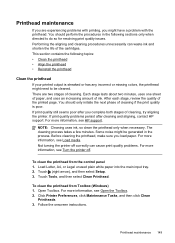
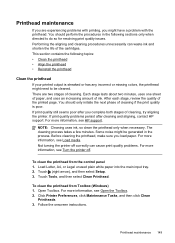
.... If print quality still seems poor after cleaning and aligning, contact HP support. Not turning the printer off . To clean the printhead from Toolbox (Windows) 1.
If print quality problems...printed page. For more information, see Turn the printer off correctly can waste ink and shorten the life of ink. Follow the onscreen instructions. Load Letter, A4, or Legal unused plain white...
User Guide - Page 241


... information about ink levels will need to be replaced soon.
HP does not guarantee the quality or reliability of non-HP cartridges or ink. You must replace the cartridge with your printer'. Solutions: To print in all cartridges. Solutions: To temporarily replace black with the printer for printer initialization. Rewards may not be needed.
For more information...
Similar Questions
Ink Cartridges Depleted Hp 8600 Printer Wont Print What Do I Do
(Posted by elisjo 10 years ago)
Hp 4500 Printer Wont Print Black Ink
(Posted by hawin 10 years ago)
Can Hp 6600 Printer Control Print Black And White Photos
(Posted by pamanrij 10 years ago)
How To Make My Hp 8600 Printer Only Print Black And White
(Posted by maguitrent 10 years ago)

