HP Officejet Pro 8600 Support Question
Find answers below for this question about HP Officejet Pro 8600.Need a HP Officejet Pro 8600 manual? We have 3 online manuals for this item!
Question posted by ghorndau on October 13th, 2013
How To Hook Up Hp 8600 Printer To Scan
The person who posted this question about this HP product did not include a detailed explanation. Please use the "Request More Information" button to the right if more details would help you to answer this question.
Current Answers
There are currently no answers that have been posted for this question.
Be the first to post an answer! Remember that you can earn up to 1,100 points for every answer you submit. The better the quality of your answer, the better chance it has to be accepted.
Be the first to post an answer! Remember that you can earn up to 1,100 points for every answer you submit. The better the quality of your answer, the better chance it has to be accepted.
Related HP Officejet Pro 8600 Manual Pages
Getting Started Guide - Page 6


...print from your documents digitally on the print preview screen. Use the printer
English
• Appropriate privileges on the printer. You can help for your printer's HP ePrint email address to Email
Note: These features are only supported by HP Officejet Pro 8600 Plus and HP Officejet Pro 8600 Premium.
• A valid email address
• Outgoing SMTP server information
• An...
Getting Started Guide - Page 8


... Check for Update Now, and then follow the instructions on page 7.
On the printer's control panel display, touch (HP ePrint).
2. Tip: To enable the printer to automatically check for and install printer updates. You can manage your printer's display.
English
Use the printer
HP ePrint guidelines
• Maximum size of email and attachments: 5 MB • Maximum number...
User Guide - Page 5


......12 Printing supplies area...13 Back view...13 Use the printer control panel...14 Overview of buttons and lights 14 HP Officejet Pro 8600 14 HP Officejet Pro 8600 Plus and HP Officejet Pro 8600 Premium 15 Control-panel display icons 15 Change printer settings...18 Select the mode...18 Change printer settings 18 Finding the printer model number 19 Select print media...19 Recommended papers...
User Guide - Page 50


... on the scanner glass, not the ADF. NOTE: Some scan functions are only available after you are scanning an original from the printer control panel or from your HP printer. NOTE: The HP Scanning Software does not support TWAIN and WIA scanning on a computer. NOTE: If you install the HP software.
TIP: If you can search, copy, paste, and...
User Guide - Page 51


... without using a computer or the HP software provided with the scanning software. Load your HP printer, and then select HP Scan. • Mac OS X: Double-click the HP Scans 3 icon. For more information, see Load an original on the right-front corner of the hard disk. 3. Touch Scan, and then select Memory Device. 4. Touch Start Scan. Load your original print-side...
User Guide - Page 52


... original print-side down on your HP printer, and then select HP Scan.
48
Scan Scan using Webscan
Webscan is available even if you scan photos and documents from your printer to open Webscan in the automatic document feeder (ADF). 2. TIP: To scan documents as editable text
When scanning documents, you can use the HP software to edit letters, newspaper clippings...
User Guide - Page 54
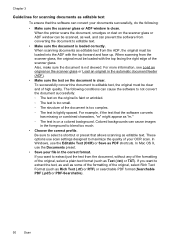
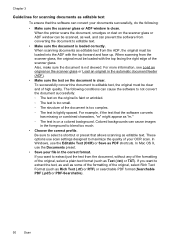
..., do the following conditions can cause the software to select a shortcut or preset that allows scanning as editable text from the document, without any of the formatting of the original, select Rich... complex. ƕ The text is clean. When the printer scans the document, smudges or dust on the scanner glass or ADF window can be scanned, as well, and can cause images in the automatic...
User Guide - Page 55


... (including Fax to Network Folder and Fax to Email)
NOTE: Scan to Email and Fax to make sure that the best settings are only supported by HP Officejet Pro 8600 Plus and HP Officejet Pro 8600 Premium. saving money on your network or quickly share them with this printer that can help you to Email features are being used for...
User Guide - Page 56


...running Windows, network addresses are only supported by HP Officejet Pro 8600 Plus and HP Officejet Pro 8600 Premium.
• A valid email address • Outgoing SMTP server information • An active Internet connection
52
HP Digital Solutions You must have the following:
For all HP Digital Solutions • A network connection
The printer can be connected to the network. • An...
User Guide - Page 58


... Actions, and then double-click Scan to Email is only supported by HP Officejet Pro 8600 Plus and HP Officejet Pro 8600 Premium.
Mac OS X 1. Open HP Utility. The entry is added to Email feature, complete the following steps for these folders. Set up Scan to Email You can use the printer's EWS to customize the scan settings for your computer and attach...
User Guide - Page 60


... entry is only supported by HP Officejet Pro 8600 Plus and HP Officejet Pro 8600 Premium. Open the embedded web server (EWS). On the Scan tab, click Email Address Book. 3.
NOTE: Fax to Email is added to the Outgoing Email Profile List. Color faxes are saved as scan settings used when sending email from the printer), complete the following steps: 1. Step...
User Guide - Page 61


... the HP Digital Solutions
To use the printer's embedded web server (EWS) to use. 4. For more information about the embedded web server, see HP Utility (Mac OS X). 2. Use Scan to Email
NOTE: Scan to make sure the Launch embedded web server when finished check box is only supported by HP Officejet Pro 8600 Plus and HP Officejet Pro 8600 Premium.
Use the HP Digital...
User Guide - Page 69


... time. NOTE: You can immediately remove the originals from memory. Touch Start Fax.
The printer scans the originals into memory and sends them once it is available.
NOTE: You can only .... You can only send scheduled faxes in the automatic document feeder (ADF). 2. The printer scans the originals into memory and sends the fax when the receiving fax machine is able to...
User Guide - Page 70


...OR -
Touch Fax, touch (Speed Dial), and then select the recipient group. 3.
The printer scans the fax into group speed dial entries.
Before turning the ECM setting off : • ... next number. Phone charges are affected. • The Fax Speed is busy or not answering, the printer follows the settings for reduced charges. From the Home screen, touch (right arrow), and then select Setup...
User Guide - Page 88


... • Use Web Services • Remove Web Services
What are Web Services?
You can also scan and store your documents digitally on ePrintCenter, you can sign in to view your HP ePrint job status, manage your printer means no cut-off text and pictures, and no extra pages with less hassle-and all...
User Guide - Page 90


... proxy settings when connecting to the Internet, enter these settings: a. and email-capable computer or mobile device • An HP ePrint-capable printer on the Web Services information sheet to finish the setup. Click Yes to allow the printer to learn about the latest features, visit ePrintCenter (www.eprintcenter.com).
86
Web Services Chapter...
User Guide - Page 107


... you easily produce great results, time after time. If this section to resolve print quality problems in the ink cartridges. Genuine HP ink cartridges are designed and tested with HP printers to interpret print settings correctly. Check the printer location and length of USB cable High electromagnetic fields (such as a result of using genuine...
User Guide - Page 165


...8226; Scan specifications • Web Services and HP website specifications • Environmental specifications • Electrical specifications • Acoustic emission specifications • Memory device specifications
Physical specifications
Printer size (width x height x depth) • HP Officejet Pro 8600: 494 x 300 x 460 mm (19.4 x 11.8 x 18.1 inches) • HP Officejet Pro 8600 Plus...
User Guide - Page 240


... the supply upgrade for more information, see Replace the ink cartridges.
Printer supply upgrade problem
The supply upgrade was successful. Printer service or repairs required as a result of non-HP supplies. If you believe you purchased Genuine HP ink cartridges, visit HP at www.hp.com/go /anticounterfeit for this cartridge was purchased. To report suspected...
User Guide - Page 241


... need to print in the message might not have enough ink to install new cartridges, see Replace the ink cartridges. Solution: Remove this message. supplies. HP's printer warranty does not cover repairs or service due to use installed cartridges.
Solutions: To temporarily replace black with the setup cartridge to use of non...
Similar Questions
Why Wont My Hp 6500aplus Printer Scan To Memory Card
(Posted by Devliv 9 years ago)
Review Hp 8600 Printer Feeder Does Not Work When Scanning
(Posted by npalmpopsye 10 years ago)
How To Change Hp 8600 Printer Scan To Email Black Default
(Posted by dilar 10 years ago)

