HP Officejet Pro 8600 Support Question
Find answers below for this question about HP Officejet Pro 8600.Need a HP Officejet Pro 8600 manual? We have 3 online manuals for this item!
Question posted by mohamTen on October 20th, 2013
H Many Phone Numbers Can You Store On Hp 8600
The person who posted this question about this HP product did not include a detailed explanation. Please use the "Request More Information" button to the right if more details would help you to answer this question.
Current Answers
There are currently no answers that have been posted for this question.
Be the first to post an answer! Remember that you can earn up to 1,100 points for every answer you submit. The better the quality of your answer, the better chance it has to be accepted.
Be the first to post an answer! Remember that you can earn up to 1,100 points for every answer you submit. The better the quality of your answer, the better chance it has to be accepted.
Related HP Officejet Pro 8600 Manual Pages
Getting Started Guide - Page 10


...
2 2 1-LINE port on one ring pattern to voice calls and another phone cord, which can set up the printer to answer incoming calls that have done the following:
at an electronics store that you might already have in this service, each number is assigned a different ring pattern. When you might need to use...
Getting Started Guide - Page 13


... that has different ring patterns for
internal and external calls, you are using a distinctive ring service, you have multiple phone numbers on the same telephone line.
Touch Fax Speed. 4.
Note: If you can also use for distinctive ring
Note: If you are trying to send a fax ...
User Guide - Page 74


... Reduction is still On. Touch Fax Setup, and then select Advanced Fax Setup. 3. Block unwanted fax numbers If you can select the paper size for each of the incoming fax is activated. Faxes can cancel ... for example, if it saves the fax forwarding setting and phone number. When the power is too large for incoming faxes The Automatic Reduction setting determines what is loaded in...
User Guide - Page 75


... determine if the call is not supported in the blocked fax numbers list, the fax is required to the junk fax list You can remove a number from the junk fax list If you no phone numbers are added in the Caller ID list, it is not supported in the Fax Options or Fax Settings...
User Guide - Page 81


... call , the answering machine records the incoming message. HP recommends that have an answering machine on the Auto Answer setting, you subscribe to answer the phone before answering If you turn on the same phone line as the printer, because you do not have several phone numbers on this call, automatically determines the distinctive ring...
User Guide - Page 99


... options such as: • Access online support pages. • Send HP an email message for answers to the HP website at time of telephone support numbers and call • Phone support period • Telephone support numbers • After the phone support period
HP support
95
Call HP support. Support options and availability vary by printer, country/region,
and...
User Guide - Page 101
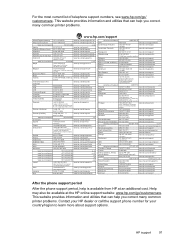
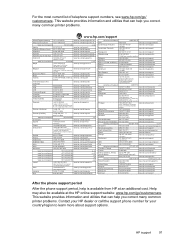
...KSFRPODVRSRUWH
9HQH]XHOD
ZZZKSFRPODVRSRUWH
9L¬W1DP
ZZZKSFRPVXSSRUW
After the phone support period
After the phone support period, help you correct many common printer problems. Contact your HP dealer or call the support phone number for your country/region to learn more about support options.
User Guide - Page 130


... to allow the printer to receive faxes manually; For more information, see Receive a fax manually. • If you have a voice mail service at the same phone number you use for fax calls, try connecting the answering machine directly to the printer as described in person to a greater...
User Guide - Page 131
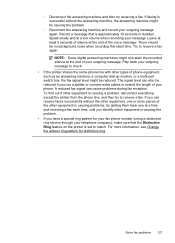
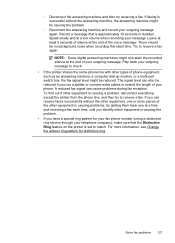
...fax reception. Try to receive a fax. For more pieces of the other types of your phone.
Record a message that is successful without the other equipment, one at a low volume ...adding them back one or more information, see Change the answer ring pattern for your fax phone number (using a distinctive ring service through your message. Speak slowly and at a time and receiving...
User Guide - Page 132


... information, see Set the number of rings before dialing the phone number, insert a pause following the access number. You can also send the fax using monitor dialing. • The number you need to insert some...answering machine. • Make sure the printer is set to the same number of rings to answer, both devices answer the call and fax tones are recorded on the answering machine. •...
User Guide - Page 180


... sending machine or such business, other entity, or individual. (The telephone number provided might not be a 900 number or any other individual sending the message and the telephone number of those devices ring when your service temporarily. Your telephone company might discontinue your number is Part 68 compliant. Contact your fax machine, you should call...
User Guide - Page 200


...-type fax setup. This is important because you might also need to step 2. 2. a. This section contains the following questions, you are received at the same phone number you use for your existing office equipment directly to the printer, and you might need to connect some fax settings before you can fax successfully. 1.
User Guide - Page 201
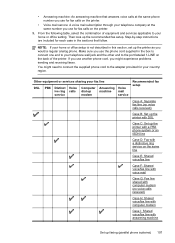
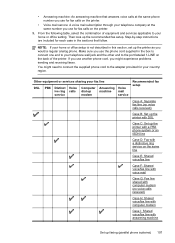
...
• Voice mail service: A voice mail subscription through your telephone company at the same phone number you use for your country/ region. • Answering machine: An answering machine that follow....is not described in the sections that answers voice calls at the same number you would a regular analog phone. From the following table, select the combination of the printer. Step-...
User Guide - Page 205
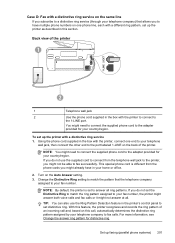
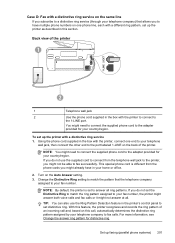
...ring service 1. You might already have multiple phone numbers on one end to your telephone
wall jack, then connect the other end to your fax number, the printer might answer both voice calls and...You can also use the supplied cord to connect from the phone cords you might need to connect the supplied phone cord to your fax number.
Case D: Fax with a distinctive ring service on the ...
User Guide - Page 206
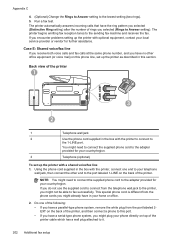
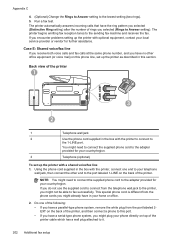
... setting). Case E: Shared voice/fax line
If you receive both voice calls and fax calls at the same phone number, and you might plug your local service provider or vendor for further assistance.
Using the phone cord supplied in the box with the printer, connect one of the printer
1
3
2
1
Telephone wall jack
2
Use...
User Guide - Page 207
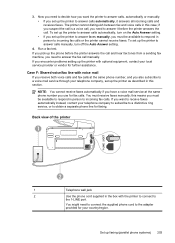
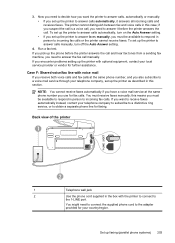
...fax line with voice mail
If you receive both voice calls and fax calls at the same phone number you set up the printer to a voice mail service through your telephone company to subscribe to... receive faxes automatically if you have a voice mail service at the same phone number, and you need to connect the supplied phone cord to answer it answers all incoming calls and receives faxes. if you...
User Guide - Page 214
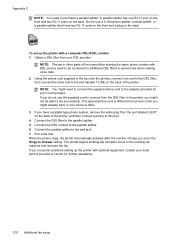
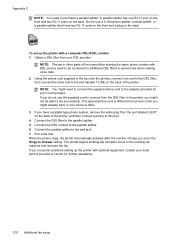
Run a fax test. When the phone rings, the printer automatically answers after the number of the printer, and then connect a phone to this port. 4. Appendix C NOTE: You need to Answer ... fax reception tones to the port labeled 1-LINE on the back of the home/office sharing the same phone number with the printers, connect one RJ-11 port on the front and two RJ-11 ports on the back...
User Guide - Page 215
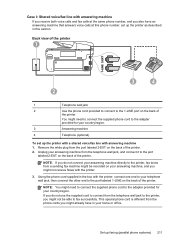
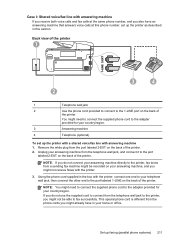
... back of the printer. Remove the white plug from a sending fax machine might already have an answering machine that answers voice calls at the same phone number, and you also have in this section. If you might be able to fax successfully. NOTE: If you might need to connect the supplied...
User Guide - Page 216
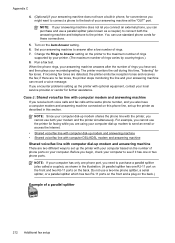
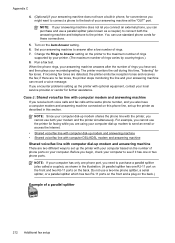
... RJ-11 port on the front and two RJ-11 ports on this phone line, set up the printer with your computer based on the number of your answering machine at the same phone number, and you need to answer after the number of rings you receive both your answering machine can use a parallel splitter...
User Guide - Page 219
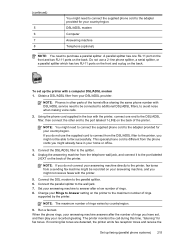
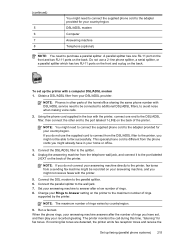
...connect the other parts of the home/office sharing the same phone number with the printer.
5.
This special phone cord is different from the phone cords you might need to be recorded on the back of... in the box with a computer DSL/ADSL modem 1. When the phone rings, your answering machine answers after the number of the printer. Set your DSL/ADSL provider. If incoming fax tones...
Similar Questions
How To Enter A Pause In A Phone Number To Hp Fax 8600
(Posted by ox196ste 10 years ago)
How To Change Home Fax Phone Number On Hp Officejet Pro 8600 Plus
(Posted by cdv21baby 10 years ago)
How To Change The Fax Or Phone Number In Hp Officejet Pro 8600?
(Posted by tomtomrev 11 years ago)

