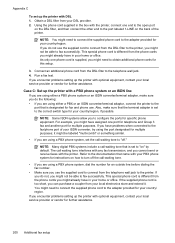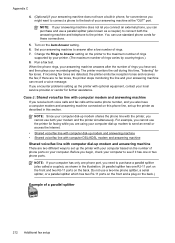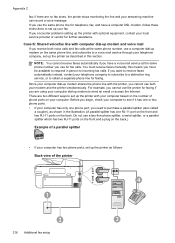HP Officejet Pro 8600 Support Question
Find answers below for this question about HP Officejet Pro 8600.Need a HP Officejet Pro 8600 manual? We have 3 online manuals for this item!
Question posted by haimshanag on March 6th, 2014
Why Is The Fax Number On Confirmation Page Different From What Was Dialed?
The person who posted this question about this HP product did not include a detailed explanation. Please use the "Request More Information" button to the right if more details would help you to answer this question.
Current Answers
Related HP Officejet Pro 8600 Manual Pages
Similar Questions
How Do I Get A Fax Received Confirmation
How do I get a "fax received" confirmation after sending a fax from the HP 8600 Plus?
How do I get a "fax received" confirmation after sending a fax from the HP 8600 Plus?
(Posted by mdmoul 9 years ago)
How To Add New Fax Number From Different Company To My Hp Photosmart 7515
(Posted by 22tana 10 years ago)
How To Get A Pause In Dialing A Fax Number On Hp Officejet Pro 8600
(Posted by hocJimbo5 10 years ago)
Set Up My Fax, How Do I Know My Fax Number??
On the screen they ask me to put my fax number? Is that my phone number or should I have a different...
On the screen they ask me to put my fax number? Is that my phone number or should I have a different...
(Posted by ketleyxuxu 11 years ago)
Can I Send A Fax To 2 Different Numbers At The Same Time?
Can I send a fax to 2 different numbers at the same time?
Can I send a fax to 2 different numbers at the same time?
(Posted by njdevils55 12 years ago)