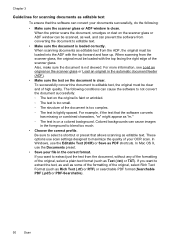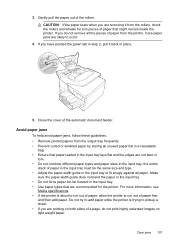HP Officejet Pro 8600 Support Question
Find answers below for this question about HP Officejet Pro 8600.Need a HP Officejet Pro 8600 manual? We have 3 online manuals for this item!
Question posted by dataki on May 22nd, 2014
Are Fax Documents Placed Face Up Or Face Down In The Document Feeder When
faxing on hp pro 8600
Current Answers
Related HP Officejet Pro 8600 Manual Pages
Similar Questions
How To Clean The Document Feeder On A Officejet 6500 E710n-z
(Posted by JbJet 10 years ago)
Why Cant I Scan Using My Document Feeder On My Officejet 4500
(Posted by slinesenla 10 years ago)
Faxing With The Document Feeder On A Hp 8600 Officejet Which Way Do You Face
the copies
the copies
(Posted by Shasherm 10 years ago)
Problem With Document Feeder
When I use the document feeder my copies have two black lines going down them. How do I correct this...
When I use the document feeder my copies have two black lines going down them. How do I correct this...
(Posted by patty85739 11 years ago)
Document Feeder
How do I get the printer to use the document feed for printing. It only works when scanning. I have...
How do I get the printer to use the document feed for printing. It only works when scanning. I have...
(Posted by rossca 12 years ago)