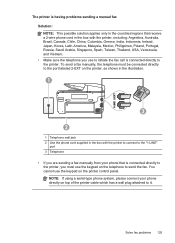HP Officejet Pro 8600 Support Question
Find answers below for this question about HP Officejet Pro 8600.Need a HP Officejet Pro 8600 manual? We have 3 online manuals for this item!
Question posted by kiacar on October 21st, 2014
Does Windows Phone Suport Hp Wireless Direct
Current Answers
Answer #1: Posted by waelsaidani1 on October 21st, 2014 1:07 PM
From a computer, smart phone or tablet, being connected to the HP wireless direct connection looks the same as being connected to a typical network to which the HP printer is already connected. A print application (for smart phones and tablets) or printer software (for a computer) must be installed in order to use the printer over the HP wireless direct connection.
All printer functions will be available, with the exception of photo uploads and memory card access, via a mapped drive. Some printers have implemented HP wireless direct with two modes: “Print only” and “Open”. If “Print Only” mode is selected, only the print function will be available. If “Open” mode is selected, all of the printer features will be available, with exception of photo uploads and memory card access, via a mapped drive.
Some important things to know about HP wireless direct:
- The HP wireless direct connection supports up to five clients at the same time.
- You can turn HP wireless direct on and off from the HP wireless direct menu on the printer display. HP wireless direct is turned off by default. You can also check the HP wireless direct name or password—if you chose to enable HP wireless direct with security—from the HP wireless direct menu. The HP wireless direct network name will have the format “HP-Print-**-{printer model}”. The “**” characters are a placeholder to represent two characters used to uniquely identify your printer, and {printer model} will be the model of your printer.
- If you turn HP wireless direct on with security (available on some printers), an 8-digit WPA2 password will be automatically generated. In order to connect, the Wi-Fi-capable device must also support WPA>2 encryption. This password can be accessed on the printer display at any time after you turn this feature on.
- HP wireless direct is available even if the printer is also connected to a network or by a USB cable.
- Important: You cannot access the Internet through the HP wireless direct connection.
Not all products support HP wireless direct. To determine if your product supports this feature, print a Network Configuration page from your printer’s control panel and look for a section called HP wireless direct. If this section is included, your printer supports this feature. For most printer models, you can print this page from the Wireless Settings menu or by pressing the Network Configuration button on your printer.
Related HP Officejet Pro 8600 Manual Pages
Similar Questions
premium?