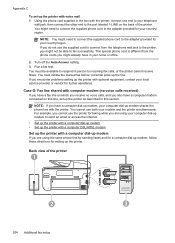HP Officejet Pro 8600 Support Question
Find answers below for this question about HP Officejet Pro 8600.Need a HP Officejet Pro 8600 manual? We have 3 online manuals for this item!
Question posted by Filia42 on September 19th, 2012
Does The Hp Office Jet Pro 8600 Plus Not Support This Functionality? (importing
pictures from Pro 8600 Plus to computer?) Is the only option to purchase a separate card reader to attach to my computer? I would think that all printers would have this capability. I have an old HP Photo smart Printer from 2000 that provides this capability.
Current Answers
Related HP Officejet Pro 8600 Manual Pages
Similar Questions
How To Fix An Hp Office Jet Pro 8600 Plus If The Black Ink Is Full But Wont
work
work
(Posted by mykl 10 years ago)
Does The Hp Office Jet Pro 8600 Plus Make Cd Labels
(Posted by mrslialysia 10 years ago)
How To Change The Language On Hp Office Jet Pro 8600 Plus
(Posted by haricarlwi 10 years ago)
Can The Hp Office Jet Pro 8600 Plus Overide Expired Ink Cartridge
(Posted by tmiaojimb 10 years ago)
My Hp Office Jet Pro 8600 Plus Printer. Wont Print
Refilled original cartridges, but message on printer say cartridges are depleted. Help
Refilled original cartridges, but message on printer say cartridges are depleted. Help
(Posted by flooringinspections 11 years ago)